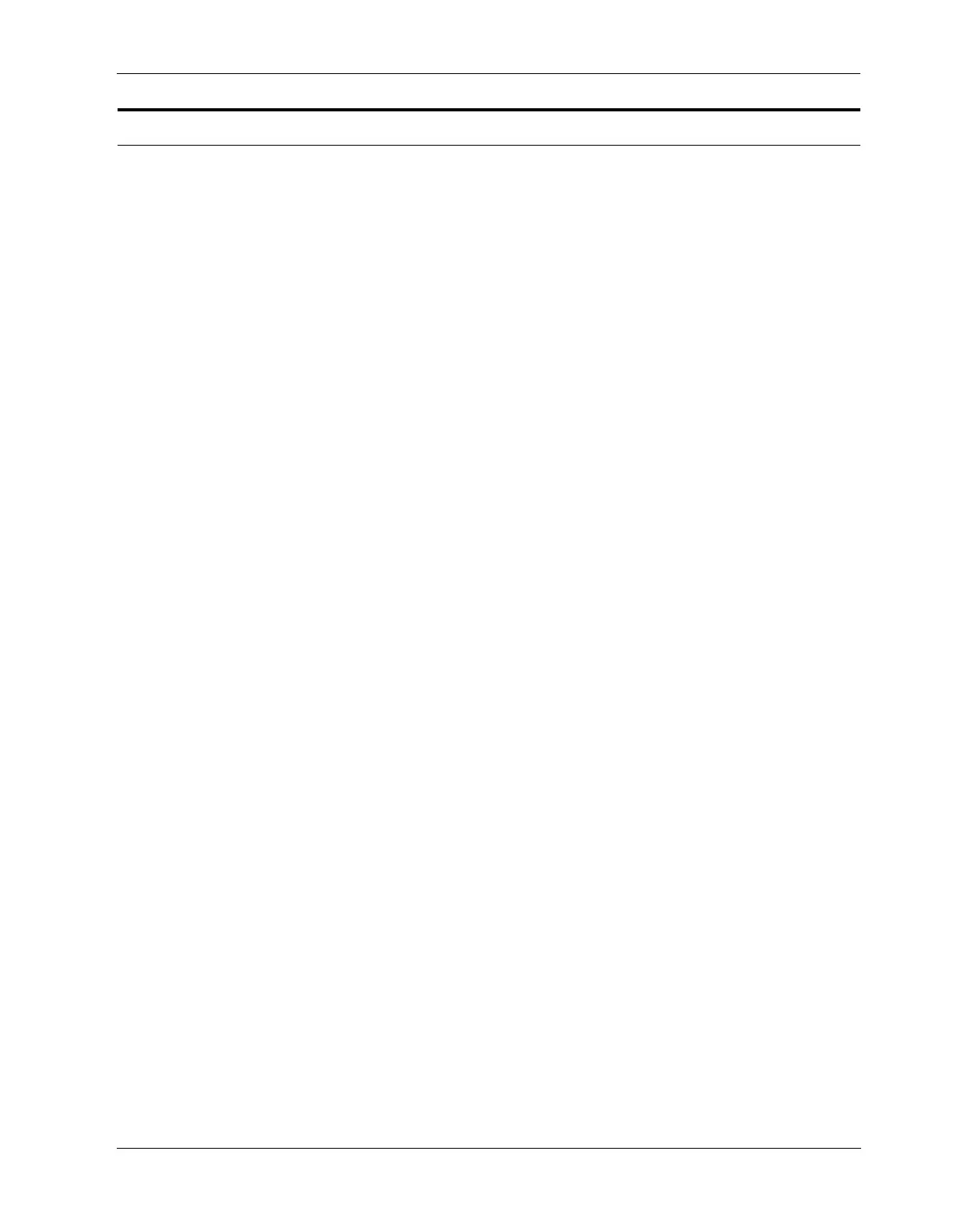General Troubleshooting
13-10 CUSA Excel Ultrasonic Surgical Aspirator System User’s Guide
Little or no vibration or fragmentation
(Amplitude LEDs may illuminate well
below setpoint)–continued
Tip loose due to improper assembly 1. Press the Status button to place the
system in Standby mode.
2. Press the Test button to test the
handpiece and tip.
3. If the Vibration alert activates, do one of
the following:
If tip assembled in a nonsterile area:
a. Remove the handpiece from the
sterile field.
b. Use the tip torquing base and wrench
to tighten the tip.
c. Test the tip.
d. Sterilize the handpiece.
If sterile tip assembled to handpiece on the
sterile field:
a. Use the sterilizable torque base and a
disposable sterile wrench to tighten
the tip. (Refer to the Supplement,
Assembling or Changing Tips on the
Sterile Field, which is part 2 of the
CUSA EXcel System User’s Guide.)
b. Test the tip.
Condition Causes Recommended Action
