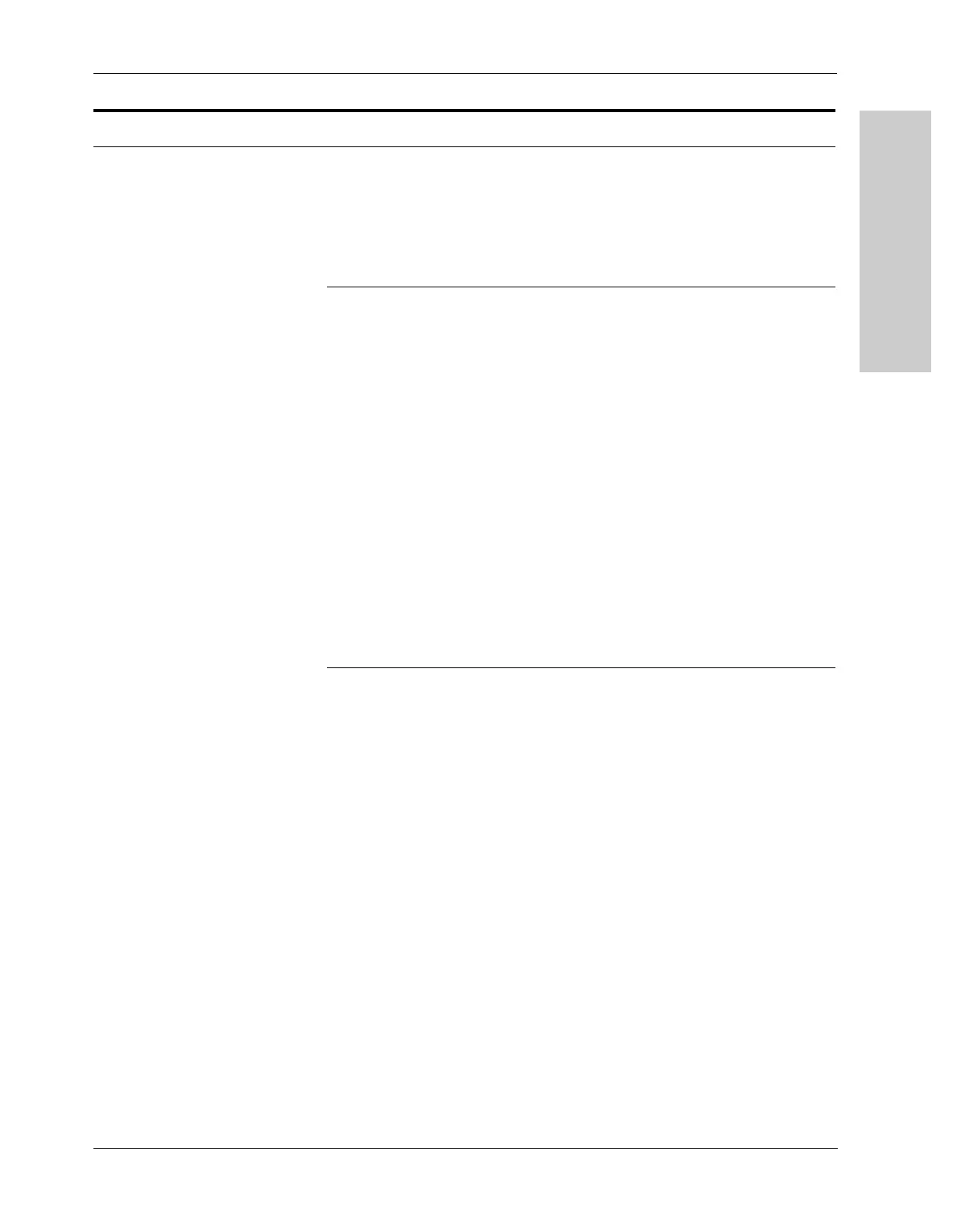General Troubleshooting
Troubleshooting
the CUSA EXcel System
CUSA Excel Ultrasonic Surgical Aspirator System User’s Guide 13-9
Little or no vibration or fragmentation
(Amplitude LEDs may illuminate well
below setpoint)
Excessive tip/tissue pressure (stalling tip) 1. Verify that console settings are at desired
levels.
2. Remove the tip from contact with tissue,
then reactivate vibration.
Note: When first activating vibration, make
sure that there is no tip/tissue pressure.
Blocked tip 1. Verify that the manifold suction tube
connects properly to the nosecone by
disconnecting, then reconnecting, the
tubing and its clip.
2. Use the tip cleaner to dislodge the
blockage in the tip. Continue to push the
tip cleaner into the tip until the cleaner
becomes visible in the tubing.
3. When you have cleared the blockage,
verify again that the manifold suction tube
connects properly to the nosecone.
4. If the tip remains blocked, disconnect the
manifold suction tube connector from the
nosecone. Use the tip cleaner to dislodge
blockage from the tubing, then reconnect
the tubing to the nosecone.
5. Immerse the handpiece tip in sterile
irrigation fluid briefly. This may clear the
suction tubing.
Incorrect flue installed Install the correct flue.
Condition Causes Recommended Action
