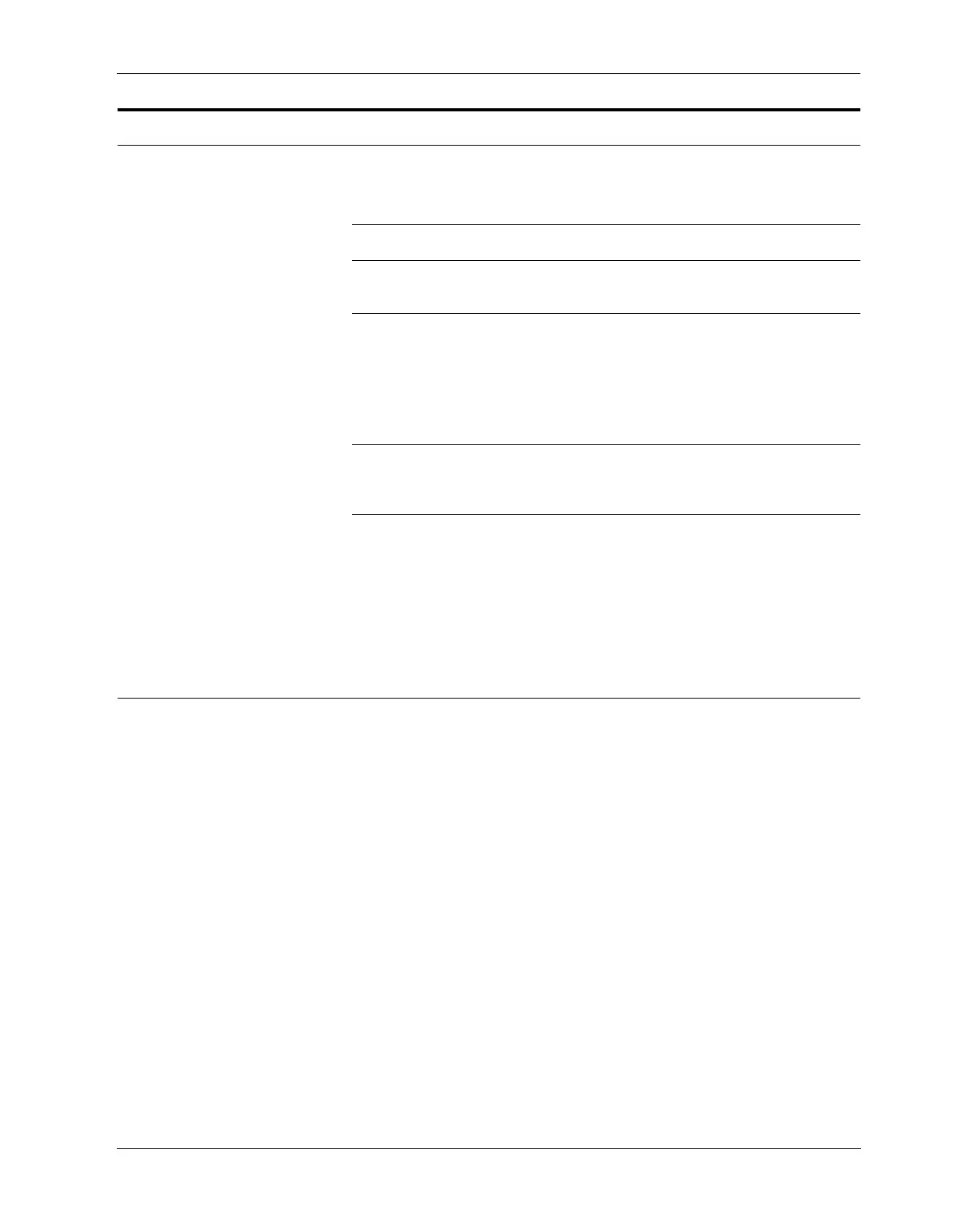General Troubleshooting
13-8 CUSA Excel Ultrasonic Surgical Aspirator System User’s Guide
Excessive misting at the handpiece
tip–continued
Suction connections at the suction canister not
seated properly
1. Remove any unused suction canister
“elbow” connectors.
2. Reseat all connections.
Open port(s) on the suction canister Close any open ports on the suction canister.
Suction canister improperly connected Refer to the canister manufacturer’s
instructions for connecting the canister.
Inside of the contamination guard wet and
blocked
1. Disconnect the contamination guard fitting
from the suction canister tubing. If you
feel no suction at the end of the
contamination guard fitting, the guard is
blocked.
2. Replace the contamination guard.
Problem at the CUSA EXcel console suction
port
Remove the contamination guard and put a
finger in the suction system port. If you feel no
suction, call Integra for assistance.
Suction pinch valve working improperly Check the Lap mode indicator.
• If Lap mode is off, in Run mode the pinch
valve should be open.
• If Lap mode is on, in Run mode the pinch
valve should be open only when you
activate vibration.
If these conditions do not exist, call Integra for
assistance.
No green LEDs (other than setpoints)
illuminate when you activate vibration.
System in Standby mode Press the Status button to switch the system
to Run mode.
Condition Causes Recommended Action
