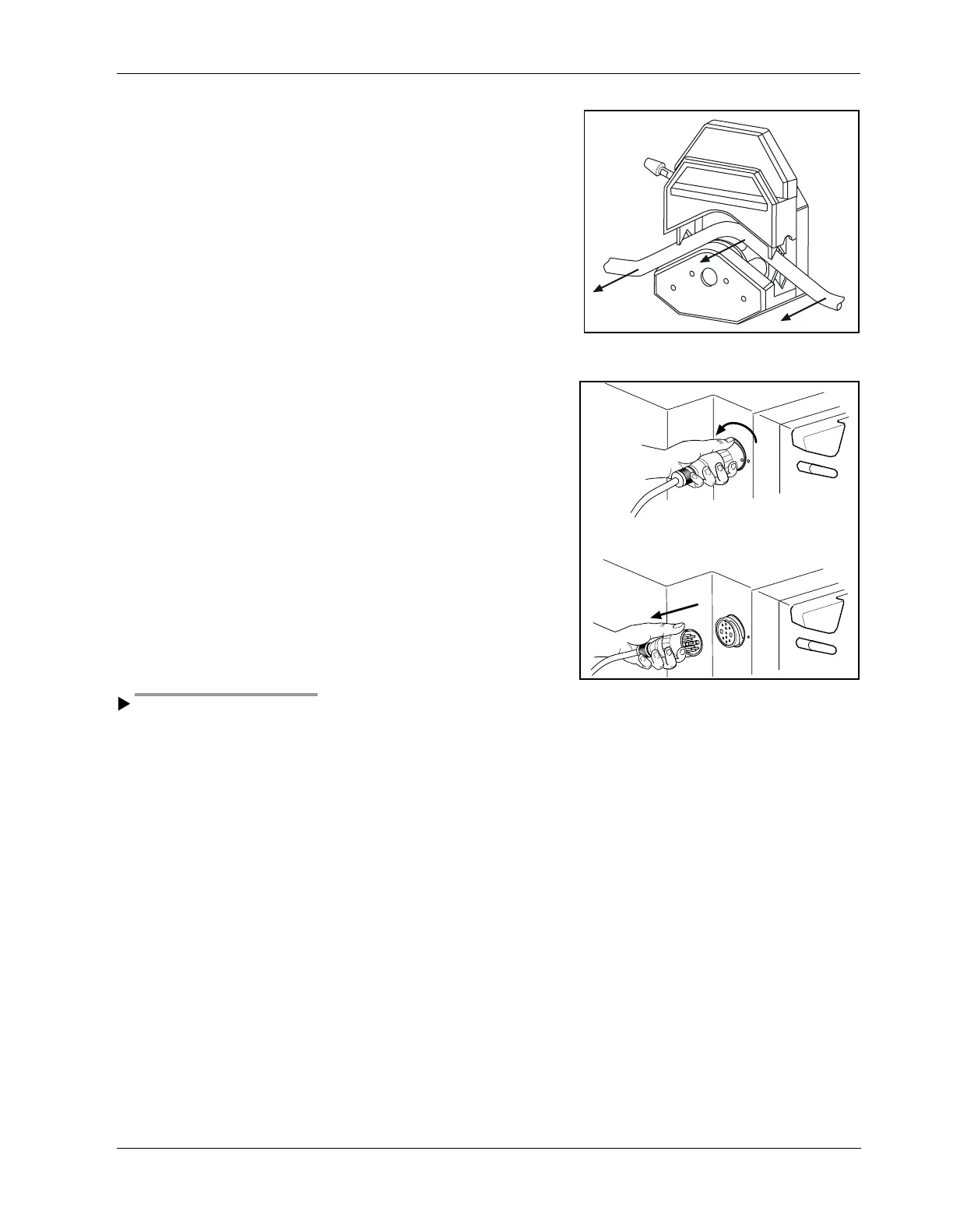Disconnect Suction Tubing, Irrigation Tubing, and the Handpiece
6-4 CUSA Excel Ultrasonic Surgical Aspirator System User’s Guide
Important
6. Remove the blue-striped
manifold irrigation tubing.
7. Close the irrigation pump latch.
8. After all lights on the
control panel are off,
remove the handpiece:
a. Turn the handpiece
connector ring
counter-clockwise.
b. Remove the connector
from the console.
A standard nosecone is not a
disposable component. Do not
discard a standard nosecone.
9. Remove and discard disposable components from the handpiece:
! Disconnect the aspiration line from the nosecone.
! Remove the flue from the tip.
! Unclip the manifold tubing from the handpiece and handpiece
cable.
Discard all of these items in the patient’s biohazard waste container.
10. If you used a CEM system,
! Disconnect the CEM cord plug from the electrosurgical generator.
! Remove the large red o-ring and the CEM switchcover.
! Remove the CEM nosecone from the handpiece.
Discard all of these items in the patient’s biohazard waste container.
11. Empty cooling water from the cooling water reservoir:
a. Press the button (just above the reservoir) on the Arm Housing to
release the fittings inside the housing.
