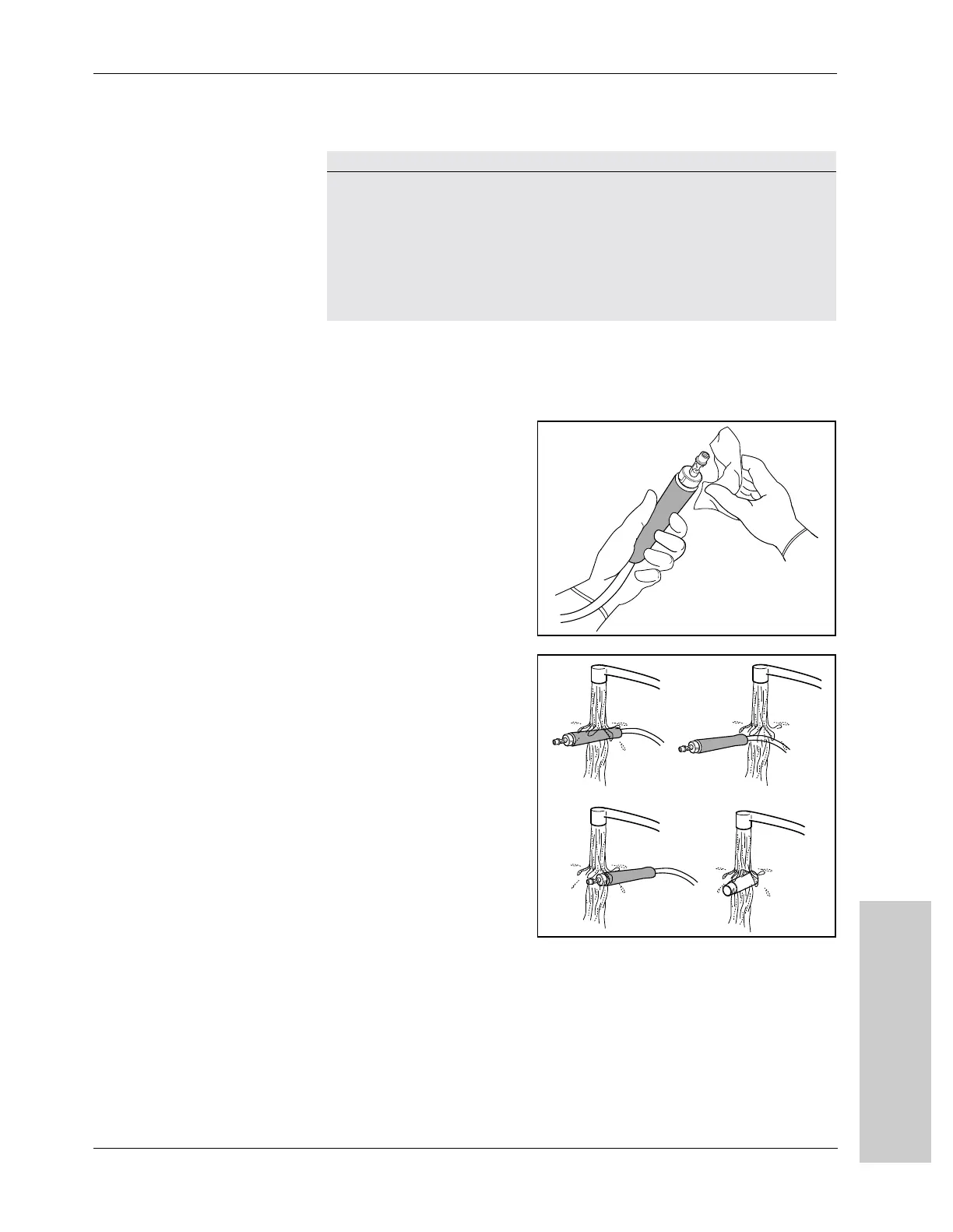Clean the Handpiece
Disassembling Handpieces
CUSA Excel Ultrasonic Surgical Aspirator System User’s Guide 12-5
Clean the Handpiece
1. For general cleaning, using a soft cloth, manually clean the handpiece,
handpiece cable, handpiece electrical connector, and standard
nosecone with a mild cleansing solution (neutral detergent) or blood
dissolving detergent according to hospital policy.
2. Using a soft cloth, pipe
cleaner, or cotton tipped
applicator, manually
clean the lumen, internal
threads, and face of the
connecting body.
3. Rinse the nosecone,
connecting body,
handpiece housing, and
handpiece cable
thoroughly with water.
4. Manually wipe the handpiece electrical connector with a cloth
moistened with water.
5. Using a soft cloth, dry the nosecone, connecting body, handpiece
housing, handpiece cable, and handpiece electrical connector.
Notice
Product damage will result if you do not follow these notices when cleaning the
handpiece:
• Do not immerse the handpiece cable electrical connector in liquid.
• Do not use ultrasonic or automated washers.
• Do not use chlorinated substances such as bleach solution.
• Do not clean the handpiece with abrasives such as Ajax, Comet, or steel wool.
