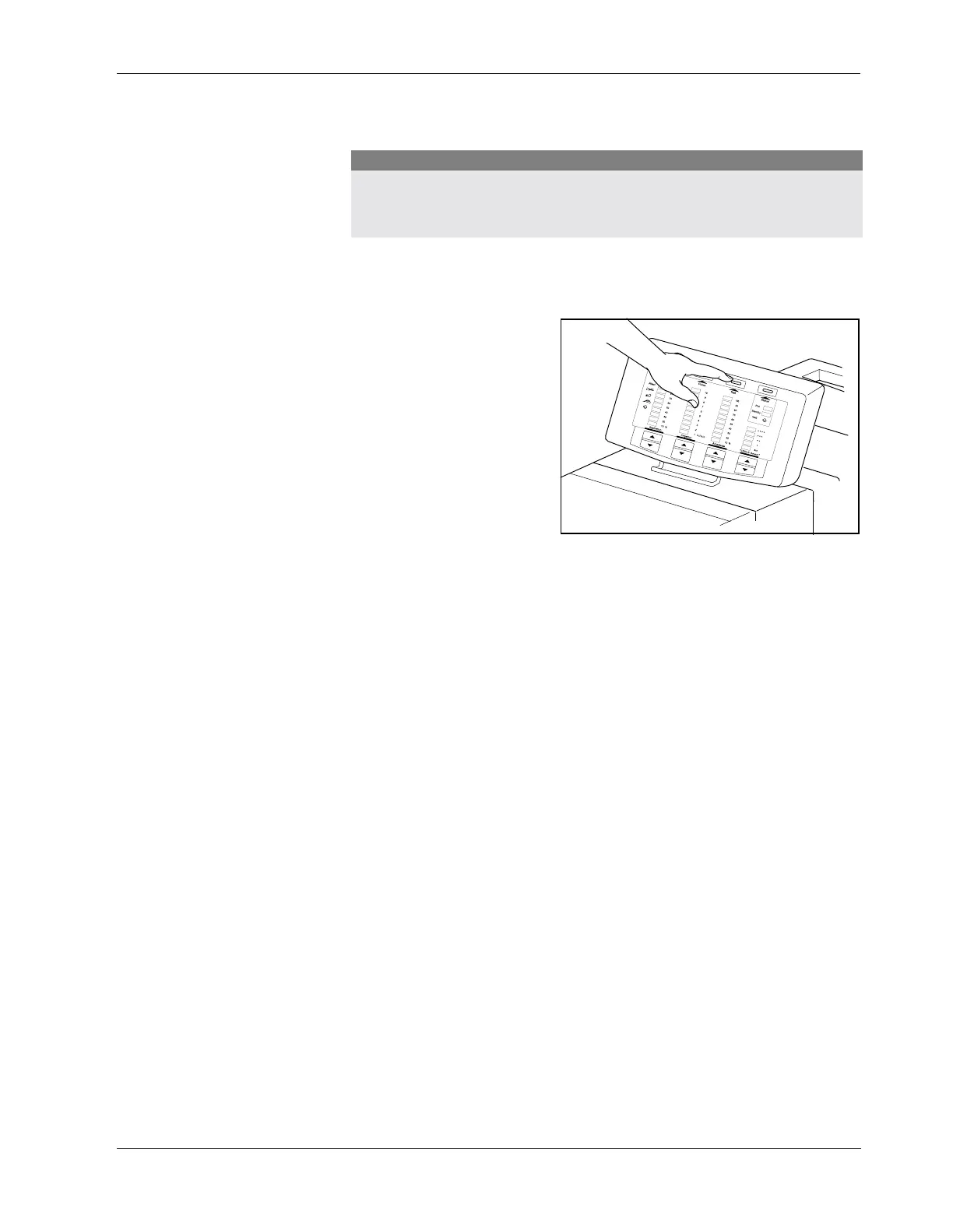Test the Handpiece
5-14 CUSA Excel Ultrasonic Surgical Aspirator System User’s Guide
Test the Handpiece
When the handpiece cooling water system has filled, the system
automatically sequences to the next step, illuminating the Test and Prime
lights.
1. Press the Test button
(orange box on a black
button at the top of the
amplitude display
column) on the control
panel.
The system automatically activates the handpiece at 100% vibration for
4 seconds. During the test, green LEDs in the amplitude display light
up to 100% to show that the handpiece is working correctly.
2. Verify the following:
! The Vibration alert (red) is off.
! The LEDs light up to 100%.
If you see no Vibration alert, and if the LEDs light up to 100%, the
handpiece is working properly. Continue with the system setup.
If the Vibration alert illuminates, or if the LEDs do not light up to
100%, the handpiece is not working properly. This usually results from
an improperly attached tip. To troubleshoot,
! Push the Test button again.
! Verify proper tip torquing.
! If the problem persists, perform more complete troubleshooting
(refer to Section 13, Troubleshooting the CUSA EXcel System).
Caution
While testing, do not allow the handpiece tip to contact anyone or anything during
tip activation. Contact may result in patient injury, user injury, or handpiece tip
damage.
