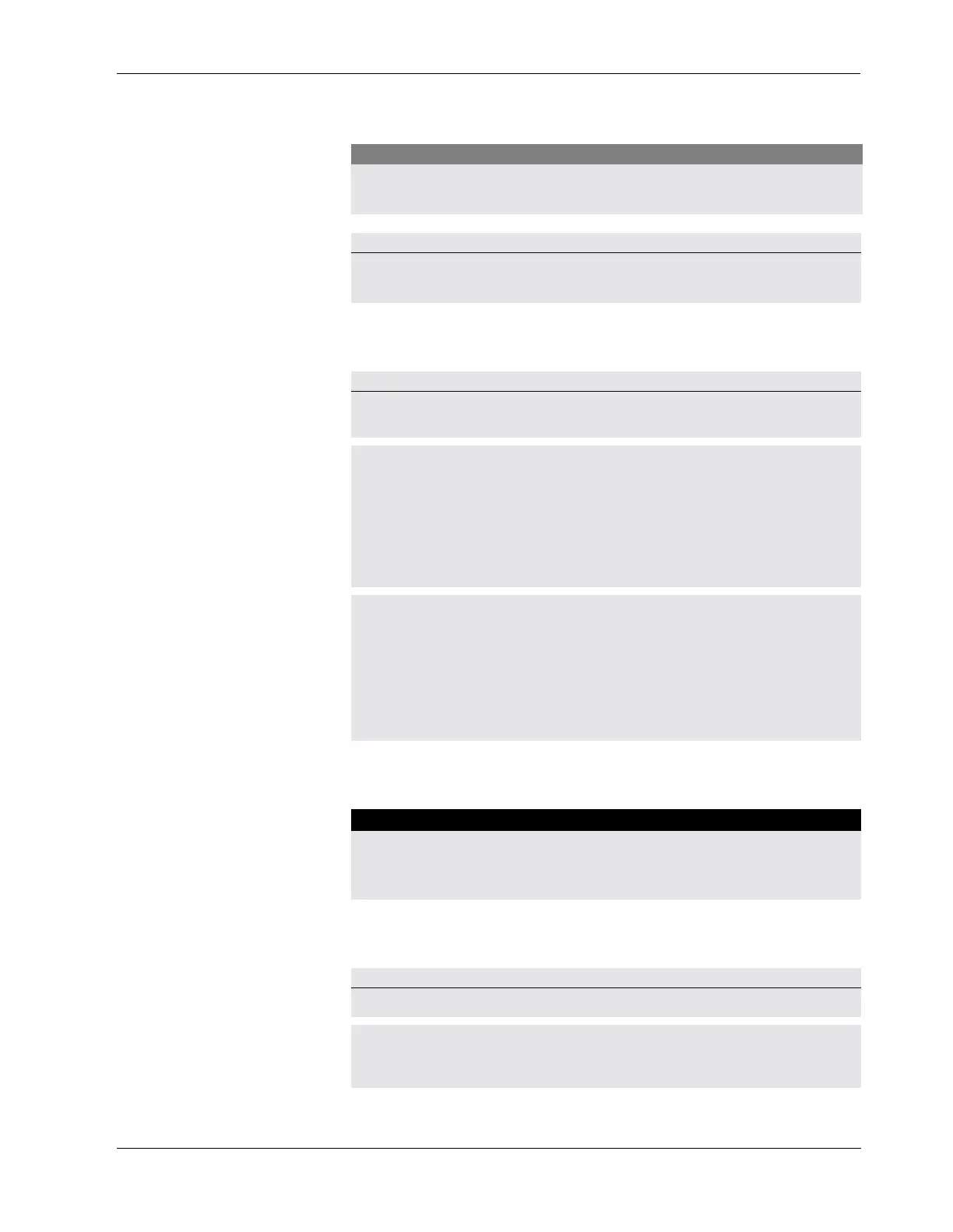Warnings, Cautions, and Notices
1-4 CUSA Excel Ultrasonic Surgical Aspirator System User’s Guide
Assembling the Handpiece in a Nonsterile Area
Disassembling CUSA EXcel Handpieces
Troubleshooting the CUSA EXcel System
Maintaining the CUSA EXcel System
Caution
Do not put a nosecone of any type onto the handpiece before sterilization.
Surfaces covered by the nosecone may not be sterile.
Notice
To avoid product damage, NEVER hold the handpiece in your hand while using
the torque wrench to tighten or loosen the tip.
Notice
To avoid product damage, NEVER hold the handpiece in your hand while using
the torque wrench to tighten or loosen the tip.
Product damage will result if you do not follow these notices when cleaning the
handpiece:
• Do not immerse the handpiece cable electrical connector in liquid.
• Do not use ultrasonic or automated washers.
• Do not use chlorinated substances such as bleach solution.
• Do not clean the handpiece with abrasives such as Ajax , Comet , or steel wool.
Product damage will result if you do not follow these notices when cleaning the
Tip Torquing Set.
• Do not use ultrasonic or automated washers.
• Do not autoclave.
• Do not use chlorinated substances such as bleach solution.
• Do not clean with abrasives such as Ajax, Comet, or steel wool.
Warning
Do not activate vibration or the CEM handswitching nosecone while using the tip
cleaner. Tip damage, user injury, electrical shock, or any combination of these
effects may occur.
Notice
Do not clean the sterilizer case with abrasives. Product damage will result.
To avoid product damage, use proper packaging materials and packing
procedures when preparing the console for shipment. Failure to return product in
this manner may void the warranty.
®®
