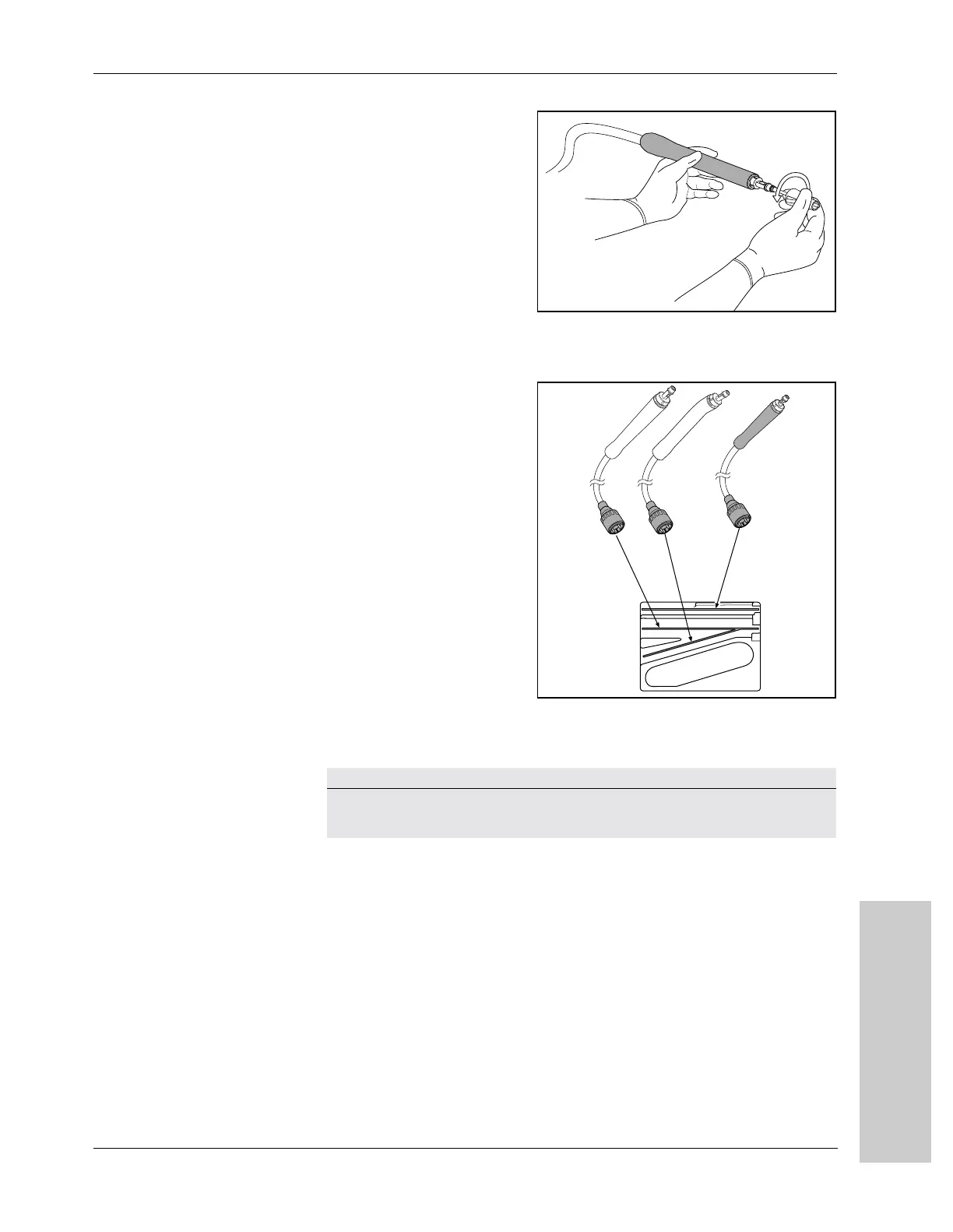Disassemble the Handpiece
Disassembling Handpieces
CUSA Excel Ultrasonic Surgical Aspirator System User’s Guide 12-3
3. Remove the nosecone:
a. Release the nosecone
by twisting it counter
clockwise.
b. Pull the nosecone
away from the
handpiece.
DO NOT DISCARD A STANDARD NOSECONE.
4. Remove the o-rings and discard them.
5. Locate the slot in the tip
torquing base that
matches the color on the
handpiece connector
(23 kHz – green;
36 kHz – blue). Put the
handpiece in the tip
torquing base so that the
metal connecting body
rests snugly in the metal
end of the slot.
6. Hold the handpiece in place in the tip torquing base.
Notice
To avoid product damage, NEVER hold the handpiece in your hand while using
the torque wrench to tighten or loosen the tip.
