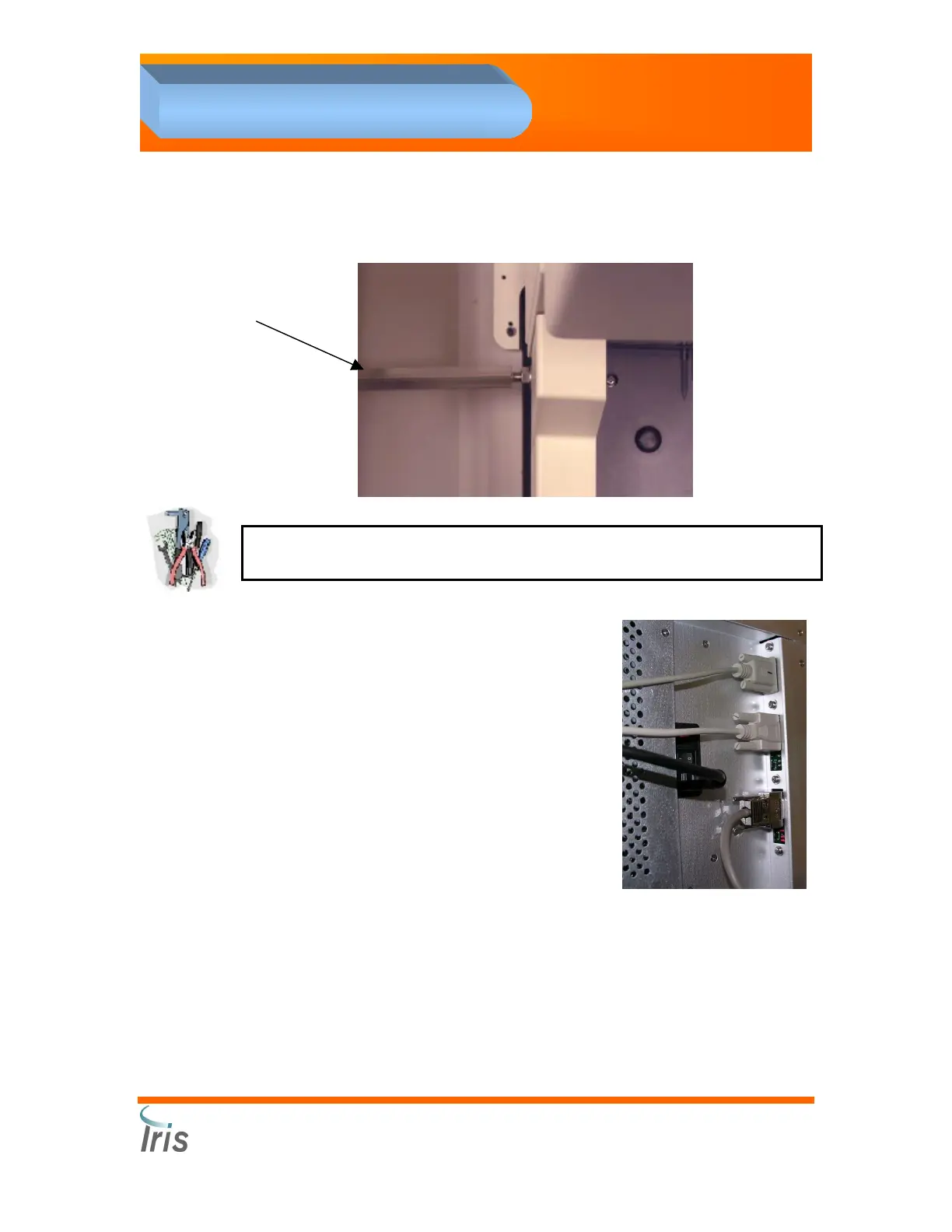Iris Diagnostics, a Division of Iris International, Inc.
iQ
®
200 Sprint™ (2G) Automated Urine Microscopy Analyzer Service Manual 300-4949 Rev A 01/2005 2-26
2. Installation Procedures
10. Attach the securing brace to the bottom screw port on the backside of
the iQ200 sampler cover. (see picture on the right)
NOTE: Smooth rack transfer between stations and samplers is critical for
proper operation.
11. Attach the unload station cable to port 3
labeled “Unload” on the Rear Panel SIC
(jumpers in.)
12. Turn “ON” the power switch located on the
back of the Unload Station.
13. Enter the Service Application and calibrate
the STM Unload station cal value cal[3]
“Distance to eject to stock yard” so the
rack transfers the correct distances onto
the unload station. The rack should
transfer smoothly and end up 3mm from
the left side of the unload station.(See
Sampler Calibration Chapter 4)
