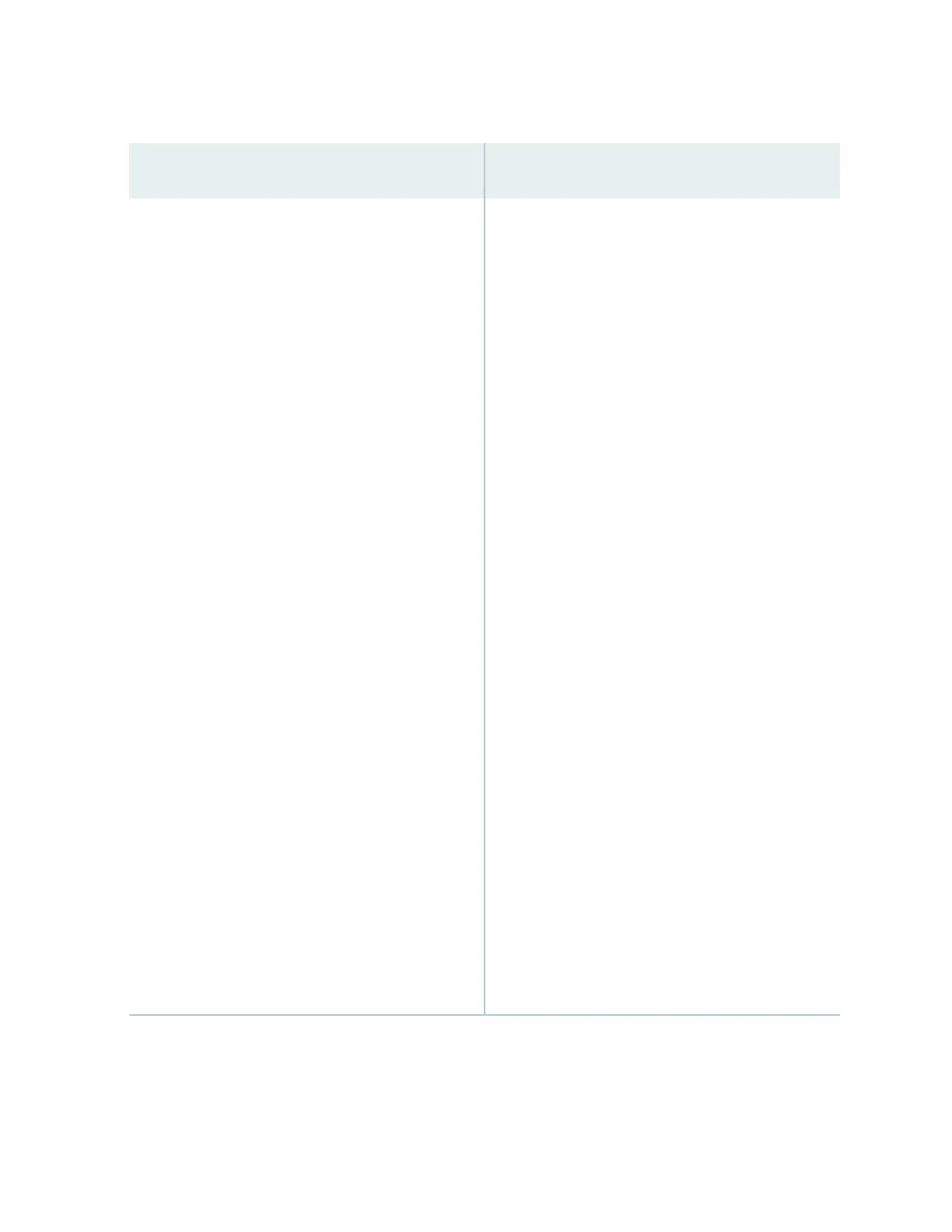Table 74: System Informaon
(Connued)
Field Descripon
Inventory details Indicates the following:
• For EX3200, EX2200, EX2200-C, EX3300, EX4200,
EX4300-48MP, EX4500, and EX4550 switches that
are not congured as Virtual Chassis, the value
displayed in Inventory details eld is always 1 FPC.
FPC is a legacy term for a slot in a large Juniper
Networks chassis; which simply refers to the
standalone switch.
•
For EX2200 and EX2200-C switches congured as
a Virtual Chassis, the value displayed in the
Inventory details eld is 1–4 FPC, with the number
corresponding to the number of member switches.
•
For EX3300 switches congured as a Virtual
Chassis, the value displayed in the Inventory details
eld is 1–6 FPC, with the number corresponding to
the number of member switches.
NOTE: For Junos OS Release 14.1X53-D10 and
later, EX3300 switches congured as a Virtual
Chassis display the value 1–10 FPC in the
Inventory details eld.
• For EX4200, EX4500, and EX4550 switches
congured as a Virtual Chassis, the value displayed
in the Inventory details eld is 1–10 FPC, with the
number corresponding to the number of member
switches.
• For EX4650, EX4400, EX4100, and EX4100-F
switches, the value displayed in Inventory details
eld is equal to the number of FPCs.
• For EX6210 switches, the values displayed in the
Inventory details eld are 1–2 CB and 1–9 FPC. CB,
or Control Board, refers to the SRE module. FPC
refers to line cards and the FPC within the CB.
261
