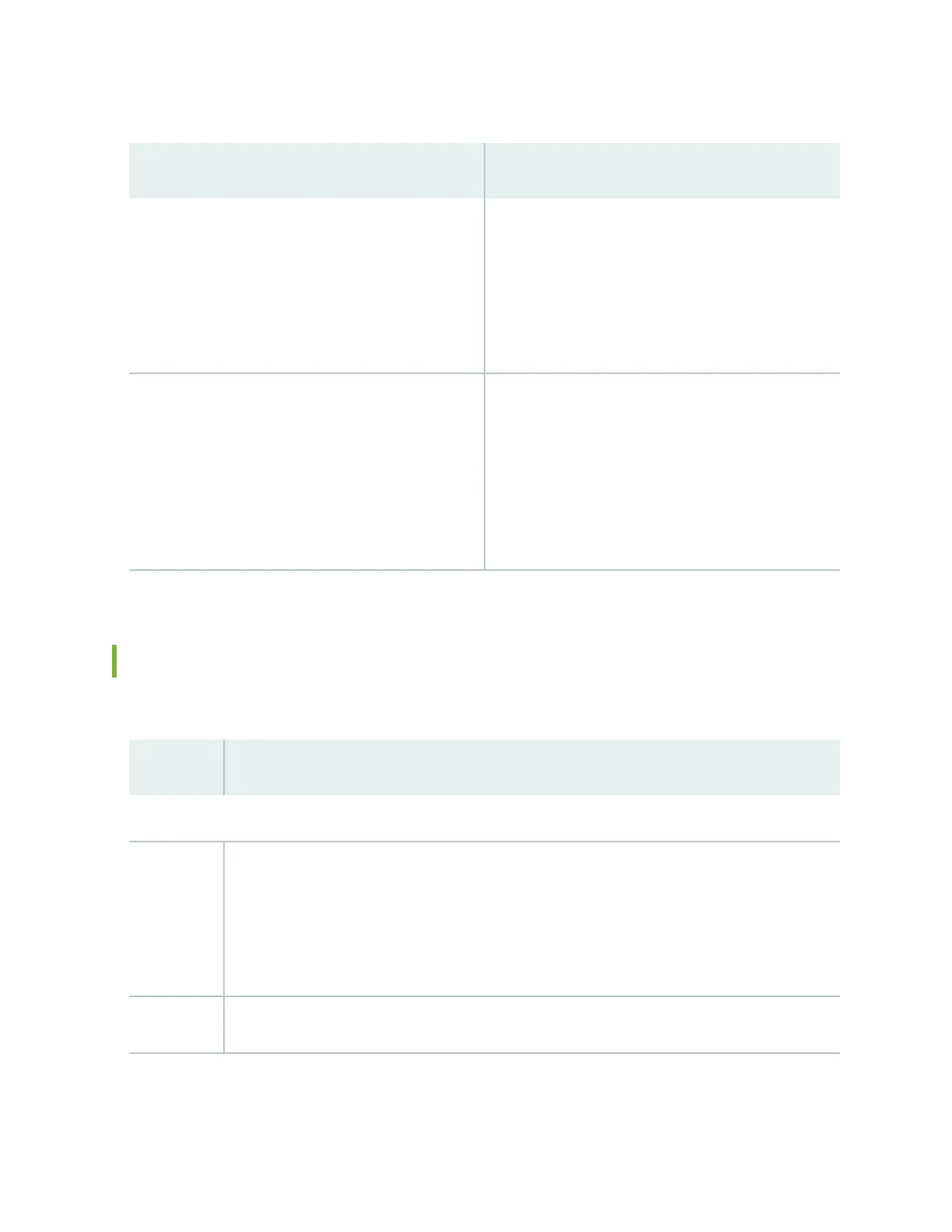Table 74: System Informaon
(Connued)
Field Descripon
Device upme Indicates the me since the last reboot. In a Virtual
Chassis conguraon, to display the upme of the
specic switch, click the image of that switch.
NOTE: For EX4650, EX4400, EX4100, and EX4100-F
switches, click the image of the switch to display the
upme.
Last congured me Indicates the me when the switch was last
congured.
For EX4400, EX4100, and EX4100-F switches in
Virtual Chassis conguraon, indicates the last
congured me of the primary by default. To display
the last congured me of a specic switch, click the
image of that switch.
Health Status Panel
Table 75: Health Status
Field Descripon
EX2200, EX2200-C, EX3200, EX3300, EX4200, and EX4300-48MP Switches
Memory ul. Indicates the memory used in the Roung Engine. In a Virtual Chassis conguraon, the memory
ulizaon value of the primary Roung Engine is displayed.
NOTE: In EX4300-48MP switches, you can use only the built-in QSFP+ ports as VCPs to connect
the switch in a Virtual Chassis. You cannot connect the ports on the uplink module in
EX4300-48MP switches to Virtual Chassis ports (VCPs).
Flash Indicates the usage and capacity of internal ash memory and any external USB ash drive.
263
