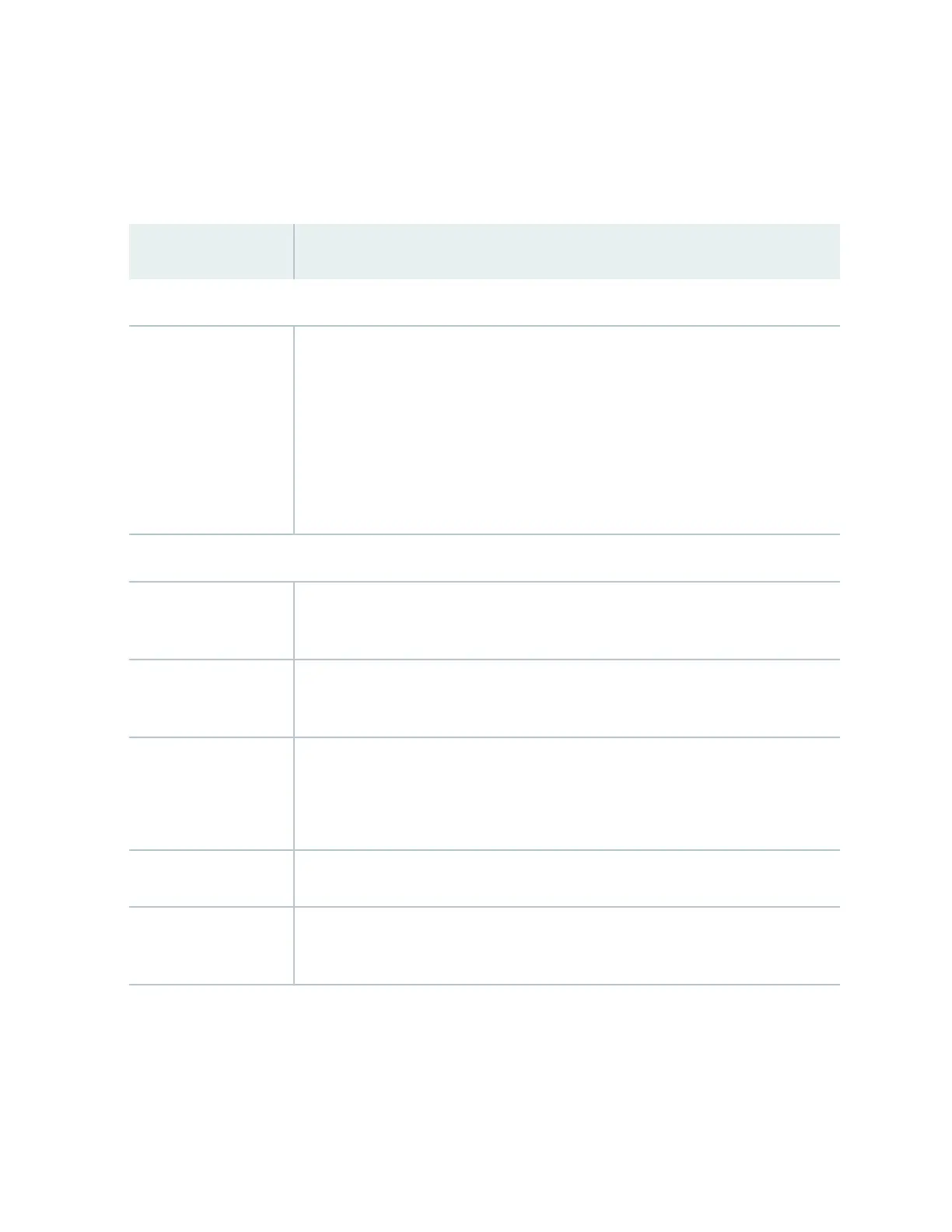• Table 87 on page 286—Describes the chassis viewer for EX8216 switches.
• Table 88 on page 288—Describes the chassis viewer for the XRE200 External Roung Engines.
Table 77: Chassis Viewer for EX2200 Switches
Field Descripon
Front View
Interface status In the image, the following colors denote the interface status:
• Green—Interface is up and operaonal.
• Yellow—Interface is up but is nonoperaonal.
• Gray—Interface is down and nonoperaonal.
Mouse over the interface (port) to view more informaon.
Rear View
Management (me0) port The management port is used to connect the switch to a management device for out-
of-band management.
Console port The console port is used to connect the switch to a management console or to a
console server. (You might do this for inial switch conguraon.)
USB port Indicates the USB port for the switch.
NOTE: We recommend that you use USB ash drives purchased from Juniper
Networks for your EX Series switch.
Fan tray Mouse over the fan tray icon to display name, status, and descripon informaon.
Power supply Mouse over the power outlet icon to display name, status, and descripon
informaon.
270
