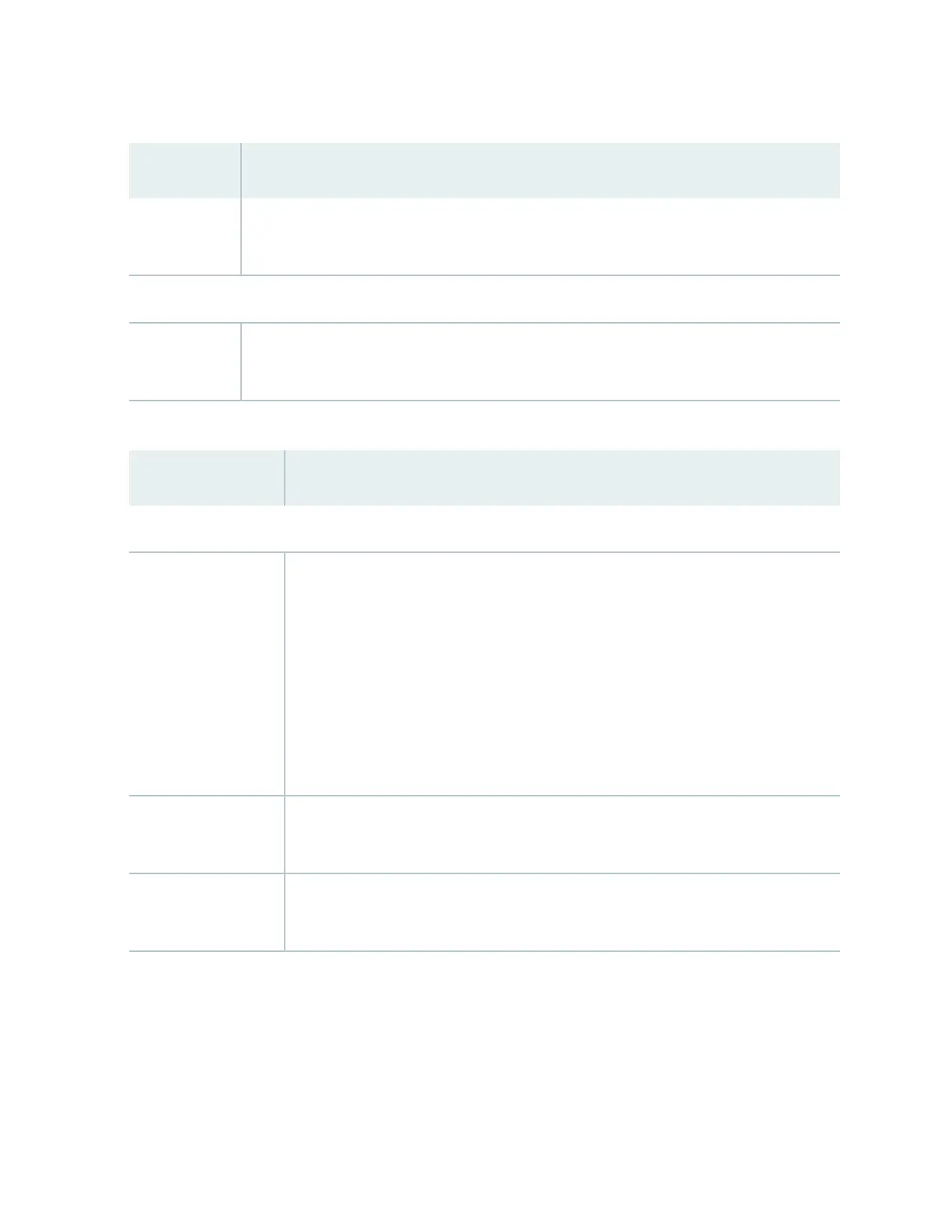Table 87: Chassis Viewer for EX8216 Switches
(Connued)
Field Descripon
LCD panel LCD panel congured for the LEDs on the ports. Mouse over the icon to view the current
character display.
Rear View
SF modules Mouse over the SF module icons in their respecve slots to display informaon. Slots are
numbered SF7–SF0, from le to right.
Table 88: Chassis Viewer for XRE200 External Roung Engines
Field Descripon
Front View
Interface status In the image, the colors listed below denote the interface status:
• Green—Interface is up and operaonal.
• Yellow—Interface is up but is nonoperaonal.
• Gray—Interface is down and nonoperaonal.
Mouse over the interface (port) to view more informaon.
For a Virtual Chassis conguraon, select the switch to view the interface status.
Console port The console port is used to connect the switch to a management console or to a
console server.
Management (me0)
port
The management port is used to connect the switch to a management device for out-
of-band management. Use this port for inial switch conguraon.
288
