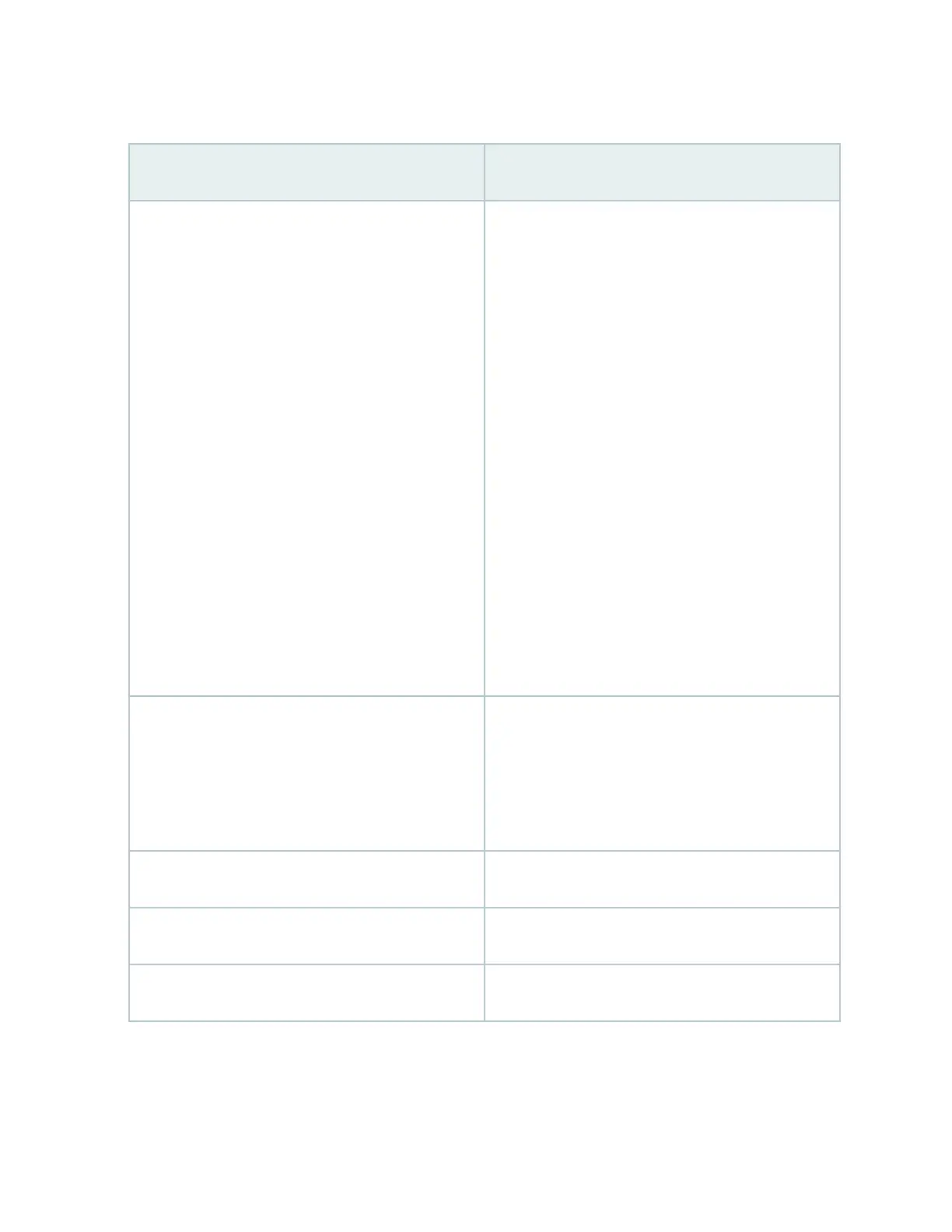Table 81: Chassis Viewer for EX4400 Switches
(Connued)
Field Descripon
RJ-45 ports
Mouse over the interface (port) to view more
informaon.
• EX4400-24T switch supports 24 RJ-45 ports
(10/100/1000BASE-T).
• EX4400-24P switch supports 24 RJ-45 ports
(10/100/1000BASE-T) that support PoE-bt.
• EX4400-24MP switch supports 24 RJ-45 ports
(100-Mbps/1-Gbps/2.5-Gbps/5-Gbps/10- Gbps)
that support PoE-bt.
•
EX4400-48T switch supports 48 RJ-45 ports
(10/100/1000BASE-T).
•
EX4400-48P switch supports 48 RJ-45 ports
(10/100/1000BASE-T) that support PoE-bt.
•
EX4400-48MP switch supports 36 RJ-45 ports
(100-Mbps/1-Gbps/2.5-Gbps) and 12 RJ-45 ports
(100-Mbps/1-Gbps/2.5-Gbps/5-Gbps/10- Gbps)
that support PoE-bt.
SFP ports Mouse over the interface (port) to view more
informaon.
EX4400-48F switch supports 36 small form-factor
pluggable (SFP) ports and 12 small form-factor
pluggable plus (SFP+) ports.
USB port Displays USB Type C console port.
Chassis status LEDs Displays status LEDs labeled SYS, ALM, MST, and CLD.
Port mode LEDs Displays port mode LEDs labeled SPD, DX, and EN.
277
