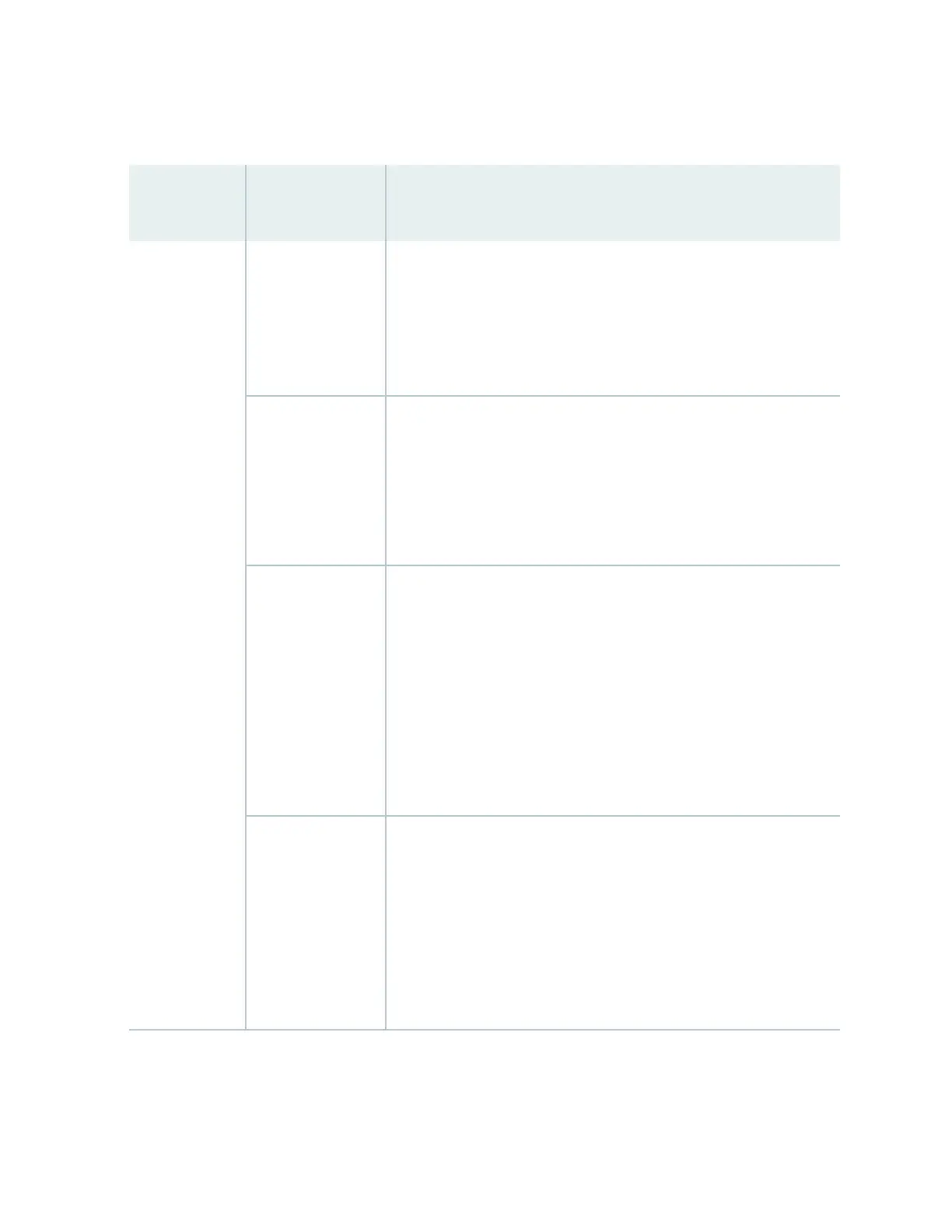Table 22: Status LED on 10/100/1000BASE-T Ethernet Network Ports and SFP Network Ports on
EX4300 Switches Except EX4300-48MP and EX4300-48MP-S Switches
LED LCD Indicator/
Status Mode LED
State and Descripon
Status LED: ADM/EN Indicates the administrave status (enabled or disabled). The status
indicators are:
• Green—Port is administravely enabled.
• Unlit—Port is administravely disabled.
LED: DPX/DX Indicates the duplex mode. The status indicators are:
• Green—Port is set to full-duplex mode.
• Unlit—Port is set to half-duplex mode.
NOTE: In EX4300 switches, the ports operate in full-duplex mode only.
LED: SPD Indicates the speed. The speed indicators are:
• Unlit—10 Mbps
• Blinking green—100 Mbps
• Steadily green—1000 Mbps
NOTE: In 32-port EX4300 switches, when an EX-SFP-1GE-T
transceiver is installed in the port, the LED is unlit when the speed is
100 Mbps.
LED: PoE/POE Indicates the PoE mode. The status indicators are:
• Steadily green—PoE is enabled on the port and a device is drawing
power.
• Blinking green—PoE is enabled on the port, but no power is drawn
from the port.
• Unlit—PoE is not enabled on the port.
79