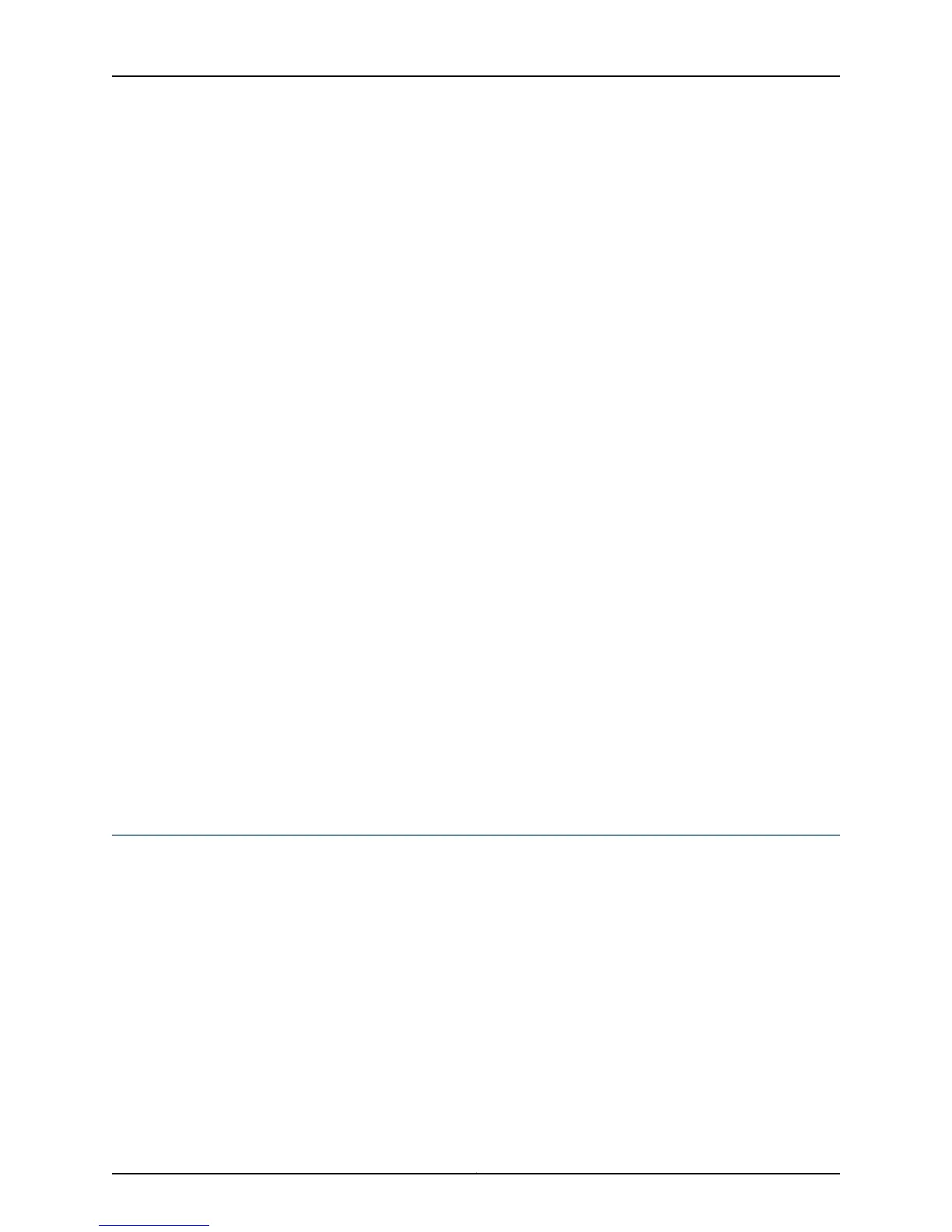it in the filename. The messages file is a commonly configured destination for system log
messages.)
user@host> show log messages Apr 11 10:27:25 router1 mgd[3606]:
UI_DBASE_LOGIN_EVENT: User 'barbara' entering configuration mode
Apr 11 10:32:22 router1 mgd[3606]: UI_DBASE_LOGOUT_EVENT: User 'barbara' exiting
configuration mode
Apr 11 11:36:15 router1 mgd[3606]: UI_COMMIT: User 'root' performed commit: no comment
Apr 11 11:46:37 router1 mib2d[2905]: SNMP_TRAP_LINK_DOWN: ifIndex 82, ifAdminStatus
up(1), ifOperStatus down(2), ifName at-1/0/0
Display the contents of the file /var/log/processes, which has been previously configured
to include messages from the daemon facility. When issuing the file show command, you
must specify the full pathname of the file:
user@host> file show /var/log/processes Feb 22 08:58:24 router1 snmpd[359]:
SNMPD_TRAP_WARM_START: trap_generate_warm: SNMP trap: warm start
Feb 22 20:35:07 router1 snmpd[359]: SNMPD_THROTTLE_QUEUE_DRAINED:
trap_throttle_timer_handler: cleared all throttled traps
Feb 23 07:34:56 router1 snmpd[359]: SNMPD_TRAP_WARM_START: trap_generate_warm:
SNMP trap: warm start
Feb 23 07:38:19 router1 snmpd[359]: SNMPD_TRAP_COLD_START: trap_generate_cold:
SNMP trap: cold start
Display the contents of the file /var/log/processes when the explicit-priority statement
is included at the [edit system syslog file processes] hierarchy level:
user@host> file show /var/log/processes Feb 22 08:58:24 router1 snmpd[359]:
%DAEMON-3-SNMPD_TRAP_WARM_START: trap_generate_warm: SNMP trap: warm
start
Feb 22 20:35:07 router1 snmpd[359]:
%DAEMON-6-SNMPD_THROTTLE_QUEUE_DRAINED:trap_throttle_timer_handler: cleared
all throttled traps
Feb 23 07:34:56 router1 snmpd[359]:
%DAEMON-3-SNMPD_TRAP_WARM_START: trap_generate_warm: SNMP trap: warm
start
Feb 23 07:38:19 router1 snmpd[359]:
%DAEMON-2-SNMPD_TRAP_COLD_START: trap_generate_cold: SNMP trap: cold start
Getting Help About System Log Messages
System log message tag names begin with a prefix that indicates which Junos OS process,
subroutine library, or service on a PIC generated the message. This section explains how
to learn more about the messages with each prefix, both in this reference and while you
are using the CLI.
For a list of the prefixes for messages described in this reference, see System Log
Messages. For information about displaying and interpreting messages, see the following
sections:
•
Displaying and Interpreting System Log Message Descriptions on page 47
•
Examples: Displaying System Log Message Descriptions on page 48
Copyright © 2010, Juniper Networks, Inc.46
Junos 10.3 System Log Messages Reference
