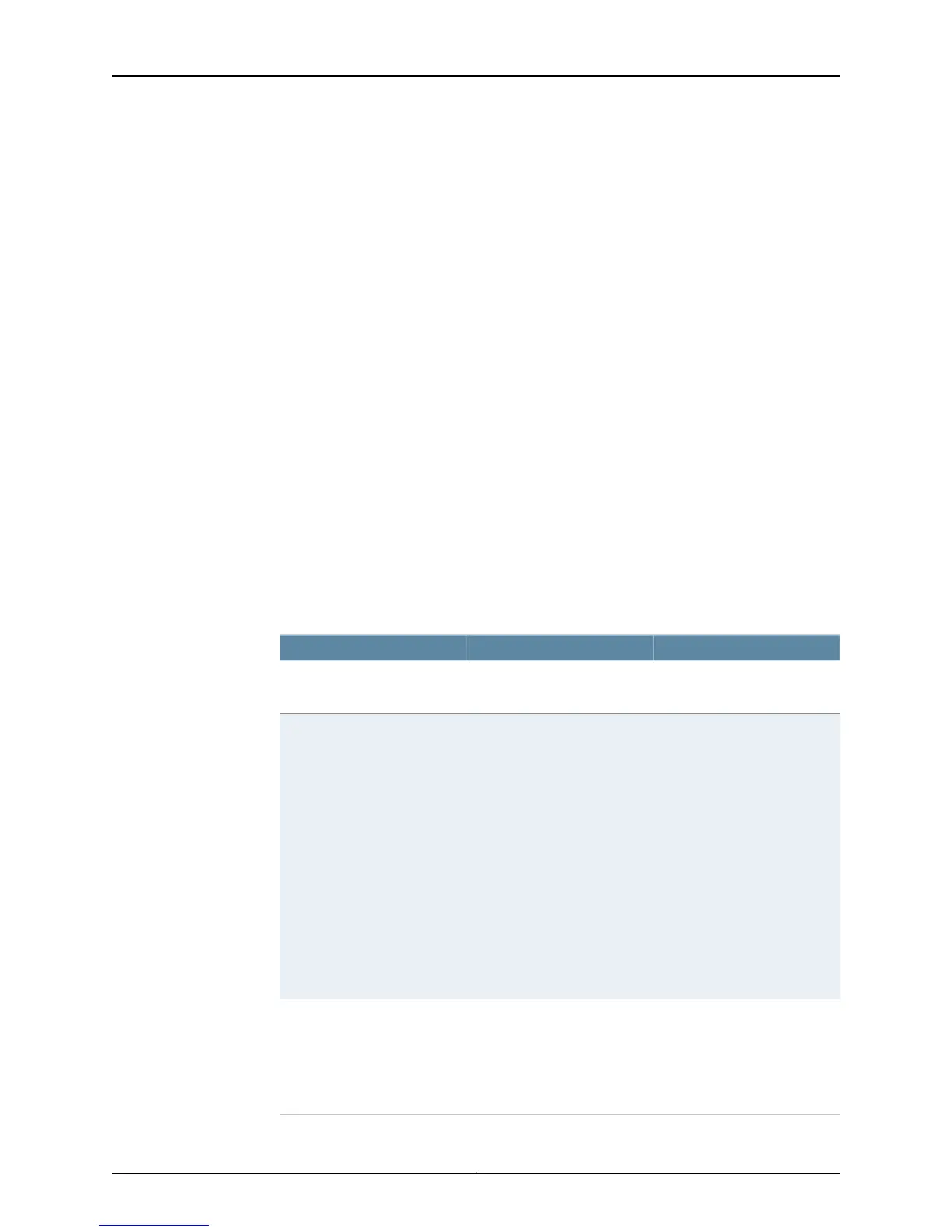Displaying and Interpreting System Log Message Descriptions
This reference lists the messages available at the time of its publication. To display the
list of messages that applies to the version of the Junos OS that is running on a routing
platform, enter Junos OS CLI operational mode and issue the following command:
user@host> help syslog ?
To display the list of available descriptions for tags whose names begin with a specific
character string, substitute the string (in all capital letters) for the variable TAG-PREFIX
(there is no space between the prefix and the question mark):
user@host> help syslog TAG-PREFIX?
To display the complete descriptions for tags whose name includes a regular expression,
substitute the expression for the variable regex. The match is not case-sensitive.
user@host> help syslog regex
To display the complete description of a particular message, substitute its name for the
variable TAG (in all capital letters):
user@host> help syslog TAG
Table 22 on page 47 describes the fields in a system log message description in this
reference or in the CLI.
Table 22: Fields in System Log Message Descriptions
DescriptionField Name in CLIField Name in Reference
The message tag in all capital
letters.
Name—
Text of the message written to
the system log. In the log, a
specific value is substituted for
each variable that appears in
italics in this reference or in
angle brackets (<>) in the CLI.
In this reference, the message
text appears on the second
line of the System Log Message
field. The first line is the
message tag (the same text
as in the CLI Name field). The
prefix on each tag identifies
the message source and the
rest of the tag indicates the
specific event or error.
MessageSystem Log Message
Short description of the
message, which also appears
in the right-hand column of CLI
output for the help syslog
command when the output
lists multiple messages.
Help—
47Copyright © 2010, Juniper Networks, Inc.
Chapter 1: Configuring System Log Messages
