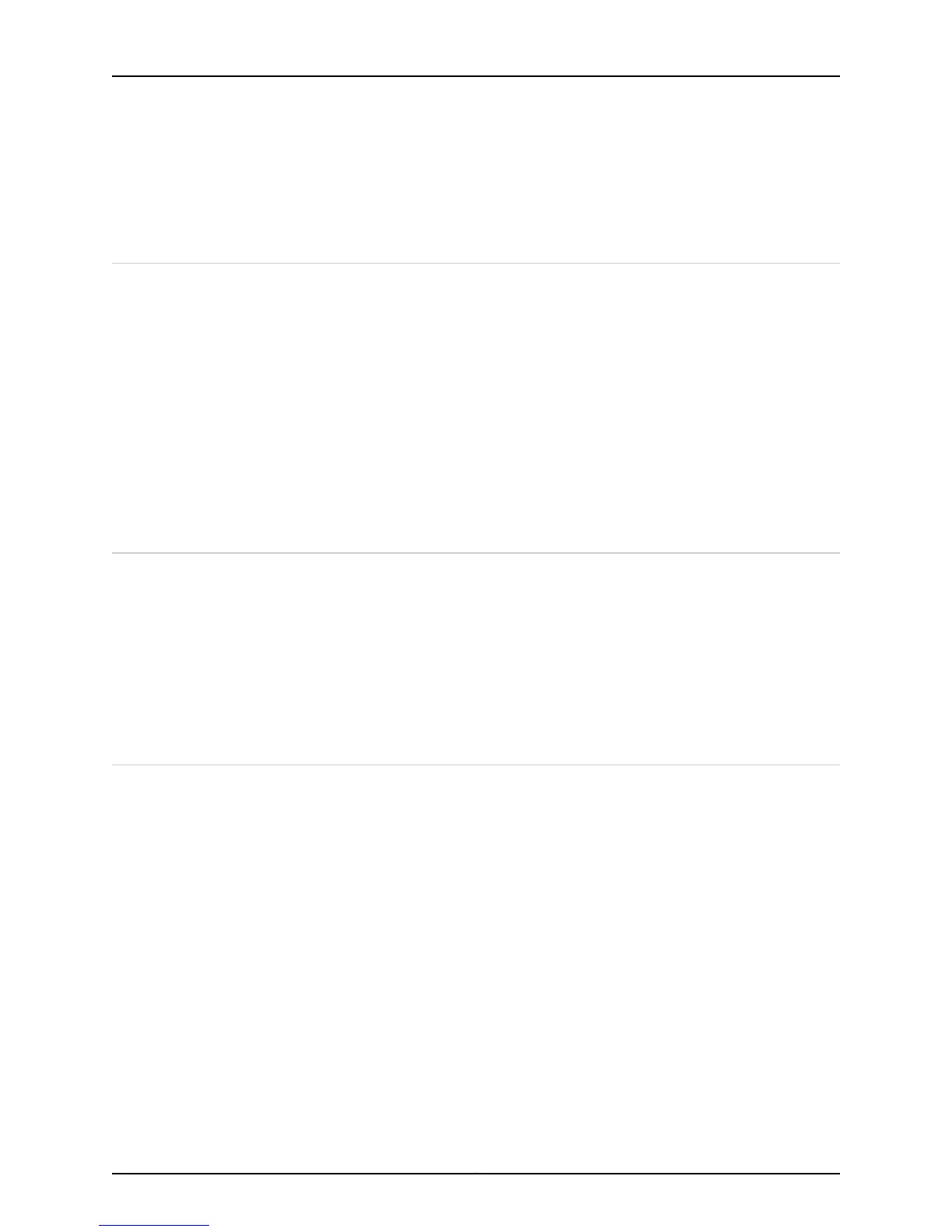Action Populate or remove the empty object before committing the configuration. The user who
created the object can remove it by exiting configuration mode or issuing the 'top'
command to move to the top level of the hierarchy.
UI_COMMIT_NOT_CONFIRMED
System Log Message Commit was not confirmed; message
Description The 'commit confirmed' operation commits a configuration but requires confirmation
within a defined number of minutes for the commit to become permanent. If the commit
is not confirmed (by the 'commit' command, for example), the management process
(mgd) automatically rolls back to the previously committed configuration. The automatic
rollback restores management access to the routing platform in case an error in the
configuration blocks access.
Type Event: This message reports an event, not an error
Severity notice
Facility LOG_AUTH
UI_COMMIT_PROGRESS
System Log Message Commit operation in progress: message
Description As it performed a commit operation, the management process (mgd) recorded its
execution of the indicated step.
Type Event: This message reports an event, not an error
Severity info
Facility ANY
UI_COMMIT_ROLLBACK_FAILED
System Log Message Automatic rollback failed
Description The 'commit confirmed' operation commits a configuration but requires confirmation
within a defined number of minutes for the commit to become permanent. If the commit
is not confirmed (by the 'commit' command, for example), the management process
(mgd) automatically rolls back to the previously committed configuration. The 'commit
confirmed' operation was not confirmed, but mgd could not roll back the configuration.
The configuration might be in an indeterminate state.
Type Error: An error occurred
Severity error
Facility LOG_AUTH
Cause The cause of the problem might be recorded in messages that precede this message in
the system log.
Copyright © 2010, Juniper Networks, Inc.640
Junos 10.3 System Log Messages Reference
