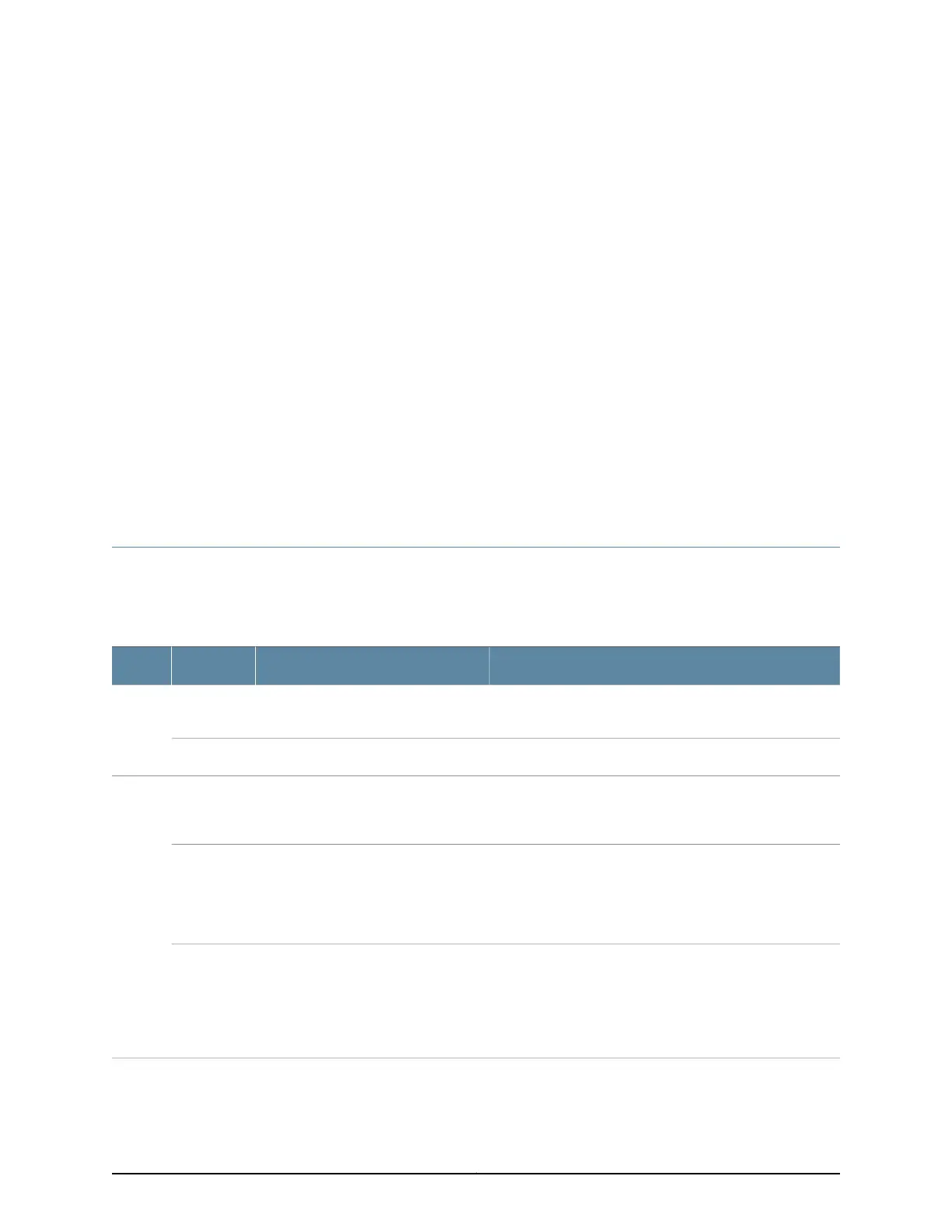CHAPTER 14
Monitoring the Junos Pulse Gateway
This section describes how to monitor the Junos Pulse Gateway hardware components.
If you encounter software problems, or problems with hardware components not
discussed here, contact the Juniper Networks Technical Assistance Center (JTAC).
•
Monitoring the Junos Pulse Gateway Components Using LEDs on page 99
•
Juniper Networks Technical Assistance Center on page 101
Monitoring the Junos Pulse Gateway Components Using LEDs
Table 27 on page 99 describes the LED functions on the Junos Pulse Gateway components
.
Table 27: Component LEDs on the Junos Pulse Gateway
Possible Causes and Corrective ActionsMeaningStateLED
Normal condition. No action is required.The hard drive is being accessed.Blinking
yellow
Activity
LED
Normal condition. No action is required.The device is starting up.Off
A major alarm indicates a critical situation on the gateway
that requires immediate action. Contact Juniper Networks
Technical Support.
The device detects a major alarm, such
as overheating.
RedAlarm
LED
Ensure that the fan tray is properly inserted into the back of
the chassis. If the fan tray is properly inserted and is still not
functioning, replace the fan tray. If you do not have a spare
fan tray or if you need more assistance, contact Juniper
Networks Technical Support.
The fan has stopped, or the fan tray has
been removed.
Blinking red
Normal condition. No action is required.The device is starting up.
NOTE: When the system is up and
running, if the Alarm LED is off, it
indicates that no alarms are present on
the device.
Off
99Copyright © 2014, Juniper Networks, Inc.
