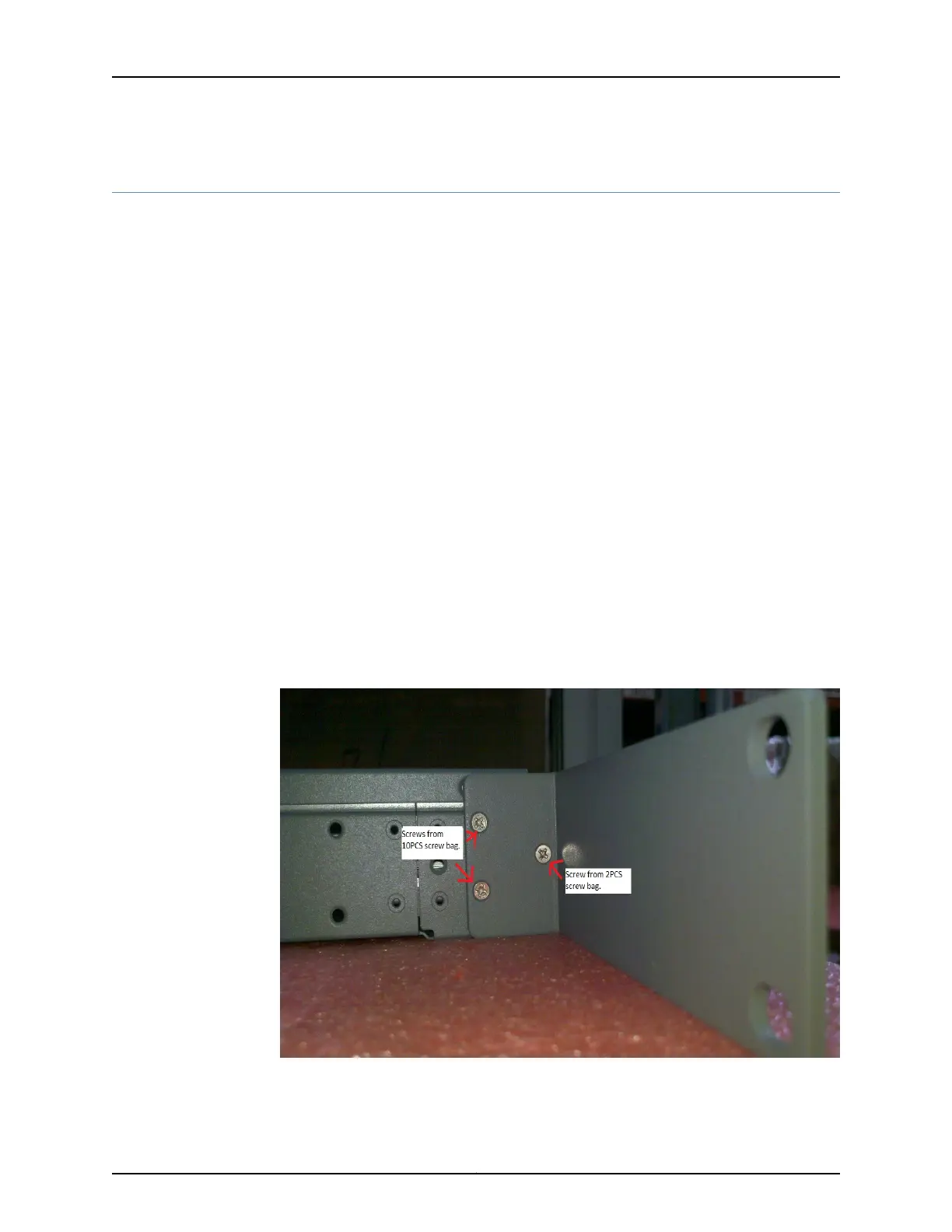Using the MAG4610 Rack-Mounting Kit
A mounting kit is included with the MAG4610 Junos Pulse Gateway and has the following
pieces:
•
2 front brackets
•
2 rear brackets
•
2 rails
•
8 silver medium length phillips drive screws and washers
•
8 black medium length phillips drive screws and washers
•
12 round-head silver phillips drive screws
•
2 small silver flat-head phillips drive screws
•
10 small silver flat-head phillips drive screws
To attach the mounting kit to your MAG4610:
1. Remove and separate the rails and brackets from the packaging.
2. Place the MAG4610 Junos Pulse Gateway on a flat, stable surface.
3. Line up the gray ear on the front bracket with the front of the Junos Pulse Gateway.
The screw holes on the front side of the Junos Pulse Gateway should line up with the
front bracket.
Figure 26: Installing the MAG-RK2U Front Rail
Copyright © 2014, Juniper Networks, Inc.60
Junos
®
Pulse Gateway Hardware Guide
