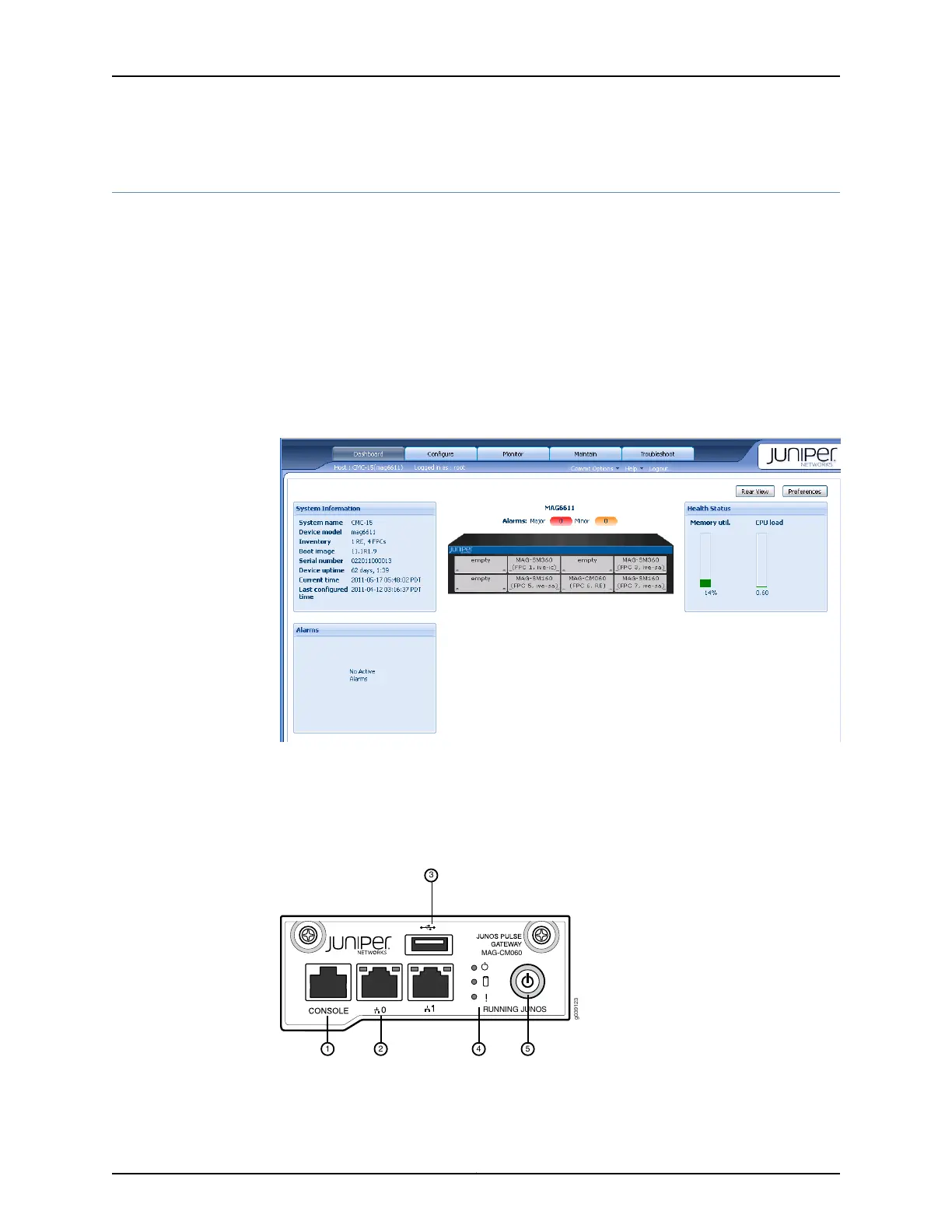Chassis Management Card Overview
The Junos Pulse Gateway CMC is an optional management module that you can install
on a MAG6610 and MAG6611. No more than one CMC is ever installed on a Junos Pulse
Gateway. The CMC runs the Junos OS.
The CMC provides a visual representation of the Junos Pulse Gateway chassis and all
installed modules. You can view all installed modules using either the CLI or the J-Web
interface.
Another benefit of the CMC is that it provides SSO to all modules through a single IP
address and launches that module’s administrative user interface.
Figure 12: CMC J-Web Interface
The CMC uses a dedicated reserved slot in the MAG6610 or MAG6611 chassis. At most
one CMC should be installed per chassis.
Figure 13 on page 21 shows the CMC front panel.
Figure 13: CMC Front Panel
g039123
MAG-CM060
RUNNING JUNOS
3
2 54
1
Table 16 on page 22 lists the CMC front panel components.
21Copyright © 2014, Juniper Networks, Inc.
Chapter 3: Component Descriptions
