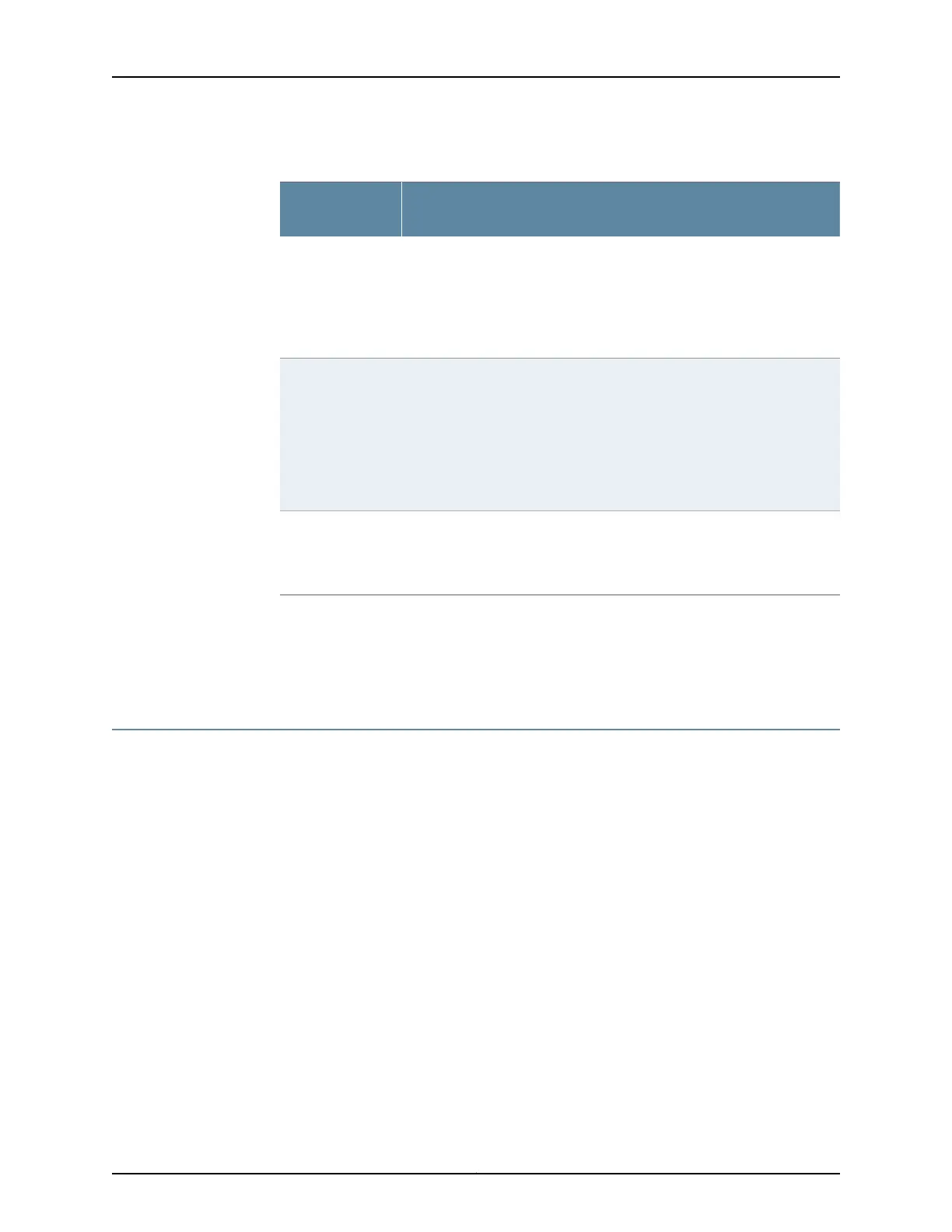Table 20: Junos Pulse Gateway Rack Requirements (continued)
Specification
Rack
Requirement
•
The outer edges of the mounting brackets extend the width of either
chassis to 19-in. (48.3-cm).
•
The front of the chassis extends approximately 0.50-in. (1.27-cm) beyond
the mounting ears.
•
The maximum permissible ambient temperature when two devices are
placed side by side in a 19-in. rack is 104 °F or 40 °C.
Rack requirements
•
The holes within each rack set are spaced at 1-U [1.75-in. (4.5 cm)]. The
device can be mounted in any rack that provides holes or hole patterns
spaced at 1-U (1.75-in., or 4.5-cm) increments.
•
The mounting brackets and front-mount flanges used to attach the
chassis to a rack are designed to fasten to holes spaced at rack distances
of 1-U (1.75 in., or 4.5-cm).
•
The mounting holes in the mounting brackets provided with the device
are spaced 1.25 in. (3.2 cm) apart (top and bottom mounting holes).
Spacing of
mounting bracket
and flange holes
Always secure the rack in which you are installing the services gateway to
the structure of the building. If your geographical area is subject to
earthquakes, bolt the rack to the floor. For maximum stability, also secure
the rack to ceiling brackets.
Connection to the
building structure
Related
Documentation
Clearance Requirements for Airflow in and Hardware Maintenance of the Junos Pulse
Gateway on page 33
•
• Installing the Junos Pulse Gateway in a Rack on page 51
Junos Pulse Gateway Cabinet Requirements
You can mount the Junos Pulse Gateway (except for the MAG2600) in a cabinet that
contains a 19-in rack. There are requirements for:
•
Cabinet size
•
Cabinet clearance
•
Cabinet airflow
Table 21 on page 33 provides the cabinet requirements and specifications for the Junos
Pulse Gateway.
Copyright © 2014, Juniper Networks, Inc.32
Junos
®
Pulse Gateway Hardware Guide