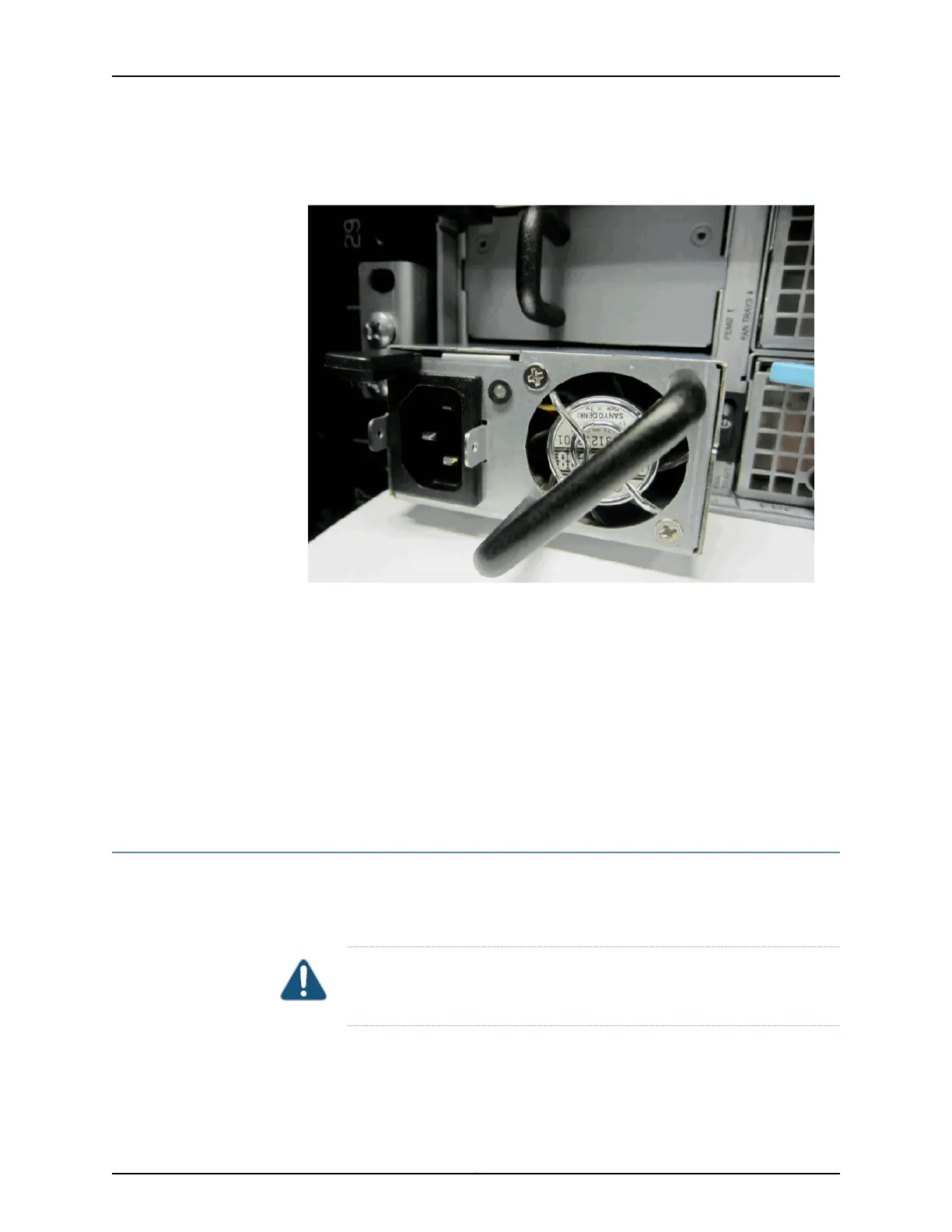Figure 45: Removing an AC Power Supply
9. Taking care not to touch the power supply pins, leads, or solder connections, place
one hand under the power supply to support it. Grasp the power supply handle with
your other hand, and pull the power supply completely out of the chassis.
10. Place the power supply in the antistatic bag or on the antistatic mat on a flat, stable
surface.
11. If you are not replacing the power supply, install the cover panel over the slot.
Related
Documentation
Installing an AC Power Supply in the MAG6610 or MAG6611 on page 47•
Removing the Fan Tray on the MAG6610 and MAG6611
The fan tray is a hot-removable and hot-insertable field-replaceable unit (FRU). You can
remove and replace the fan tray while the Junos Pulse Gateway is running without turning
off power to the Junos Pulse Gateway.
CAUTION: Do not remove the fan tray unless you have a replacement fan
tray available.
Make sure that you have the following parts and tools available for removing a fan tray
from the Junos Pulse Gateway chassis:
•
Electrostatic discharge (ESD) grounding strap
91Copyright © 2014, Juniper Networks, Inc.
Chapter 12: Replacing Hardware Components on the Junos Pulse Gateway
