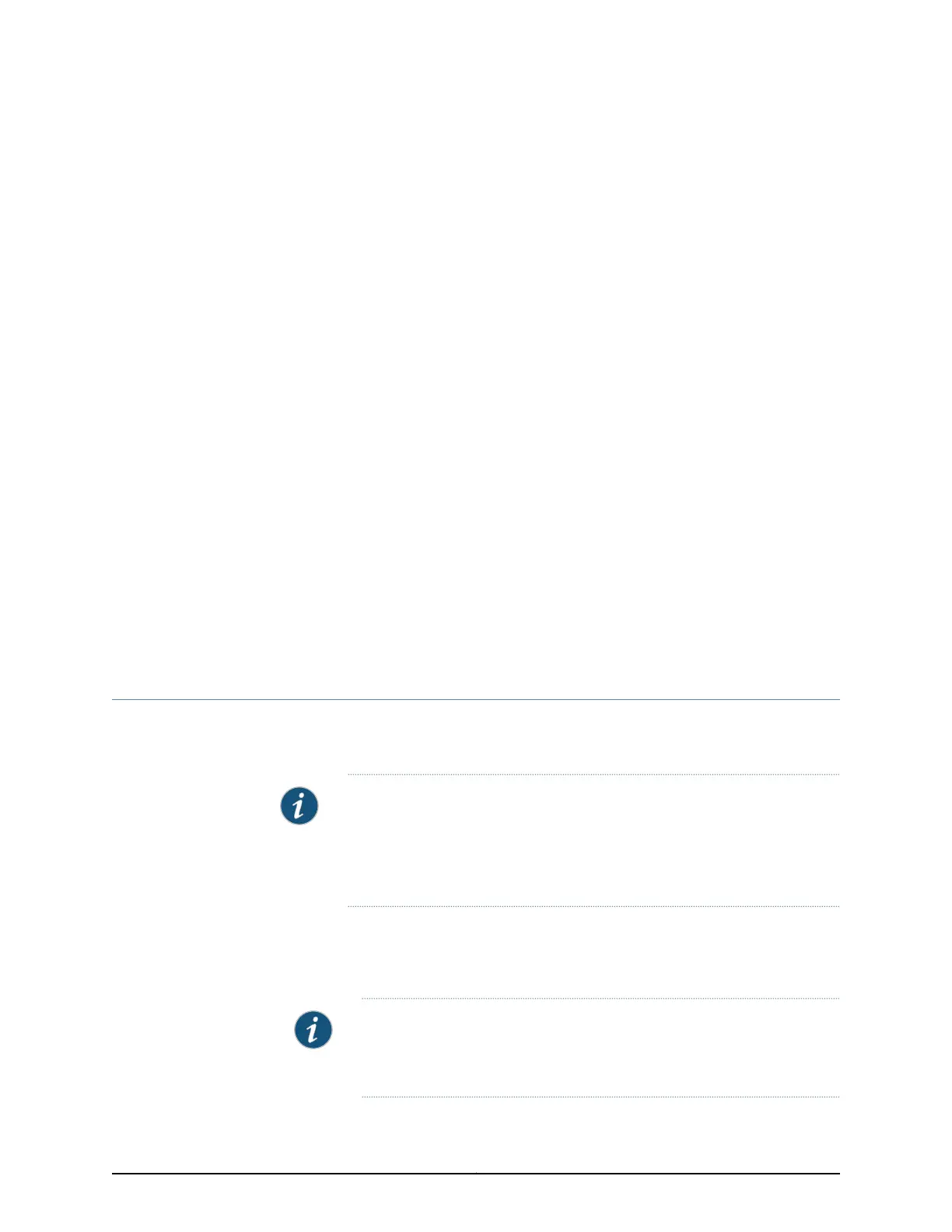CHAPTER 9
Installing the Junos Pulse Gateway
•
Installing the Junos Pulse Gateway in a Rack on page 51
•
Using the MAG-RK1U Mounting Kit on page 52
•
Using the MAG-RK2U Mounting Kit on page 57
•
Using the MAG4610 Rack-Mounting Kit on page 60
•
Using the MAG-RK1U2 Mounting Kit on page 61
•
Using the Mid-Ear Mounts on page 63
•
Mounting the Junos Pulse Gateway on Four Posts in a Rack or Cabinet on page 65
•
Mounting the Junos Pulse Gateway in a Recessed Position in a Rack or
Cabinet on page 67
•
Installing the Junos Pulse Gateway MAG2600 on a Desk on page 67
•
Installing the MAG2600 in the MAG-RK1U4 Tray on page 67
Installing the Junos Pulse Gateway in a Rack
The Junos Pulse Gateway is shipped in a cardboard carton that also contains an accessory
box.
NOTE: The device is maximally protected inside the shipping carton. Do not
unpack it until you are ready to begin installation.
Store the shipping carton box and packing material in case you need to return
or move the device at a later time.
You can mount the MAG4610, MAG6610, or MAG6611 as follows:
•
On four posts in a 19-in. rack or cabinet by using the mounting brackets provided with
the Junos Pulse Gateway.
NOTE: Due to the size and weight of the Junos Pulse Gateway, Juniper
Networks recommends that you four-post mount the chassis and not front
mount only.
51Copyright © 2014, Juniper Networks, Inc.
