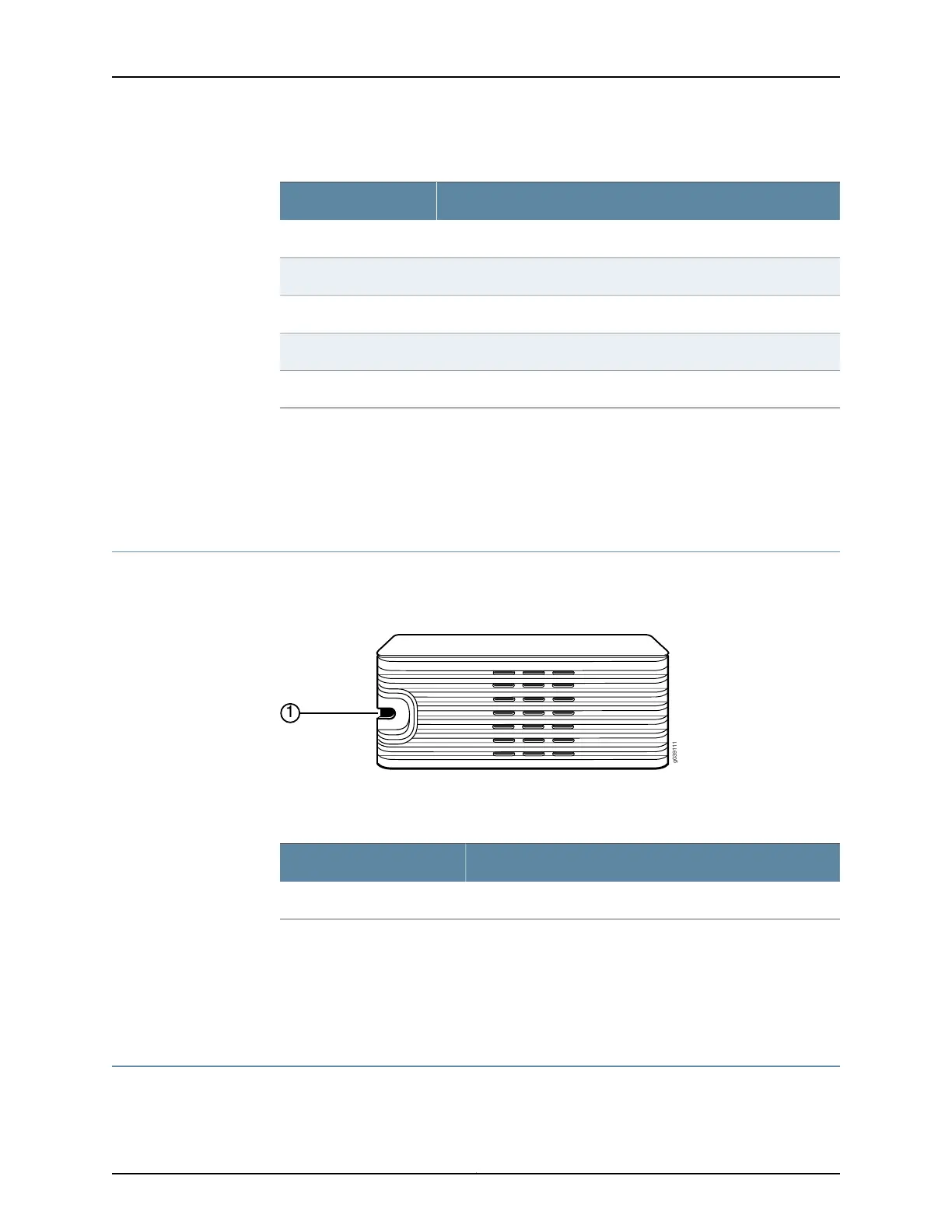Table 4: Junos Pulse Gateway MAG2600 Front Panel
ComponentNumber
USB port1
Console port2
Ethernet ports 0 and 13
LEDs (power, activity, alarm)4
Power button5
Related
Documentation
Junos Pulse Gateway Features and Functions on page 4•
• Status LEDs on the Junos Pulse Gateway on page 22
• Junos Pulse Gateway MAG2600 Back Panel on page 8
Junos Pulse Gateway MAG2600 Back Panel
Figure 2 on page 8 shows the back panel of the MAG2600.
Figure 2: MAG2600 Back Panel
Table 5 on page 8 lists the back panel components of the MAG2600.
Table 5: Junos Pulse Gateway MAG2600 Back Panel
ComponentNumber
Power supply retention clip1
The retention clip provides support to hold the power cord on to the power supply point.
Related
Documentation
Junos Pulse Gateway Features and Functions on page 4•
• Junos Pulse Gateway MAG2600 Front Panel on page 7
Junos Pulse Gateway MAG4610 Front Panel
Figure 3 on page 9 shows the front panel of the MAG4610.
Copyright © 2014, Juniper Networks, Inc.8
Junos
®
Pulse Gateway Hardware Guide
