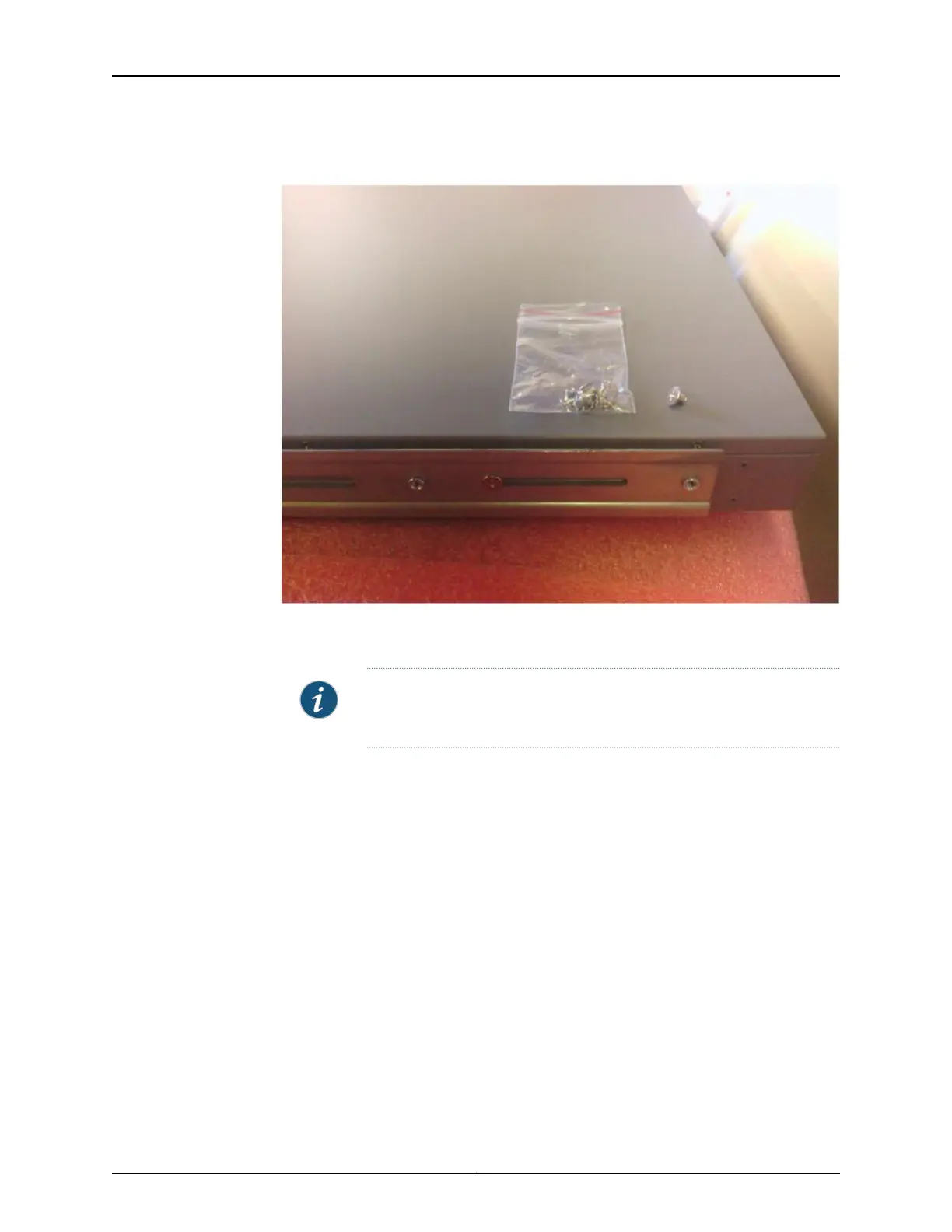Figure 19: Attaching the MAG-RK1U Front Rail Rear
6. Using the medium-sized screws, secure the remainder of the front rail to the Junos
Pulse Gateway.
NOTE: Use the screws on the recessed portion of the front rail. Do not use
the holes that protrude as those are for securing the rear rail.
55Copyright © 2014, Juniper Networks, Inc.
Chapter 9: Installing the Junos Pulse Gateway
