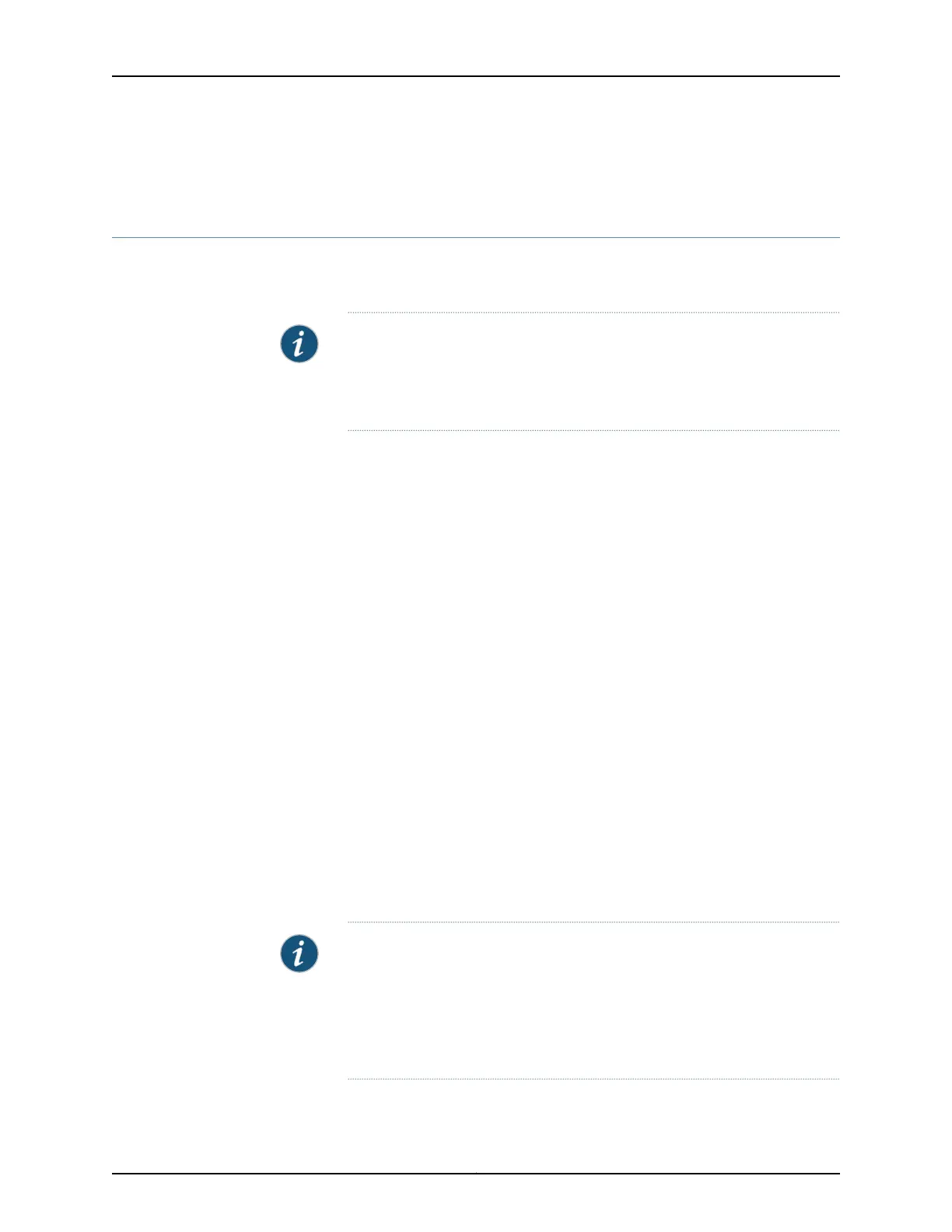Related
Documentation
Changing the Service Module Personality on page 85•
Changing the Service Module Personality
You can change your MAG2600, MAG4610, MAG-SM160 or MAG-SM360 personality at
any time.
NOTE: Changing a service module’s personality deletes all configuration files
and system and user data. You must perform the basic setup again to
reestablish network connectivity. The installation process may take up to 20
minutes.
To change the service module personality from the serial console:
1. Start a serial console session.
2. Select option 4, System Operations.
3. Select option 5, Factory reset.
4. Enter the number corresponding to the personality for which you want to configure
the service module.
For example, if your screen looks like this:
Please select a factory-reset personality:
[1] Junos Pulse Secure Access Service 7.1 R1
[2] Junos Pulse Access Control Service 4.1 R1
Press 1 to install the Junos Pulse Secure Access Service package. Press 2 to install the
Junos Pulse Access Control Service package.
5. Follow the prompts to complete your configuration.
To change the personality from the service module administrator Web console:
1. In the admin console, choose Maintenance > System > Change Personality.
2. Click Browse to select the service package to install.
3. Click Change Now.
NOTE: The MAG-SM360-PROFILER service module has similar hardware
but is different from a MAG-SM360 service module. It is not an integrated
service module. The MAG-SM360-PROFILER can be installed into a MAG6610
or MAG6611 chassis. It has Great Bay Software Beacon Endpoint Profiler
software preinstalled. You cannot boot a different software image to change
the personality of the MAG-SM360-PROFILER service module.
85Copyright © 2014, Juniper Networks, Inc.
Chapter 11: Configuring Your Service Module