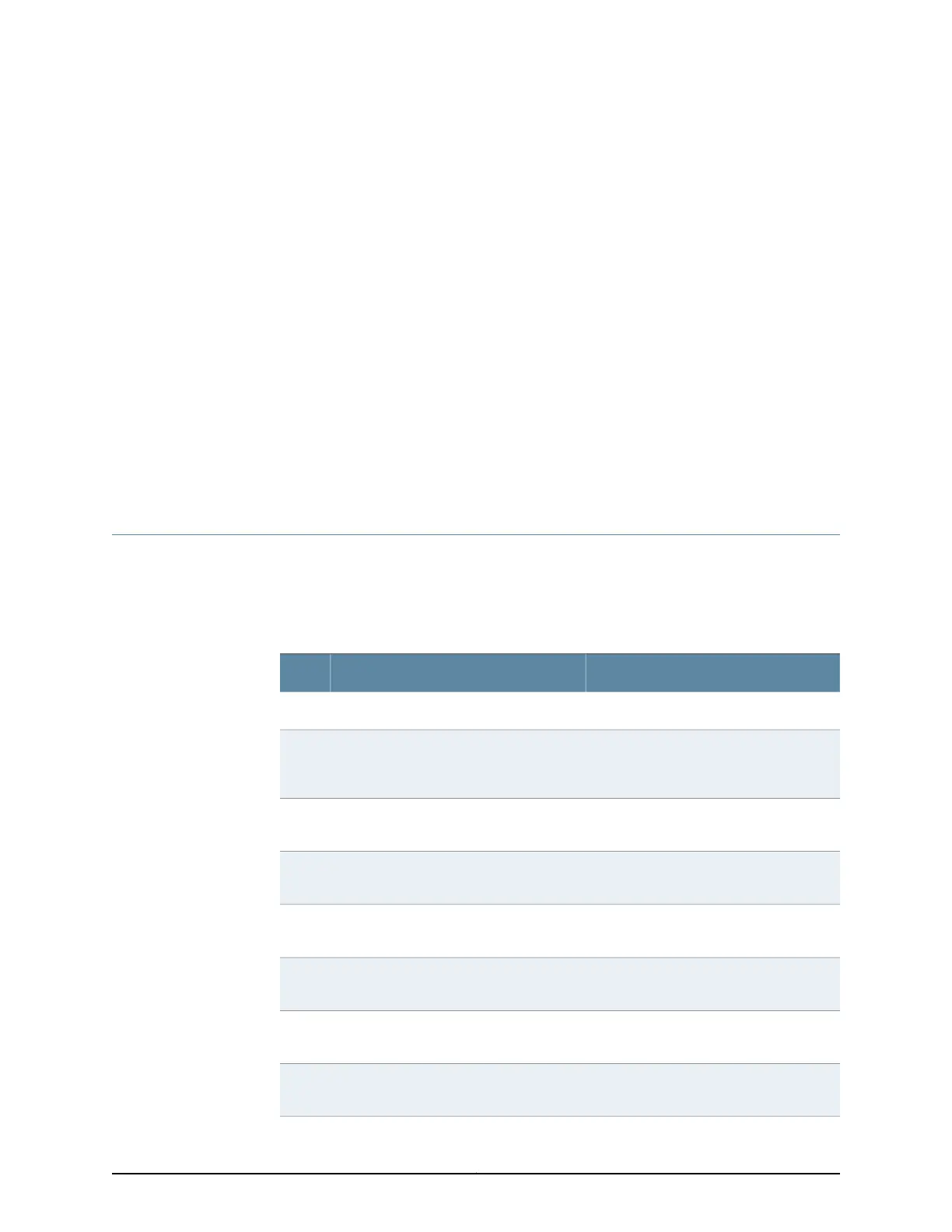CHAPTER 7
Installation Overview for the Junos Pulse
Gateway
•
Installation Overview for the Junos Pulse Gateway on page 39
•
Required Tools and Parts for Installing and Maintaining the Junos Pulse
Gateway on page 40
Installation Overview for the Junos Pulse Gateway
After you have prepared your installation site, you are ready to unpack and install the
Junos Pulse Gateway. It is important to proceed through the installation as shown in
Table 23 on page 39.
Table 23: Installation Order for the Junos Pulse Gateway
For more information, seeTaskStep
Review the safety guidelines.1
“General Site Guidelines for Installing the
Junos Pulse Gateway” on page 28
Verify that you have prepared your site for
the installation of the Junos Pulse Gateway
using the checklist.
2
Unpack the Junos Pulse Gateway, and
verify that all the parts are received.
3
“Site Preparation Checklist for the Junos
Pulse Gateway” on page 27
Prepare the Junos Pulse Gateway for
installation.
4
“Installing the Junos Pulse Gateway in a
Rack” on page 51
Install the Junos Pulse Gateway.5
“Connecting the Junos Pulse Gateway to
a Management Console” on page 77
Connect cables to external devices.6
“Grounding the Junos Pulse Gateway” on
page 75
Connect the grounding cables.7
“Powering On an AC-Powered Junos Pulse
Gateway” on page 79
Power on the Junos Pulse Gateway.8
39Copyright © 2014, Juniper Networks, Inc.
