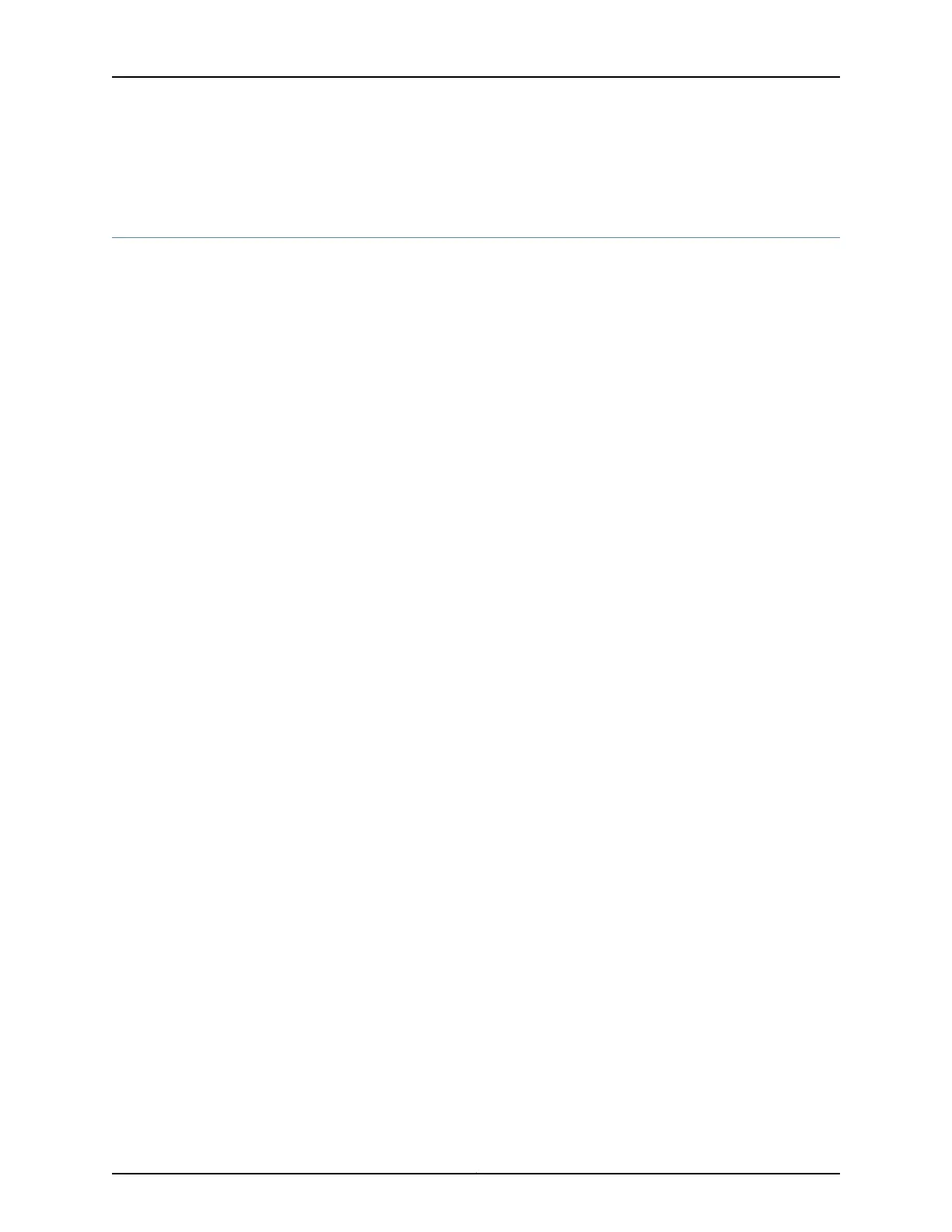Related
Documentation
Junos Pulse Gateway Models on page 3•
Accessing the Junos Pulse Gateway
User interfaces are available for monitoring, configuring, troubleshooting, and managing
the Junos Pulse Gateway:
•
J-Web interface—Web-based graphical interface that allows you to operate a Junos
Pulse Gateway without commands. Available only if the optional chassis management
card (CMC) is installed on the MAG6610 and MAG6611.
•
Junos command-line interface (CLI)—Juniper Networks command shell that runs on
top of a UNIX-based operating system kernel. The CLI is a straightforward command
interface. On a single line, you type commands that are executed when you press the
Enter key. The CLI provides command Help and command completion. Available only
if the optional CMC is installed on the MAG6610 and MAG6611.
•
Integrated Access Service Module interface—Web-based graphic interface that allows
you to operate the Integrated Access Service Module without commands. This interface
provides access to all module-related functions and features. This is the same
web-based interface used with the SA Series SSL VPN appliances, the Unified Access
Control appliances or the WX Series appliances.
Great Bay Beacon Endpoint Profiler software is preinstalled on the
MAG-SM360-PROFILER service module. You use the Beacon system CLI and web-based
graphic interface to operate the Endpoint Profiler service. See the Great Bay Software
Beacon Endpoint Profiler Configuration Guide.
Related
Documentation
• Junos Pulse Gateway Features and Functions on page 4
Copyright © 2014, Juniper Networks, Inc.6
Junos
®
Pulse Gateway Hardware Guide
