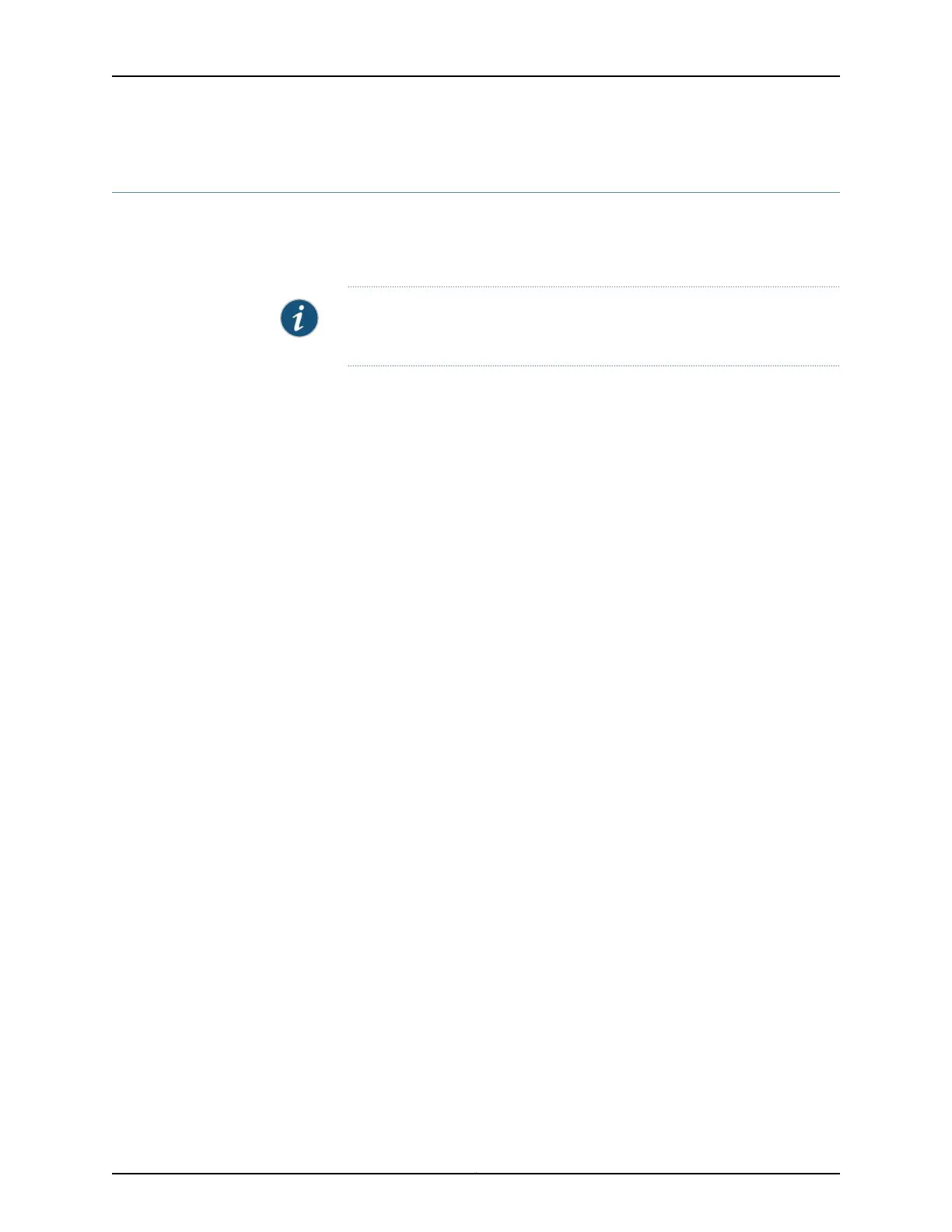Using the Reset Button on the Service Modules
If an installed service module becomes unresponsive, you can use the Reset button to
reboot that specific module. Service modules operate independently, so that pressing
the Reset button on one module does not interfere with any other installed service module.
NOTE: The Reset button is recessed to prevent it from being pressed
accidentally.
To press the Reset button, insert a small probe (such as a straightened paper clip) into
the pinhole on the front panel.
Related
Documentation
• Monitoring the Junos Pulse Gateway Components Using LEDs on page 99
81Copyright © 2014, Juniper Networks, Inc.
Chapter 10: Connecting the Junos Pulse Gateway
