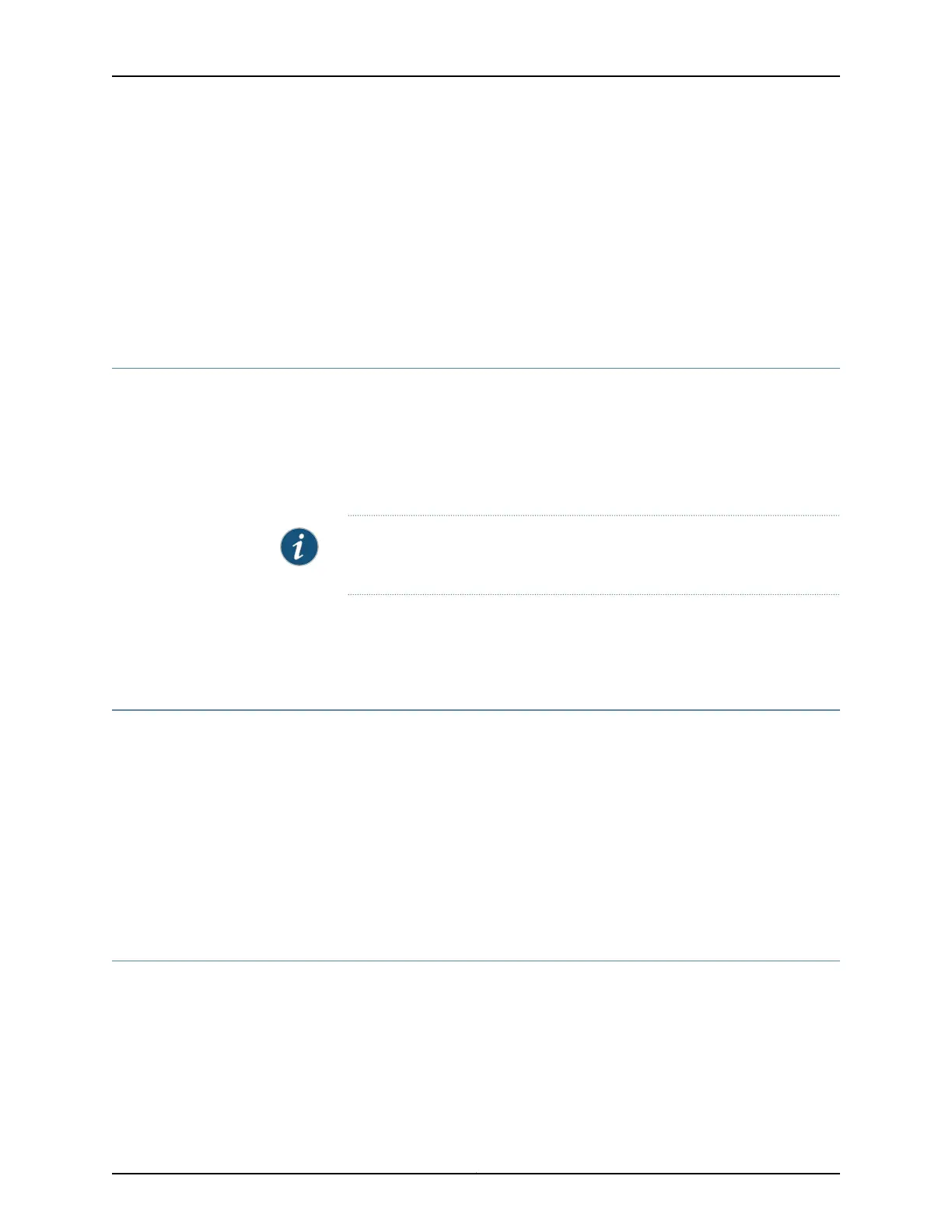Related
Documentation
Using the MAG-RK1U Mounting Kit on page 52•
• Using the MAG-RK2U Mounting Kit on page 57
• Using the Mid-Ear Mounts on page 63
• Installing the Junos Pulse Gateway in a Rack on page 51
• Mounting the Junos Pulse Gateway in a Recessed Position in a Rack or Cabinet on
page 67
Mounting the Junos Pulse Gateway in a Recessed Position in a Rack or Cabinet
You can mount a Junos Pulse Gateway in a rack or cabinet such that the chassis is
recessed inside the rack from the rack front by 2 in. Use the front brackets in the provided
rack-mount kit to mount the chassis in a recessed position.
To mount the Junos Pulse Gateway in a recessed position on four posts, follow the same
instructions as for mounting on four posts.
NOTE: You cannot mount the Junos Pulse Gateway in a recessed position in
a two-post rack or cabinet.
Related
Documentation
Installing the Junos Pulse Gateway in a Rack on page 51•
• Mounting the Junos Pulse Gateway on Four Posts in a Rack or Cabinet on page 65
Installing the Junos Pulse Gateway MAG2600 on a Desk
Follow these guidelines when installing the MAG2600 on a desk:
•
You can install the MAG2600 on a desk, table, or other level surface.
•
The device is shipped with the rubber feet attached. The rubber feet stabilize the device
on the desk.
•
You can install the device in a horizontal position only.
Related
Documentation
Installing the MAG2600 in the MAG-RK1U4 Tray on page 67•
Installing the MAG2600 in the MAG-RK1U4 Tray
You can front-mount the MAG2600 in a MAG-RK1U4 tray. Mid-mounting or rear-mounting
is not required. Many types of racks are acceptable, including four-post (telco) racks,
enclosed cabinets, and open-frame racks.
67Copyright © 2014, Juniper Networks, Inc.
Chapter 9: Installing the Junos Pulse Gateway
