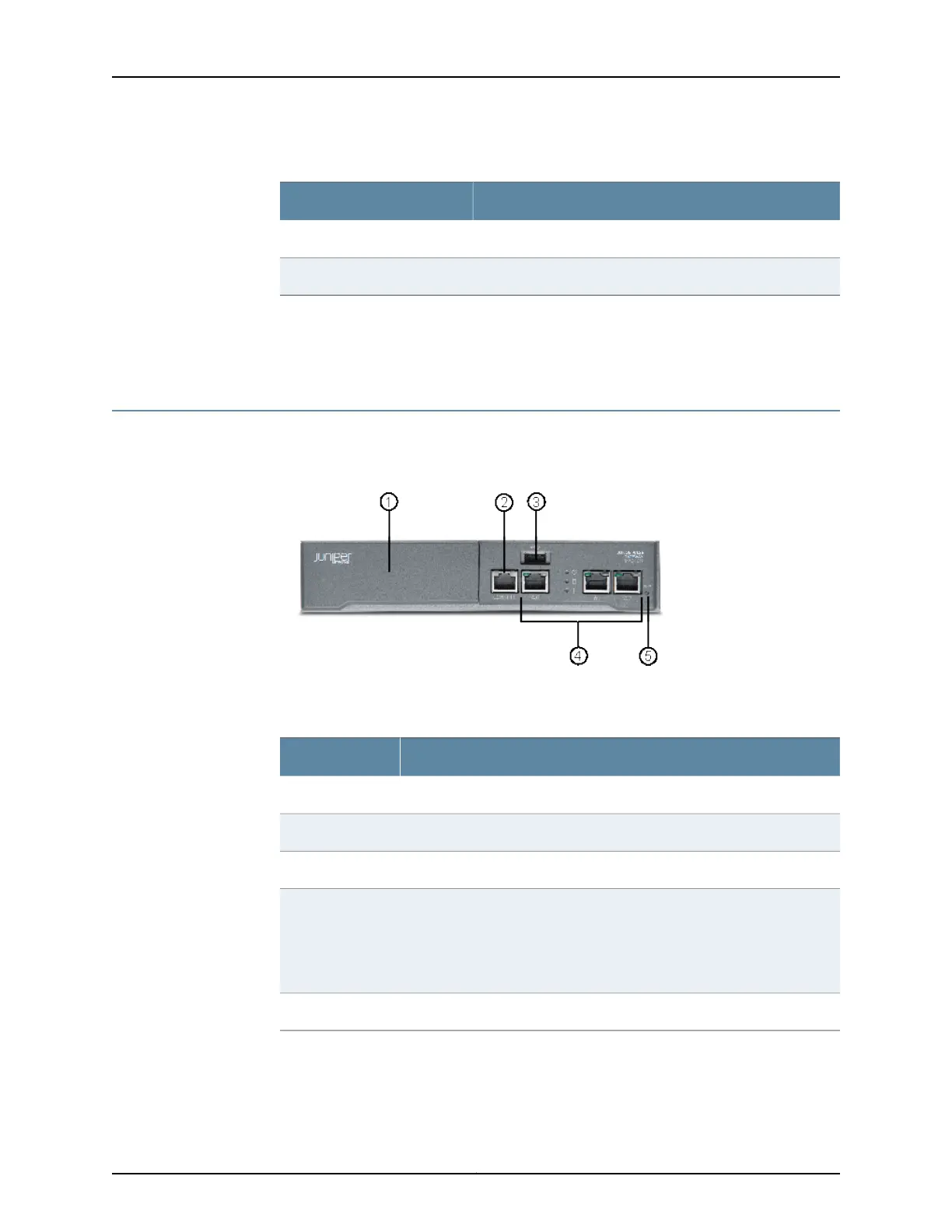Table 7: Junos Pulse Gateway MAG4610 Back Panel
ComponentNumber
Power supply1
Power switch2
Related
Documentation
Junos Pulse Gateway Features and Functions on page 4•
• Junos Pulse Gateway MAG4610 Front Panel on page 8
Junos Pulse Gateway MAG4611 Front Panel
Figure 5 on page 10 shows the front panel of the MAG4611.
Figure 5: MAG4611 Front Panel
Table 8 on page 10 lists the front panel components of the MAG4611.
Table 8: Junos Pulse Gateway MAG4611 Front Panel
ComponentNumber
Blank faceplate1
Console port2
USB port3
LEDs (power, activity, alarm) and Ethernet ports 0, 1 and 2
•
Port 0 – Management port
•
Port 1 – Internal port
•
Port 2 – External port
4
Recessed reset button5
To connect the network cables:
•
Locate the cable that connects from the switch (or other aggregating device) to the
router.
Copyright © 2014, Juniper Networks, Inc.10
Junos
®
Pulse Gateway Hardware Guide
