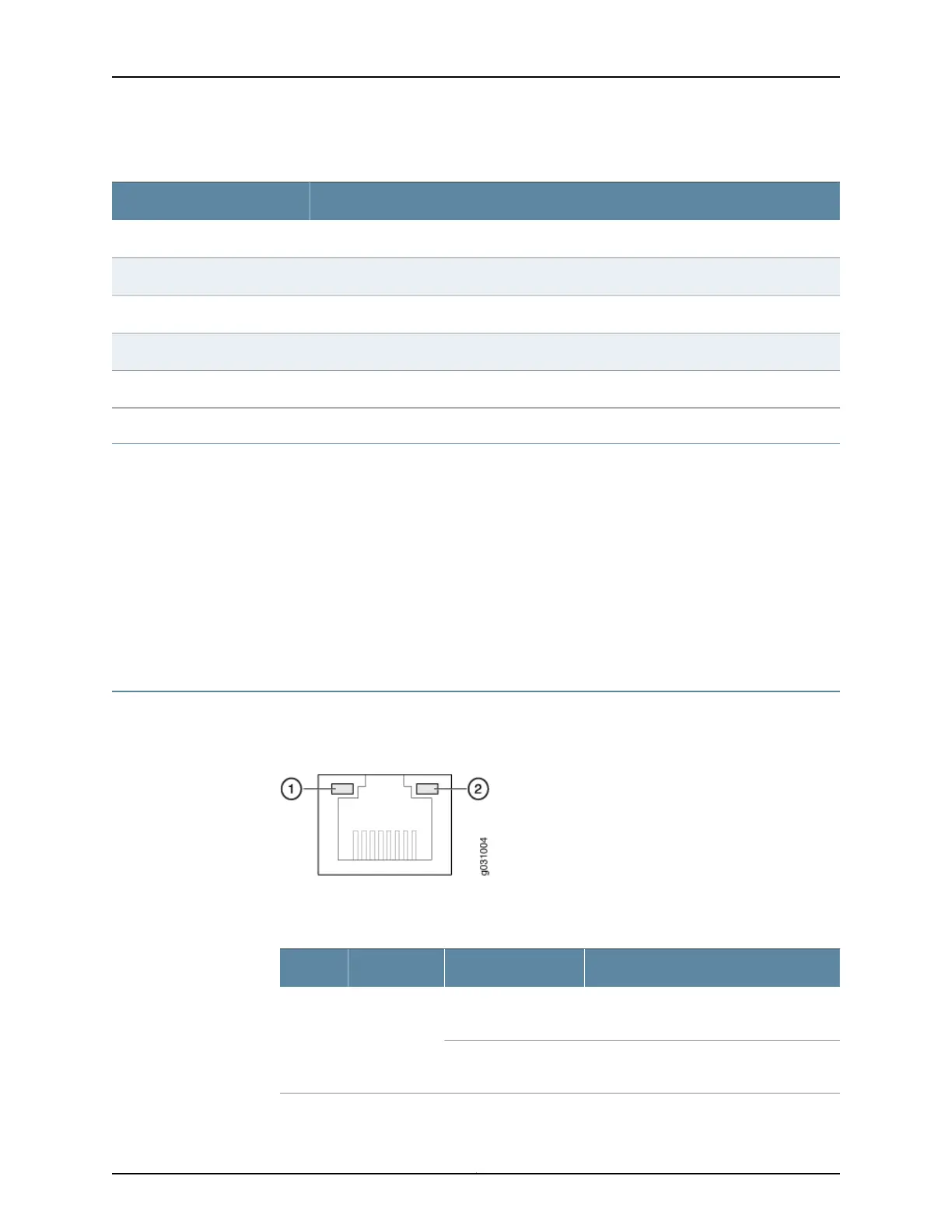Table 16: CMC Front Panel
ComponentNumber
Console1
Ethernet ports 0 (em0) and 1 (em1)2
USB port3
LEDs (power, activity, alarm)4
Power button5
Status LEDs on the Junos Pulse Gateway
Power, activity, and alarm LEDs are located on the front panel of the service modules.
These LEDs can be monitored to view the current status of the module. In addition, the
MAG6610 and MAG6611 have hard drive and RAID status LEDs located on the back panel.
For more information, see “Monitoring the Junos Pulse Gateway Components Using LEDs”
on page 99.
Related
Documentation
Junos Pulse Gateway Features and Functions on page 4•
• Ethernet Port LEDs on the Junos Pulse Gateway on page 22
Ethernet Port LEDs on the Junos Pulse Gateway
Each Gigabit Ethernet port has two LEDs, as shown in Figure 14 on page 22.
Figure 14: Junos Pulse Gateway Ethernet Port LEDs
Table 17 on page 22 describes the built-in Ethernet port LEDs.
Table 17: Ethernet Port LEDs
DescriptionColorFunctionNumber
Link is active. Data communication is taking
place.
Blinking GreenLink/Activity1
Link is active. No data communication is
taking place.
Green
Copyright © 2014, Juniper Networks, Inc.22
Junos
®
Pulse Gateway Hardware Guide
