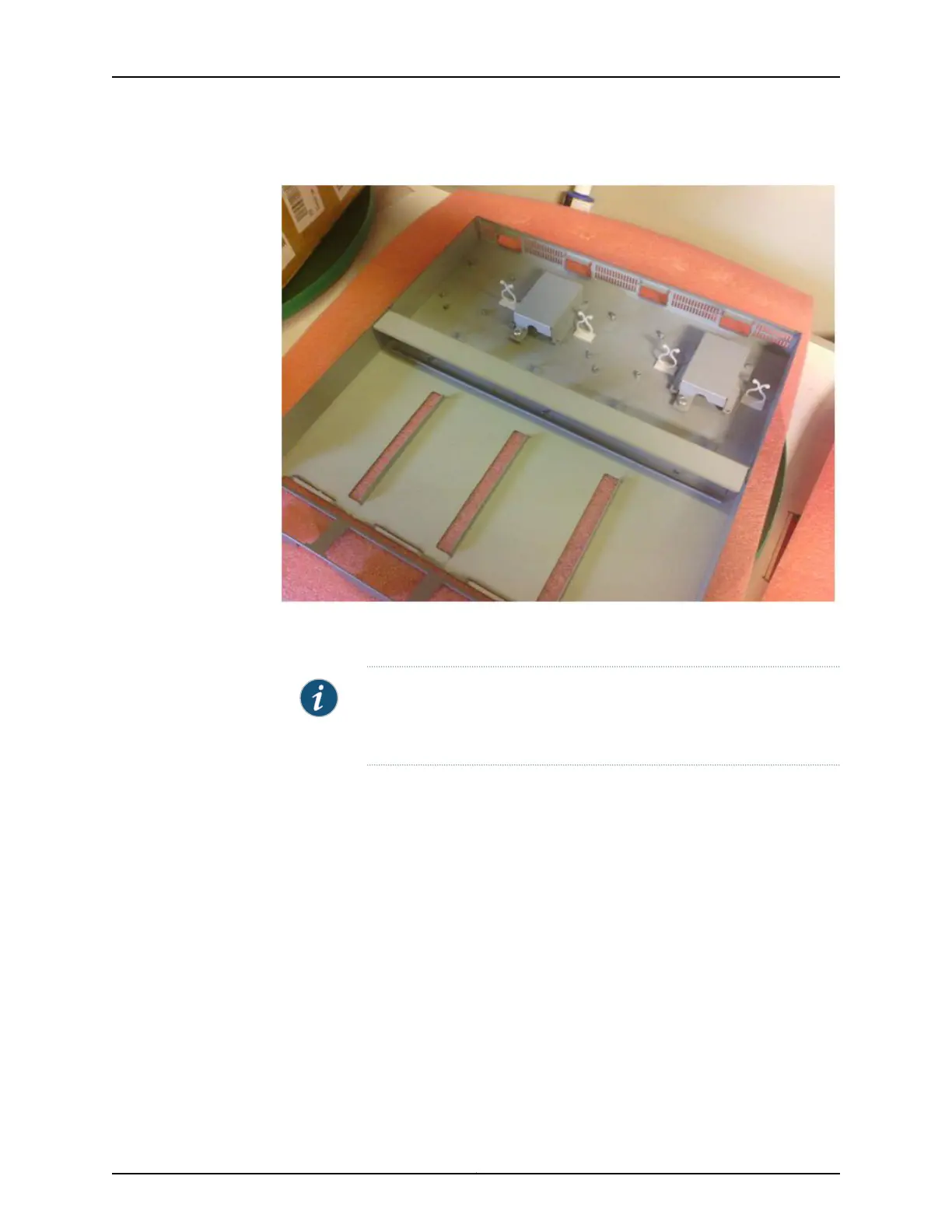Figure 38: Removing MAG2600 Mounting Tray Power Supply Cover
3. Place the power supply holder over the MAG2600 power supply and drape the power
cord through the notch.
NOTE: You must properly orient the MAG2600 power supply so that it
fits snugly in the holder. The power supply should be turned upside down
so that the label is visible as shown in Figure 39 on page 71.
Copyright © 2014, Juniper Networks, Inc.70
Junos
®
Pulse Gateway Hardware Guide
