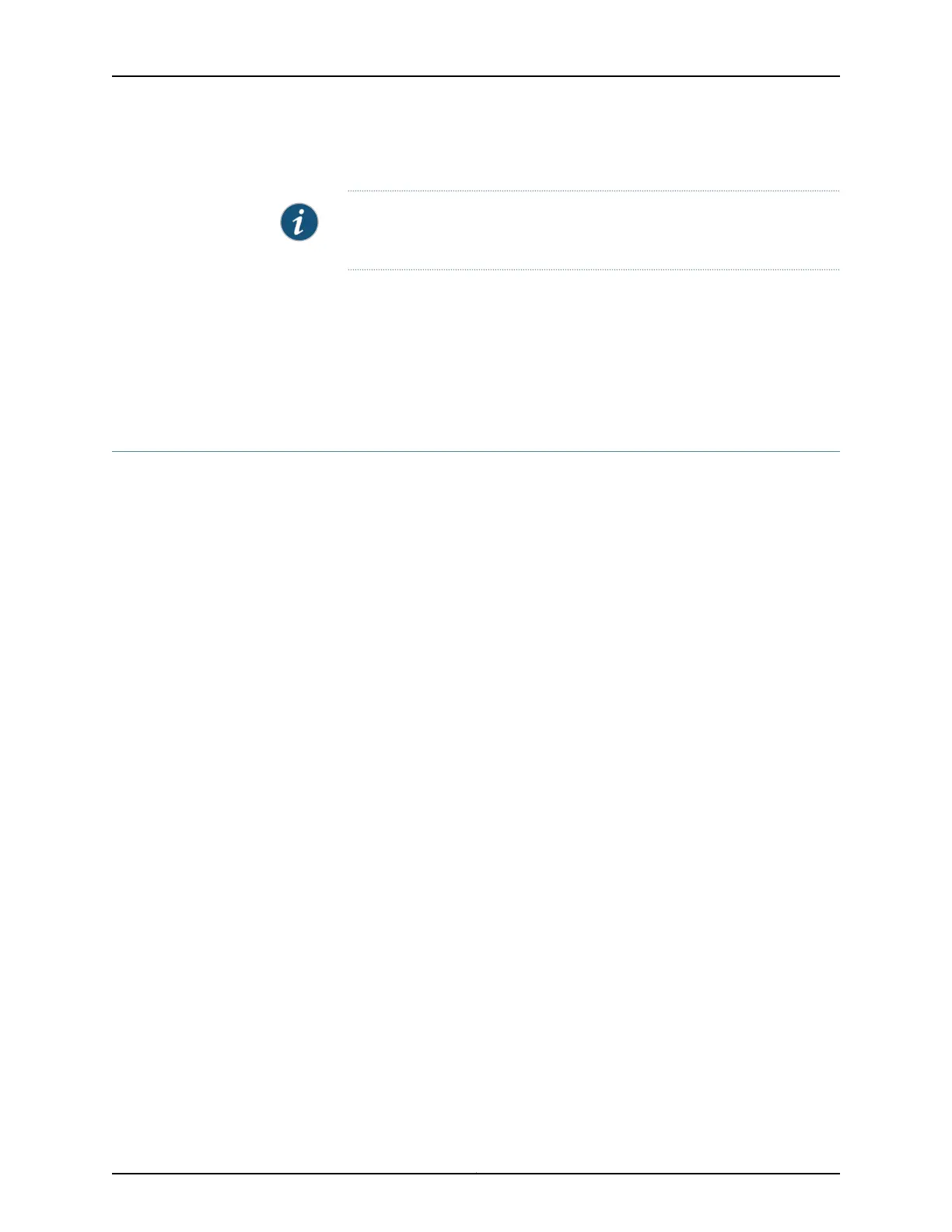Connect port 0 to your management network.
NOTE: Configure only port 0; do not connect anything to port 1 or configure
port 1. Port 1 is currently reserved.
SSO requires a common subnet on the ethernet port 0 (em0) of the MAG-CM060 and
certain service module ethernet ports. For Secure Access Service and Access Control
Service, if the management port is enabled then the management port should be in the
same subnet as that for em0. Otherwise the internal port of Secure Access Service or
Access Control Service should be in the same subnet as that for em0. When this condition
is met, the service module will automatically detect the em0's IP address and inter-chassis
communication, including SSO, is possible.
Powering On an AC-Powered Junos Pulse Gateway
To power on an AC-powered Junos Pulse Gateway:
1. Attach an electrostatic discharge (ESD) grounding strap to your bare wrist, and connect
the strap to one of the ESD points on the chassis.
2. Verify that the power supplies are fully inserted in the chassis.
3. Verify that each AC power cord is securely inserted into the appliance inlet.
4. Verify that an external management device is connected to the Junos Pulse Gateway
CONSOLE port.
5. Turn on the power to the external management device.
6. Switch on the dedicated customer site circuit breakers for the power supplies. Follow
the ESD and safety instructions for your site.
7. Turn on the AC power supply, and observe the status LEDs (where applicable) on
each power supply faceplate. If an AC power supply is correctly installed and
functioning normally, the AC OK and DC OK LEDs light steadily, and the PS FAIL LED
is not lit.
To turn on the Junos Pulse Gateway:
•
On the MAG2600, press the power button on the front panel.
•
On the MAG4610, MAG6610, or MAG6611, press and hold the power button on the
chassis back panel for 3 to 5 seconds.
8. If any of the status LEDs indicates that the Junos Pulse Gateway is not functioning
normally, repeat the installation and cabling procedures.
79Copyright © 2014, Juniper Networks, Inc.
Chapter 10: Connecting the Junos Pulse Gateway
