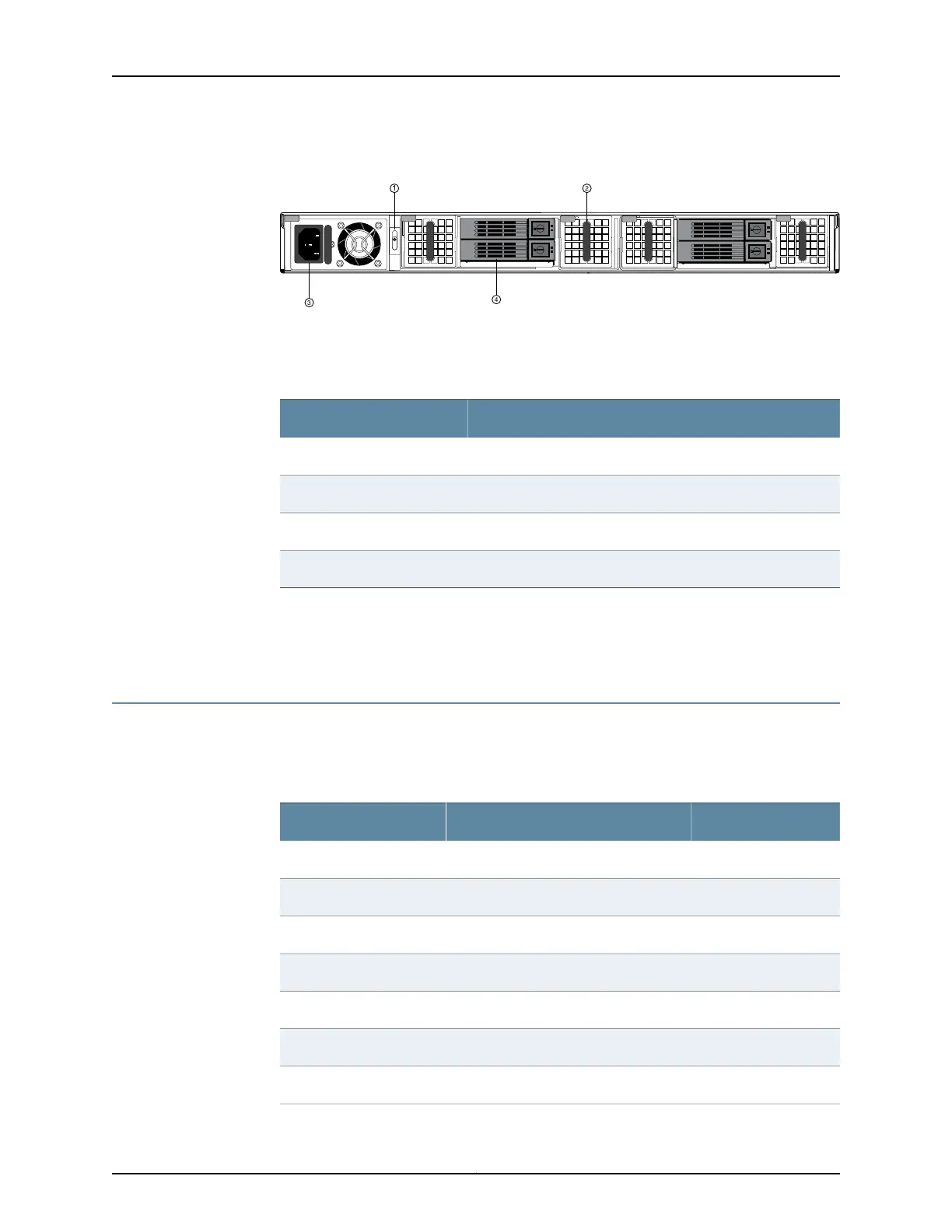Figure 8: Populated MAG6610 Back Panel
Table 12 on page 13 lists the back panel components of the MAG2600 shown in
Figure 8 on page 13.
Table 12: Junos Pulse Gateway MAG6610 Back Panel
ComponentNumber
Power switch1
Fan2
Power supply3
Hard drive4
Related
Documentation
Junos Pulse Gateway Features and Functions on page 4•
• Junos Pulse Gateway MAG6610 Front Panel on page 11
Junos Pulse Gateway MAG6611 Front Panel
The front panel of the MAG6611 contains eight horizontal slots in which you can install
cards. The slots are numbered 0 through 7, from left to right and top to bottom.
Table 13: Junos Pulse Gateway MAG6611 Slot Allocation
ReservedIntegrated Access Service ModuleSlot/FPC
X0
X1
X2
X3
X4
X5
X6
13Copyright © 2014, Juniper Networks, Inc.
Chapter 2: Junos Pulse Gateway Specifications
