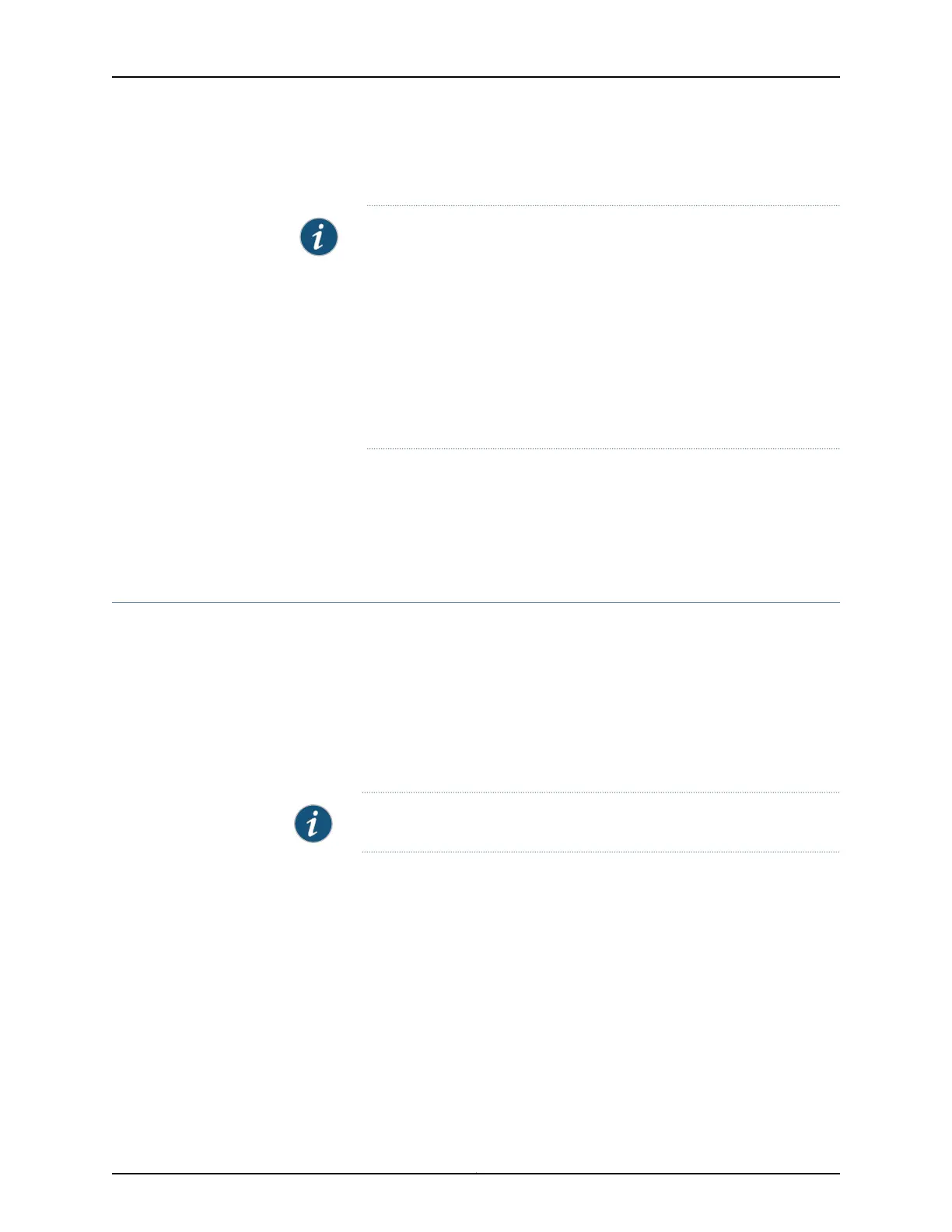regardless of the slots in which they are installed, assuming they are paired with the
appropriate service module.
NOTE: Hard drives must be installed directly behind their corresponding
service module. They are labeled with the same serial number as their
paired service module to help ensure they are installed in the correct slots.
Do not interchange them with other service modules.
If you do not install the hard drive in a slot associated with the appropriate
service module, it is not recognized by the MAG-SM360, and you receive
a drive error when powering up the Junos Pulse Gateway.
If you later move the MAG-SM360 service module to a different slot, you
must move its fan tray and hard drives to the new location as well.
Related
Documentation
Installing the Integrated Access Service Modules Overview on page 49•
• Installing a Fan Assembly in the MAG6610 and MAG6611 on page 48
• Installing a Hard Drive in the MAG6610 or MAG6611 on page 48
Installing the MAG-SM161 Kit
The MAG-SM161 kit includes:
•
One MAG-SM161 service module.
The cover plate on the left can be removed to accommodate the MAG-CM060 Chassis
Management Card.
•
Two fan trays.
•
One hard drive.
NOTE: RAID is not supported with the MAG-SM161.
The basic steps for installing the MAG-SM161 kit are:
1. Remove the face plate on the Junos Pulse Gateway corresponding to the slot where
you want to install the MAG-SM161.
2. Service modules include an additional serial number. Remove this serial number and
place it on the back panel of the Junos Pulse Gateway, directly behind the slot where
you are installing the MAG-SM161.
Service modules are paired with fan trays and hard drives. Hard drives have a serial
number sticker that matches the associated service module. Placing the service
module serial number sticker on the back panel of the Junos Pulse Gateway ensures
that you have the correct hard drive paired with the service module.
Copyright © 2014, Juniper Networks, Inc.44
Junos
®
Pulse Gateway Hardware Guide