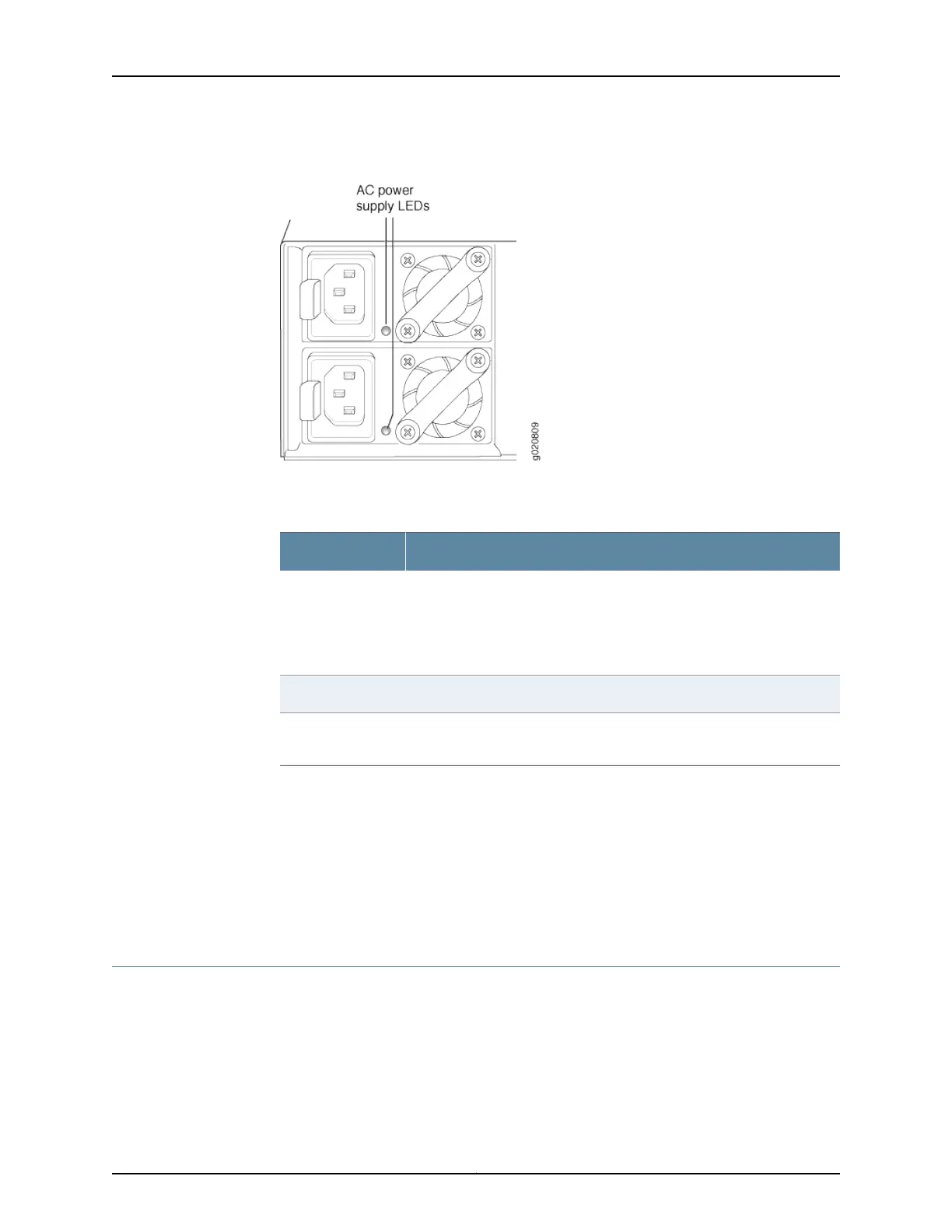Figure 46: AC Power Supply LEDs in the MAG6611 Junos Pulse Gateway
Table 29 on page 101 describes the LED on an AC power supply in a Junos Pulse Gateway.
Table 29: AC Power Supply LED on the Junos Pulse Gateway
DescriptionLED State
Indicates one of the following:
•
The power supply is disconnected from the AC power feed.
•
The AC power input voltage is not within the normal operating range.
•
There is no AC power input.
Unlit
On steadily—The power supply is functioning normally.Green
On steadily—The power supply is receiving power but is not supplying power
to the chassis.
Amber
Audible Alerts
In addition to LEDs, the MAG6610 and MAG6611 have audible cues to alert you to possible
errors. Failure of either the fan tray or power supply will result in audible beeps.
Related
Documentation
Maintaining the Junos Pulse Gateway Hardware Components on page 97•
• Juniper Networks Technical Assistance Center on page 101
Juniper Networks Technical Assistance Center
If you need assistance while troubleshooting a Junos Pulse Gateway, open a support
case using the Case Manager link at http://www.juniper.net/support/, or call
1-888-314-JTAC (within the United States) or 1-408-745-9500 (from outside the United
States).
101Copyright © 2014, Juniper Networks, Inc.
Chapter 14: Monitoring the Junos Pulse Gateway
