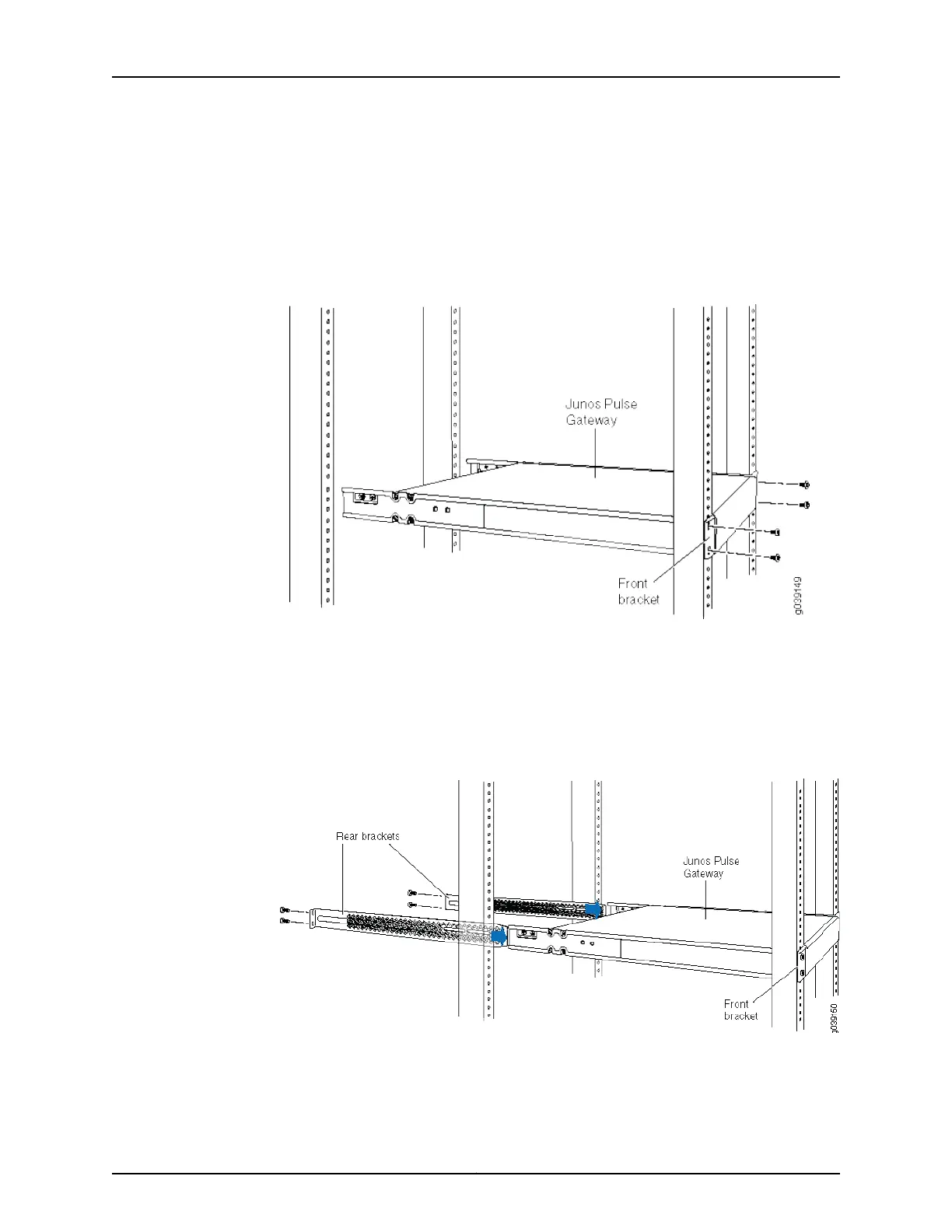To mount the Junos Pulse Gateway on four posts in a rack:
1. Have one person grasp both sides of the Junos Pulse Gateway, lift the chassis, and
position it in the rack, aligning the front bracket holes with the threaded holes in the
front post of the rack. Align the bottom hole in both the mounting brackets with a hole
in each rack rail, making sure that the chassis is level.
Figure 34: Mounting the Junos Pulse Gateway to the Front Posts in a Rack
2. Have a second person secure the front of the chassis to the rack by using the
appropriate screws for your rack.
3. If you have not already set the rear bracket length, slide the rear brackets in place and
attach the rear brackets to the rear post by using the appropriate screws for your rack.
Tighten the screws.
Figure 35: Sliding the Rear Brackets to the Rear of a Four-Post Rack
4. Ensure that the chassis is level by verifying that all the screws on the front of the rack
are aligned with the screws at the back of the rack.
Copyright © 2014, Juniper Networks, Inc.66
Junos
®
Pulse Gateway Hardware Guide
