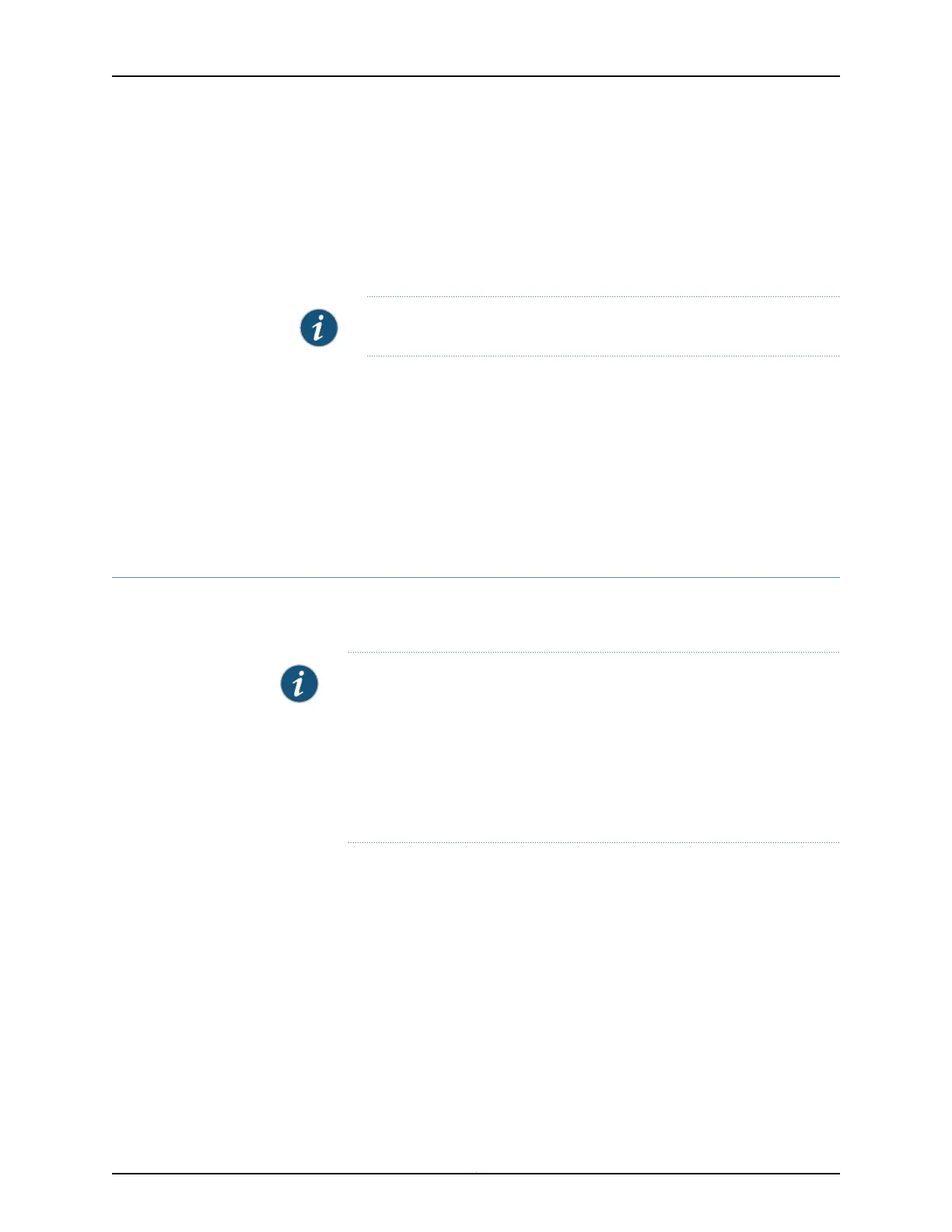To remove a hard drive from the Junos Pulse Gateway chassis:
1. To unlock the handle on the front of the hard drive assembly, push the handle release
button.
This action causes the handle to unlock and spring open.
2. To remove the hard drive, pull the drive out of the chassis using the handle.
NOTE: Do not remove the hard drive from the hard drive assembly.
3. If you are replacing the hard drive, see “Installing a Hard Drive in the MAG6610 or
MAG6611” on page 48.
4. Place the hard drive in the antistatic bag or on the antistatic mat on a flat, stable
surface.
Related
Documentation
Installing a Hard Drive in the MAG6610 or MAG6611 on page 48•
• Removing an Integrated Access Service Module on page 93
Removing an Integrated Access Service Module
Before you begin removing a service module from the Junos Pulse Gateway, make sure
that you have taken the necessary precautions to prevent ESD damage.
NOTE: If you do not intend to replace the service module, install a faceplate
over the open slot. Faceplates are required to ensure proper cooling and
airflow in the Junos Pulse Gateway.
The MAG-SM160, MAG-SM360, MAG-SM161 and MAG-SM361 service modules
are paired with fan trays and hard drives. When moving a service module to
a different slot, you must move the associated fan trays and hard drives to
the new location as well.
Before removing the service module, you must power down the service module.
•
If a MAG-CM060 CMC is installed in the chassis, use the set chassis fpc number power
offcommand. For more information, see set chassis fpc power on off.
•
If a MAG-CM060 CMC is not installed in the chassis, you must turn off the entire Junos
Pulse Gateway. To do this, press and hold the power button on the chassis back panel
for 3 to 5 seconds.
To remove the MAG-SM160, MAG-SM360, MAG-SM161 and MAG-SM361 service module:
1. Pull the ejector lever, located under the service module, outward until it is fully open.
2. Gently pull on the service module front panel to slide it halfway out of the chassis.
93Copyright © 2014, Juniper Networks, Inc.
Chapter 12: Replacing Hardware Components on the Junos Pulse Gateway