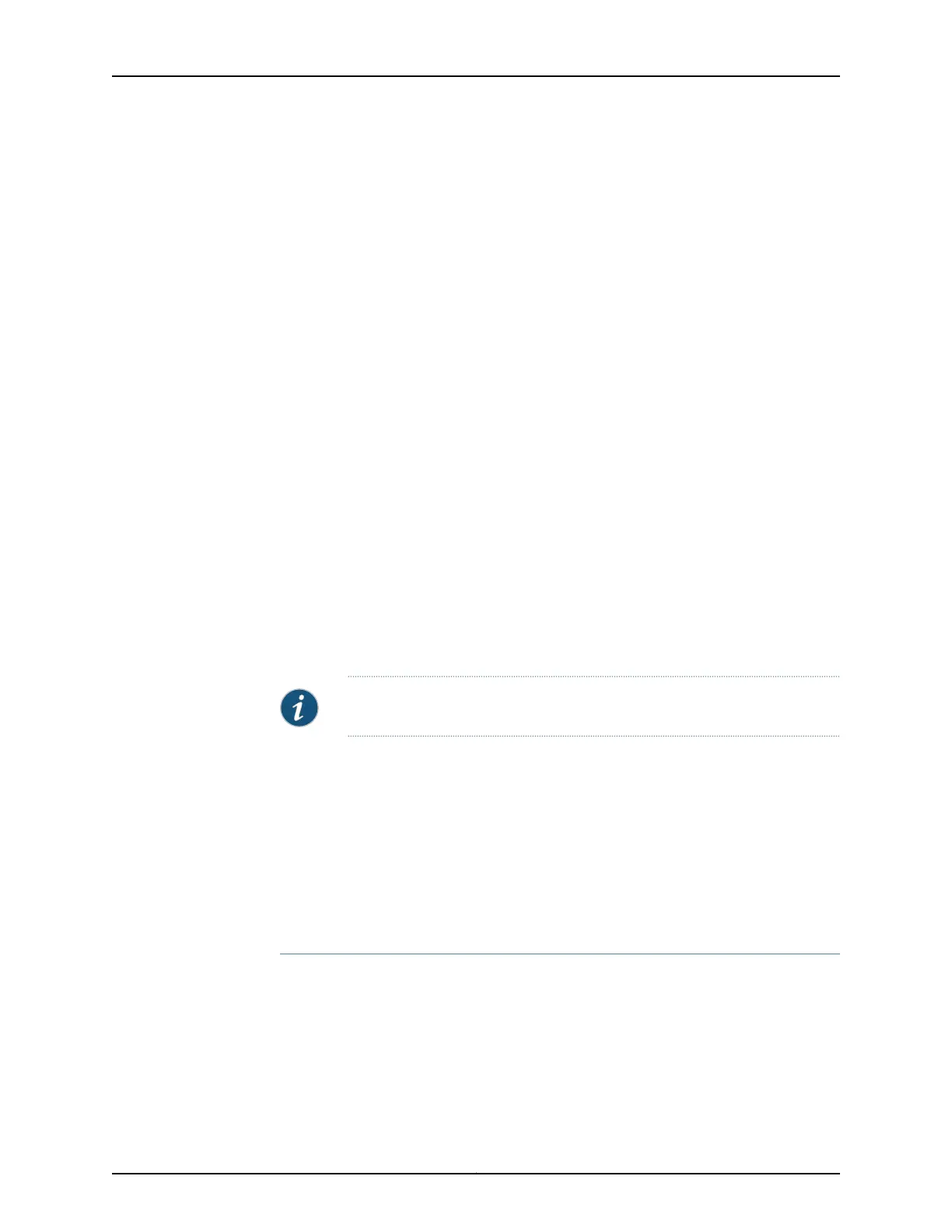user@host> show chassis alarms
Alarm Time Class Description
2011-06-01 13:37:43 EDT Minor Require a fan tray upgrade
2011-06-01 13:37:26 EDT Minor Backup RE Active
The major alarms are not displayed anymore, and the upgrade is successfully
completed.
9. Disable the upgrade configuration by issuing the set chassis state cb-upgrade off
command and then the commit command.
10. You can delete that command byissuing the delete chassis state cb-upgrade command
and then the commit command.
11. Verify the SCBs before you finish by issuing the show chassis hardware command:
user@host> show chassis hardware
Item Version Part Number Serial Number Description
CB0 REV 02 750-031391 YE8505 Enhanced MX SCB
CB1 REV 07 710-031391 YL6769 Enhanced MX SCB
You can see that the MX240 now has the MX SCBEs.
Upgrading an MX240 SCB or SCBE to SCBE2
To upgrade the SCB or SCBE to SCBE2, follow these steps:
NOTE: SCBE2 does not support smooth upgrade.
1.
Preparing the MX240 Router for the SCBE2 Upgrade on page 367
2.
Powering Off the MX240 Router on page 368
3.
Removing an MX240 Routing Engine from an SCB or SCBE on page 369
4.
Replacing the SCB or SCBE with SCBE2 on page 369
5.
Installing an MX240 Routing Engine into an SCBE2 on page 369
6.
Powering On the MX240 Router on page 370
7.
Completing the SCBE2 Upgrade on page 371
Preparing the MX240 Router for the SCBE2 Upgrade
To prepare the MX240 router for the SCBE2 upgrade:
367Copyright © 2017, Juniper Networks, Inc.
Chapter 27: Replacing Switch Fabric Components
