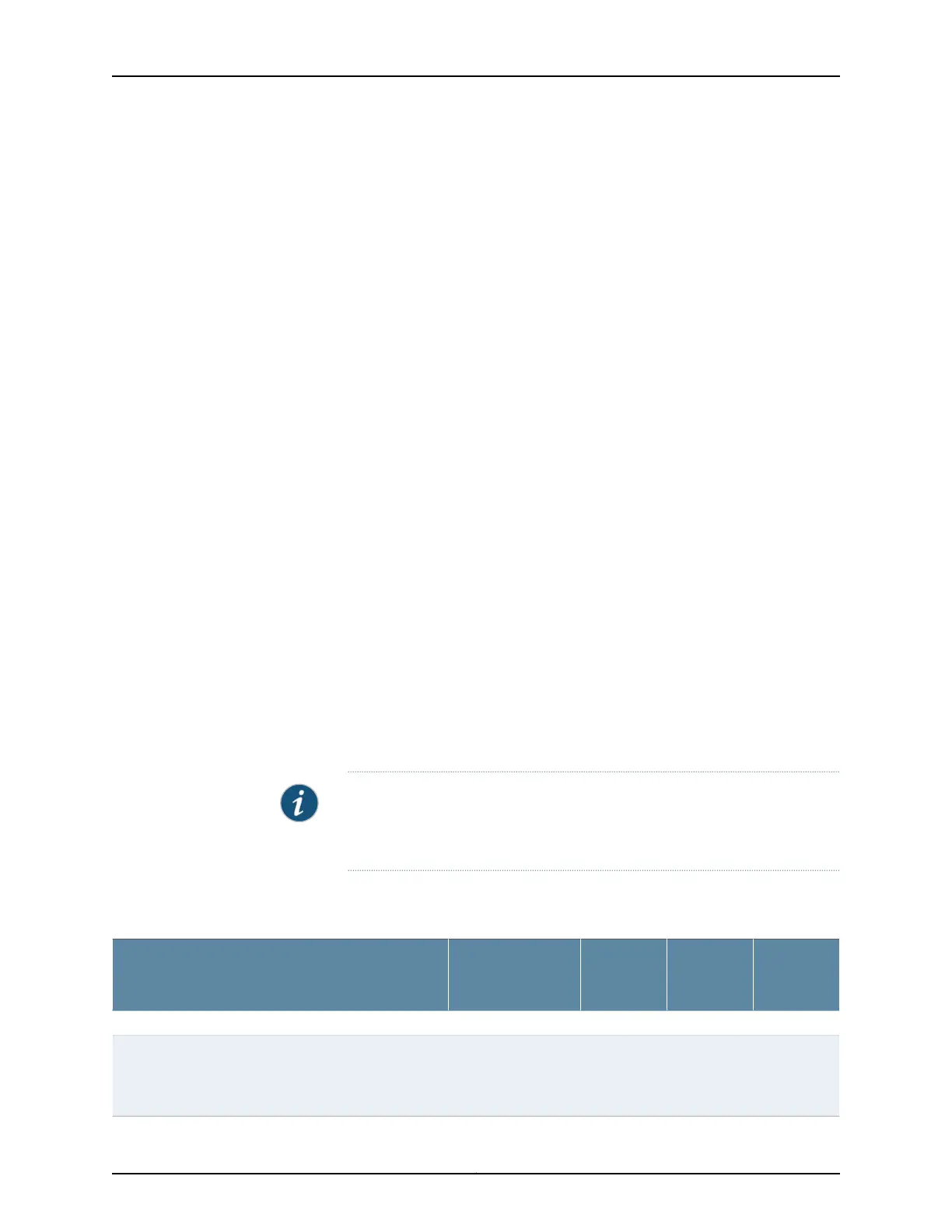ge-2/2/7 up down
ge-2/2/8 up down
ge-2/2/9 up down
ge-2/3/0 up down
ge-2/3/1 up down
ge-2/3/2 up down
ge-2/3/3 up down
ge-2/3/4 up down
ge-2/3/5 up down
ge-2/3/6 up down
ge-2/3/7 up down
ge-2/3/8 up down
ge-2/3/9 up down
Related
Documentation
MX240 Router Hardware and CLI Terminology Mapping on page 10•
MX240 Dense Port Concentrator (DPC) LEDs
Two LEDs, located on the craft interface above the DPC, display the status of the DPC
and are labeled OK and FAIL. For more information about the DPC LEDs on the craft
interface, see “DPC and MPC LEDs on the MX240 Craft Interface” on page 15.
Each DPC also has LEDs located on the faceplate. For more information about LEDs on
the DPC faceplate, see the “LEDs” section for each DPC in the MX Series Interface Module
Reference.
Related
Documentation
MX240 Field-Replaceable Units (FRUs) on page 225•
• MX240 Dense Port Concentrator (DPC) Description on page 49
• Replacing an MX240 DPC on page 297
DPCs Supported on MX240, MX480, and MX960 Routers
NOTE: These DPCs have all been announced as End of Life (EOL). The End
of Support (EOS) milestone dates for each model are published at
http://www.juniper.net/support/eol/mseries_hw.html.
Table 40 on page 54 lists the DPCs supported by the MX240, MX480, and MX960 routers.
Table 40: DPCs Supported in MX240, MX480, and MX960 Routers
First Junos
OSRelease
Maximum
Throughput
per DPCPorts
DPC Model
NumberDPC Name
Gigabit Ethernet
8.240 Gbps40DPC-R-40GE-SFP
EOL (see
PSN-2009-06-400)
Gigabit Ethernet DPC with SFP
Copyright © 2017, Juniper Networks, Inc.54
MX240 3D Universal Edge Router Hardware Guide
