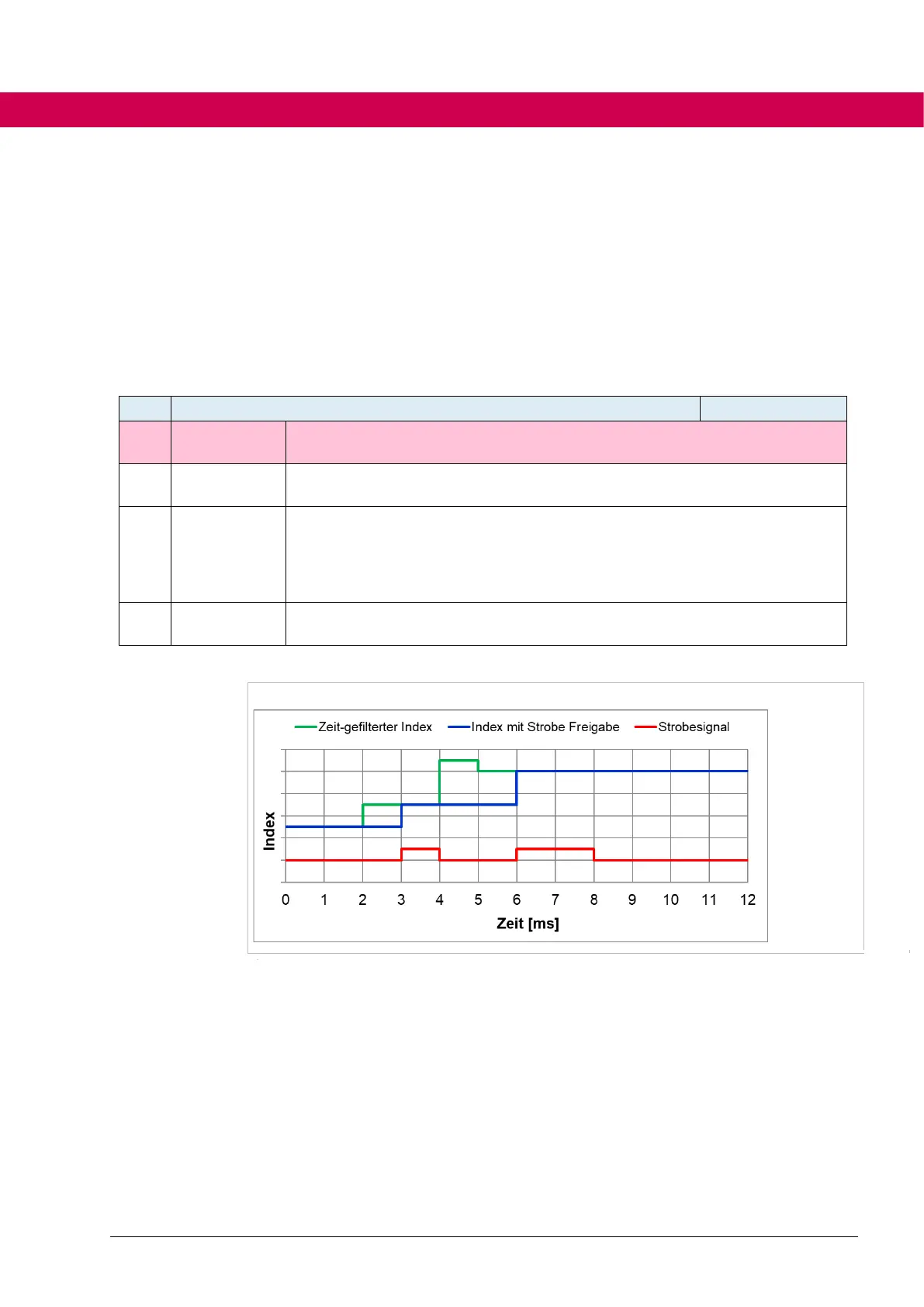7.1.9.3.3 Index Strobe
If the result of the temporal filtering is not sufficiently reliable, a strobe signal can also be
defined to release / accept the filtered index as a valid index. This may be necessary, for
example, when using the index for recipe selection.
With di24 strobe input can be defined which input / inputs shall serve as strobe signal. If
several inputs are selected, their status is "OR" linked. The strobe signal is set when the
status of one or more assigned inputs (after the input processing block di00.. di04) is set
to "1".
How the strobe signal shall be act can be defined with di25.
the time filtered index is always set as active index
The index is set with a positive edge of the strobe signal. If several inputs are
selected as strobe, the OR-linked total strobe signal is taken for the edge eval-
uation. This means: for a positive edge, the total strobe signal must be inactive
beforehand. All inputs defined as strobe must have the status "0". Only then a
positive edge is possible.
If the total strobe signal is active, the filtered index is set as active index
Figure 122: Example index generation with edge-active strobe
