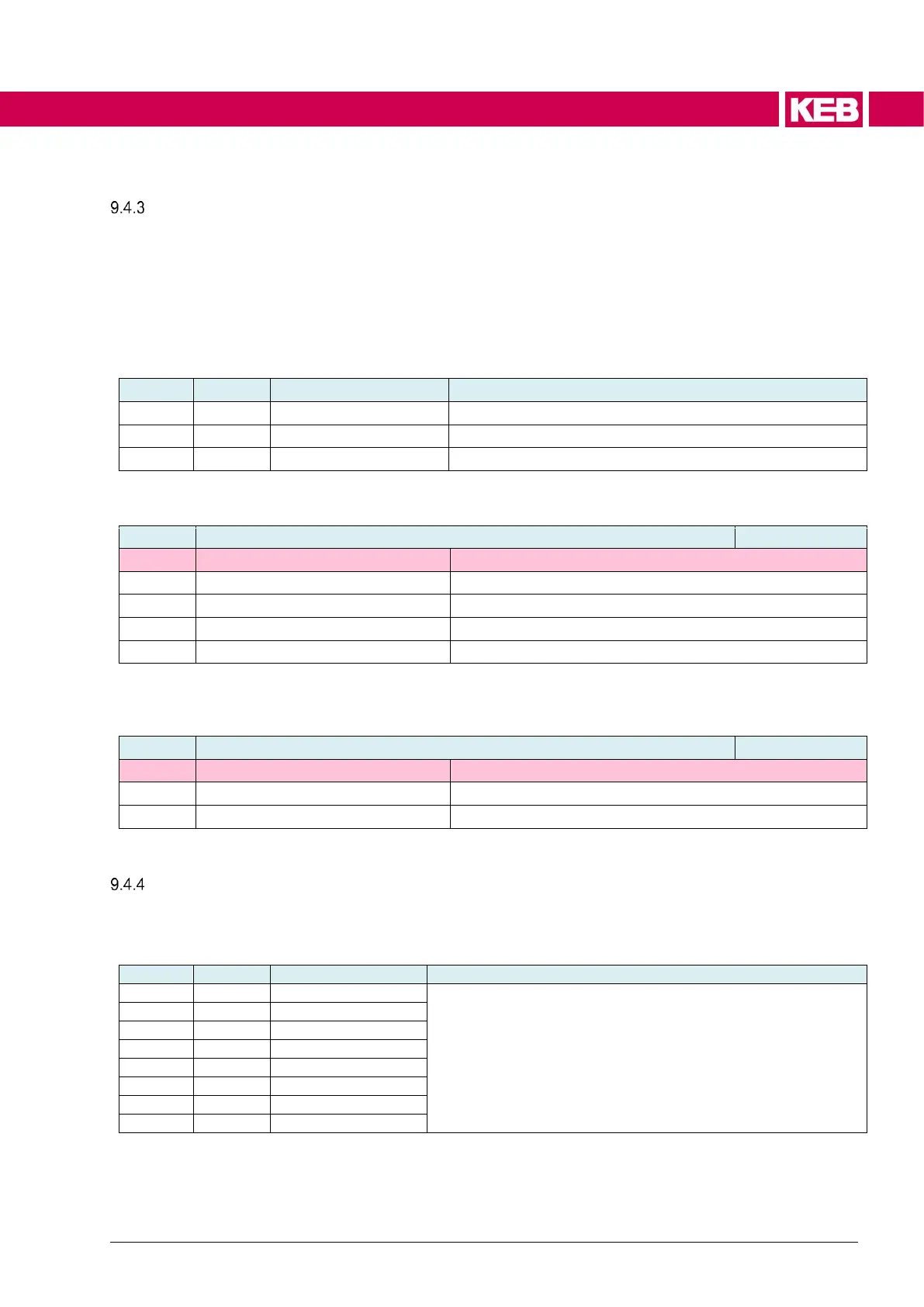Volatile and non-volatile parameters in the object dictionary
Checksum
It is possible to check the total non-volatile memory of the unit with a 128-bit hash value
or a checksum. To this end the superior control can compare the 128 bit hash with the
stored value after switching on. By way it can be checked whether the data in the unit
have changed.
The MD5 hash is generated by writing 1 to de107. de107 and de108 are not stored. A
new checksum must be requested after every power-on.
Even minor changes in only one parameter lead to a completely different MD5 hash.
Exclusions for some parameters
The 128 bits are stored in an array in de108 MD5 hash.
The listed parameters can be excluded from the calculation of the checksum with de109
exclusions from MD5.
User Parameters
There are eight user parameters that have no function in the firmware. Since they are
contained in the MD5 checksum, they can be used, for example, to secure a customer-
specific parameterisation.
No function in the firmware,
included in the checksum
