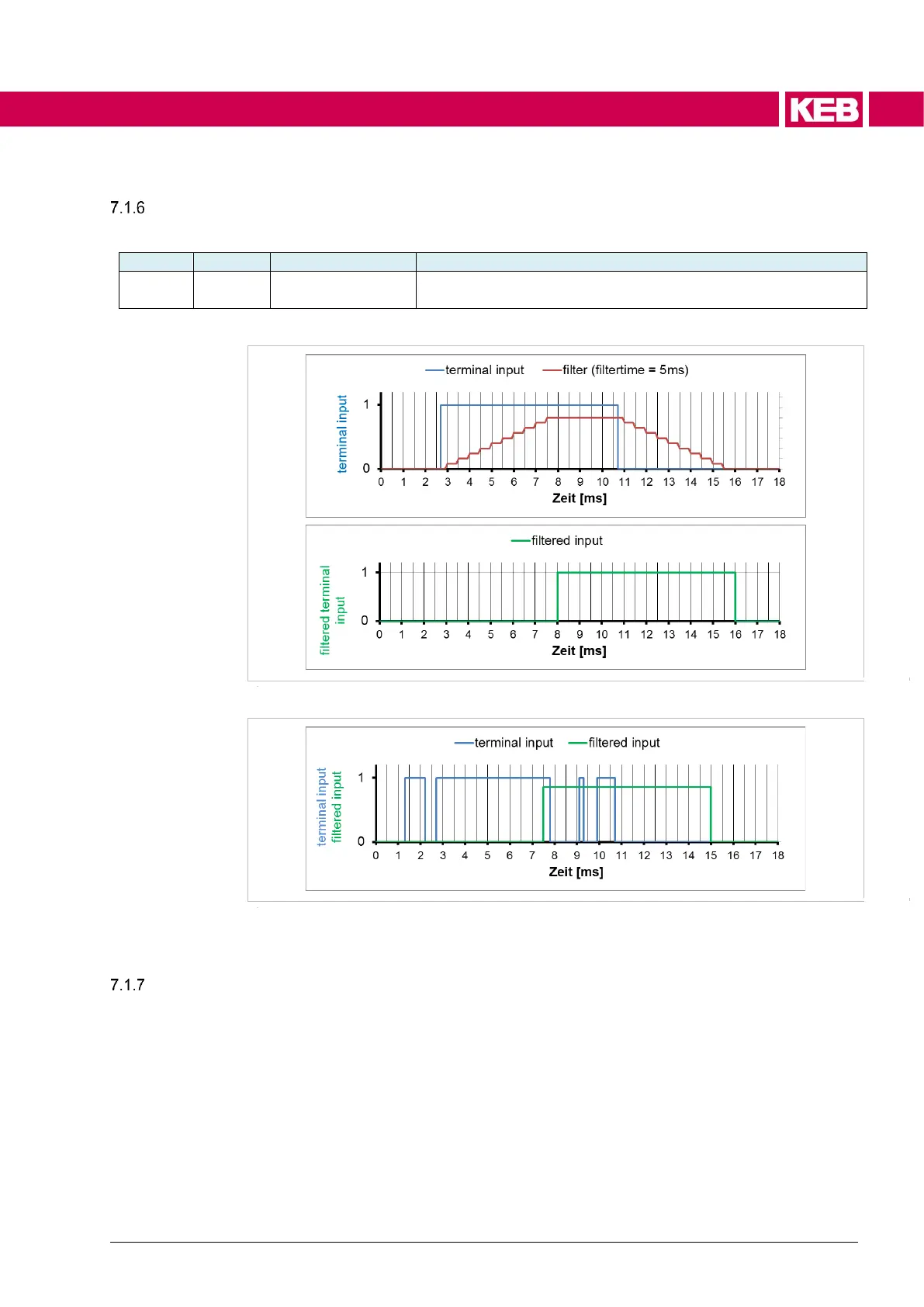Filter for the digital inputs
The digital inputs I1 … I8 can be filtered via the object di04digital noise filter.
Figure 115: Filter of the digital inputs 2
Controlword inputs CW 1 / CW 2
In addition to the terminals and the software outputs, inputs can also be set via
co00 (CiA 0x6040) controlword or address 0x6040.
This allows functions to be activated (e.g. brake chopper control) which can other-
wise only be activated via digital inputs.
