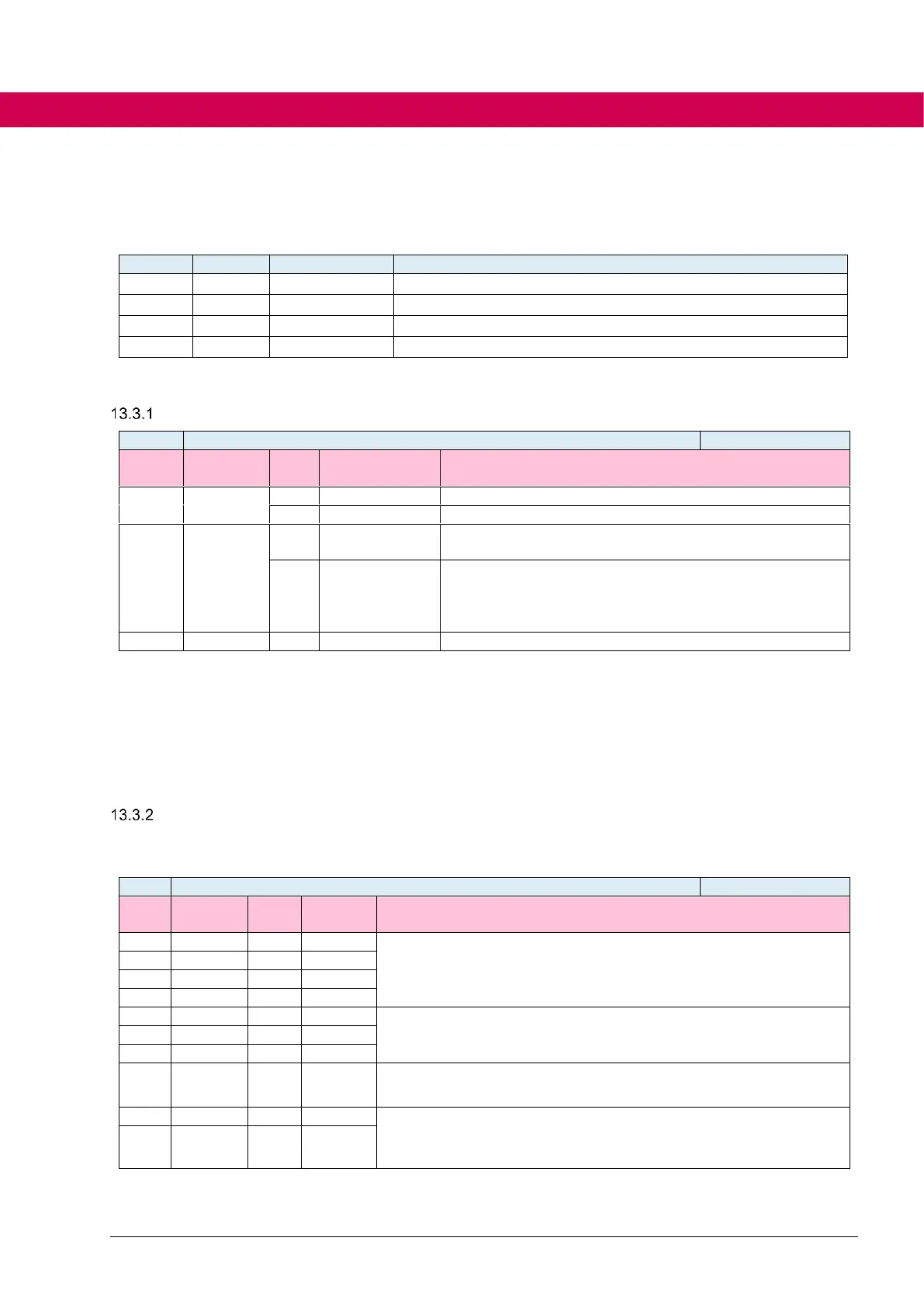13.3 Parameter structure
The following parameters are available for managing and execution of recipes:
Input selection to start the recipe download
Direct start of a recipe download, specifying a recipe ID
Status of the last started recipe download
Parameter "recipe options“
Errors are ignored, the recipe download continues
the number of the highest set input defines the recipe to
be started
the index (display of the value in ru58) calculated from
the inputs selected in di21, determines the recipe to be
started. If the index is invalid (higher than 240), it is inter-
nally set to zero and no recipe is started.
If different settings of the "error behaviour" are required, this object can be inserted into a
recipe.
Additionally it can be defined whether the selection of the recipe via the digital inputs shall
be input-coded (definition of the inputs in ud03) or binary-coded (definition of the binary-
coded index in di21).
Input-coded recipe selection
Inputs that are used for input-coded recipe selection can be selected via parameter ud03
recipe input.
Selection which of the inputs I1 to I8 can be used to activate a
recipe download.
The input number is assigned to a recipe number: I1 starts
#001#, I2 starts #002#, etc.
Software inputs, can be activated via the software outputs OA..OC
IA starts #009#, IB #010# etc.
Can only be activated with corresponding programming via di00 or
di01/di02 ID starts #012#,
Controlword inputs, can be activated via the controlword if pro-
grammed accordingly.
CW 1 starts #013#, CW 2 starts #014#
The hardware inputs I1 to I8, the software inputs IA to ID and the control word inputs CW
1 and CW 2 can be used. Use of the STO inputs is not possible.
