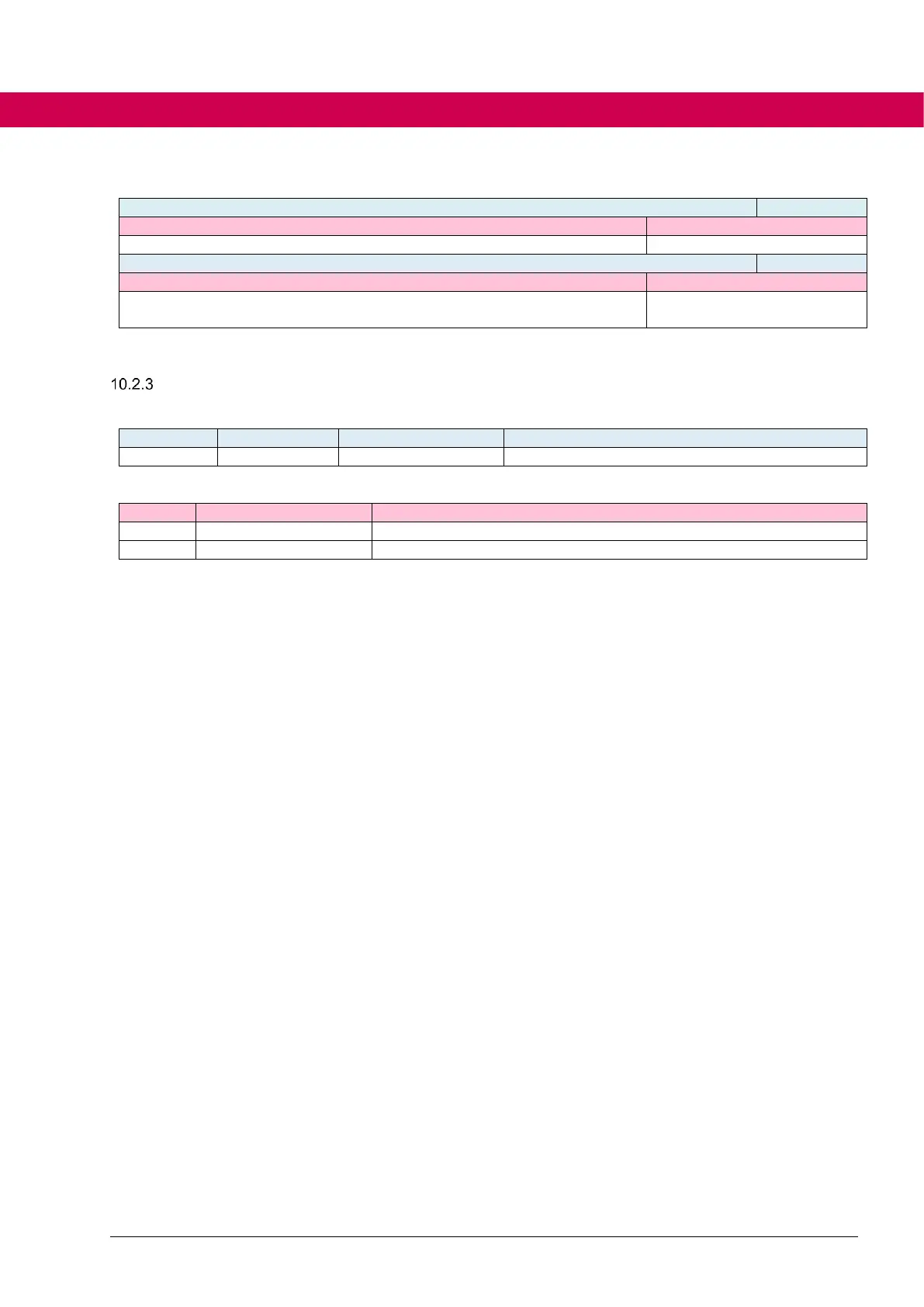Switching into the KEB-FTP mode via de10 is only possible if the device is in one of the
following operating modes:
▪ Fault
▪ Switch on disabled
If the drive is in another operating state, the attempt to change into the KEB-FTP mode is
acknowledged with "Operation not possible".
The communication mode controlled via de10 only refers to the diagnostic interface.
Whether access to the object directory / file system is possible via the fieldbus interface is
controlled by the active fieldbus system. Access to the file system via the fieldbus inter-
face is independent of the operating state.
Access to the object directory via the fieldbus interface can be restricted in the communi-
cation mode "KEB-FTP". In order to transmit the information to the higher-level control
that the drive can not be controlled by the control, the remote bit is set to zero in the sta-
tus word.
The change back into the communication mode 0 occurs via a command of the KEB FTP
master, after 10s timeout or with the next power-on.
