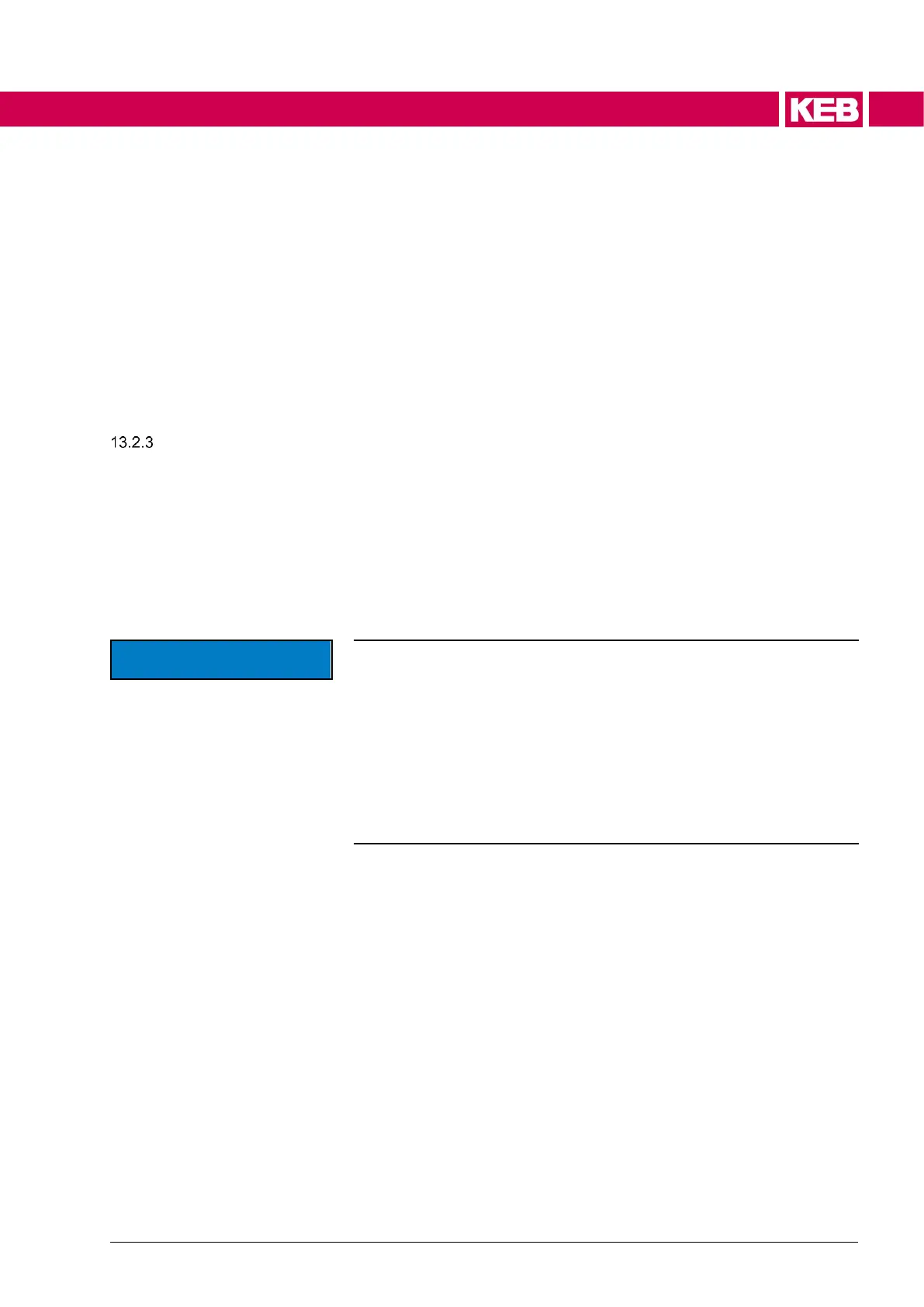There are 2 special functions for the recipe download:
By the naming #pon#, a recipe download is automatically triggered after power on or soft-
ware reset by co09.
By the naming #def#, a recipe download is automatically triggered after loading the de-
fault values.
The two lists #def# and #pon# should be used with special care and should first be tested
under a different name. Entries from co08 and co09 should not be used in these two lists.
Before a software update, such lists must be removed from the file system for security
reasons.
Limitations
► The maximum number of recipes is limited to 255, the values of 240 ... 255 are re-
served for KEB internal functions.
► The maximum number of parameters per list is limited by the size of the file sys-
tem.
► In the KEB file system, each file always occupies a multiple of the block size of the
storage medium (64Kbyte). With 1MB free memory, a maximum of 1024KB/64KB =
16 files can be stored (if the files are not larger than 64KB each).
The recipe activation runs in the non-interrupt controlled part of the
software. The time to the start and the duration of the recipe execu-
tion depend on the time utilization of the control card software. This
is dependent on a different variables, such as the type and operat-
ing point of the control, speed measurement, fieldbus functions,
etc.
The behaviour is very different depending on the control type. With con-
trol type P (Pro), an input must remain set for at least approx. 150ms so
that the input is safely set to the recipe selection.
Further 150ms may pass before the first recipe entry is processed.
The times are shorter for A and K cards.
