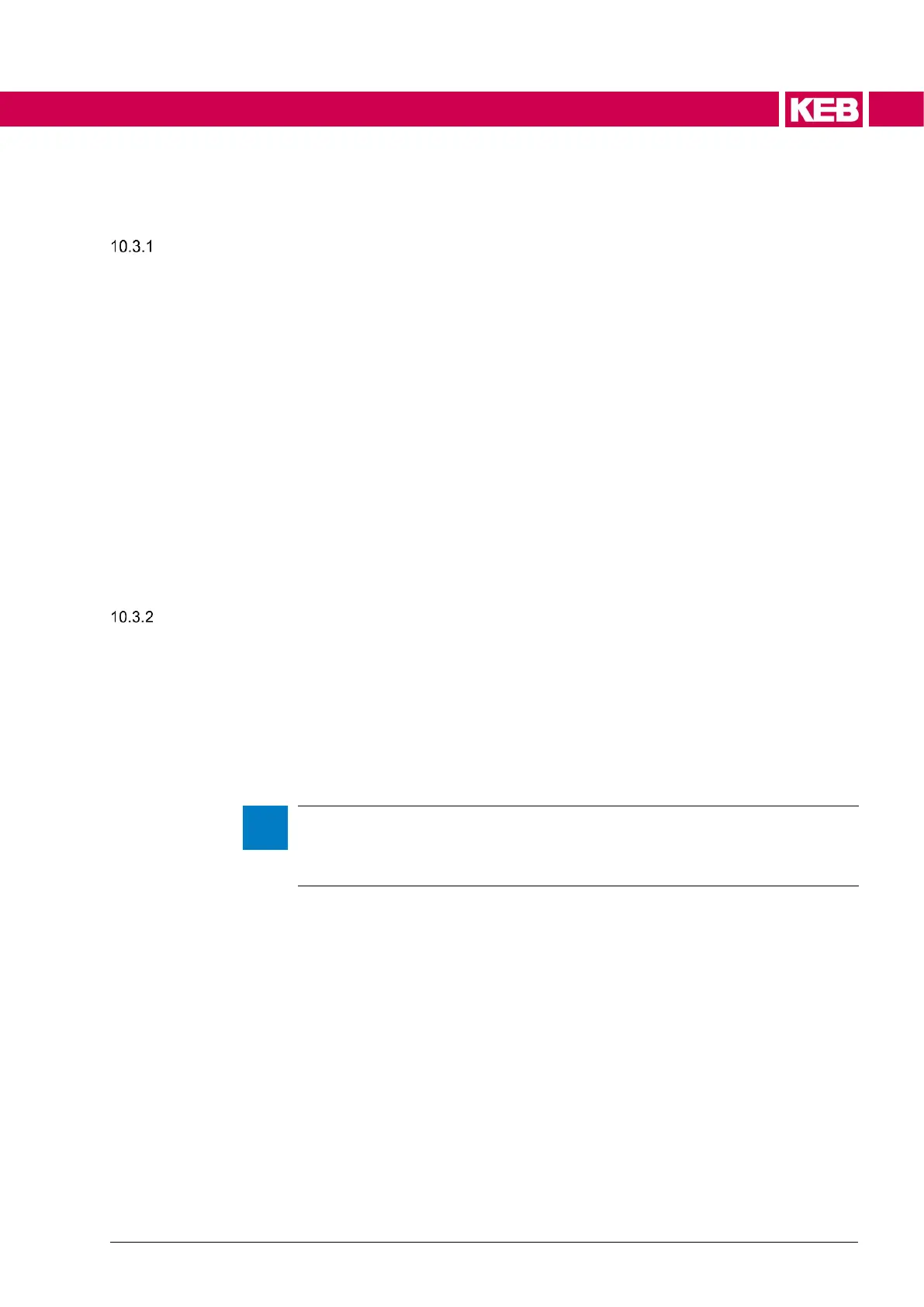10.3 Fieldbus interface
General information about the fieldbus interface
The fieldbus interface and the different fieldbus systems are described in detail in an ad-
ditional document, independent of the control board in the Programming Manual |
Fieldbus systems.
The Programming manual | Fieldbus systems can be downloaded from the KEB website.
Registration is required. The Programming Manual | Fieldbus systems contains infor-
mation about the following topics:
▪ Commissioning of the fieldbus interface
▪ Diagnosis and configuration of the fieldbus interface via the parameters of the fb group
▪ Handling of process data communication
▪ Mapping objects in the pr group
▪ Handling of the fieldbus watchdog
▪ Detailed description of the KEB-specific implementation of the fieldbus systems CANo-
pen, EtherCAT, VARAN, PROFINET, POWERLINK and EtherNet/IP on the F6 and S6
devices
Use of KEB diagnostic tools via the fieldbus interface
Since DIN66019 telegrams can also be sent via Ethernet, a KEB diagnosis can also be
carried out via the Ethernet fieldbus interface. For this, the active fieldbus system must
support a corresponding Ethernet channel.
An EoE connection is required at EtherCAT, at PROFINET the parallel Ethernet channel
must be used to use KEB diagnostic tools via the fieldbus interface. At Ethernet/IP, no
additional settings are necessary at fieldbus level.
For the fieldbus systems CANopen, VARAN and POWERLINK it is not possible to work
with KEB diagnostic tools via the fieldbus interface.
➢ If there are several DIN66019 nodes on a KEB device, as for example on the
devices of the control type P, incoming DIN66019 telegrams are transmitted
to the node address set in fb16 fieldbus node injection . (see chapter 10.2.1
Configuration of the diagnostic interface on the devices of control type P)
