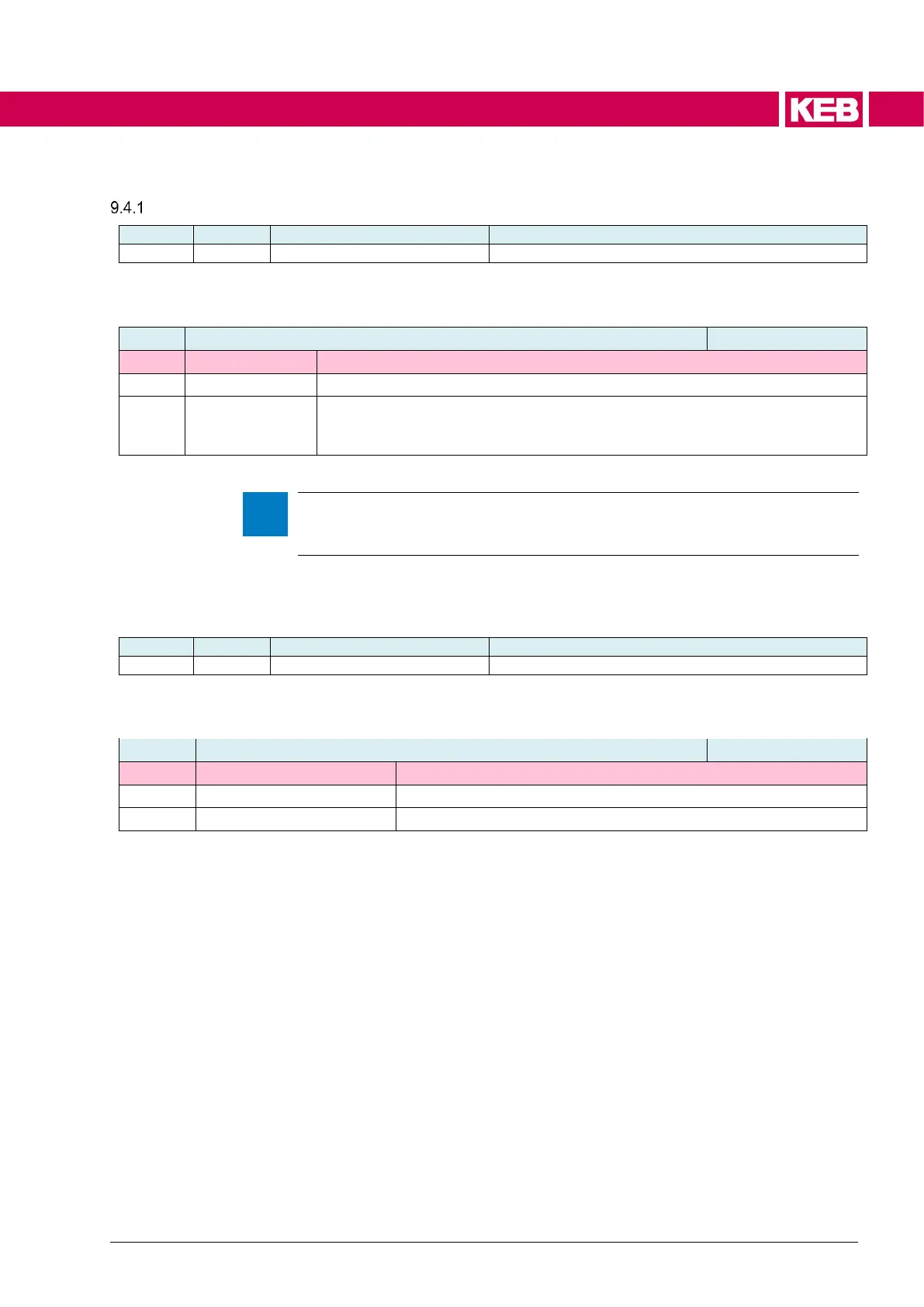Volatile and non-volatile parameters in the object dictionary
Save mode and status of the non-volatile memory
The values of co83 non volatile memory mode have the following meaning
Data is automatically saved in the background.
Changed data are not saved automatically, but only when the 24V supply is
switched off (if still possible).
To safe the data change into "automatic mode“
➢ After power-on or reset the "automatic mode" (co83 = 0) is always active.
The current state of the storing can be monitored via the object co07 Non volatile memory
state.
non volatile memory state
State of the memory manager
The values of co07 non volatile memory state have the following meaning
Non volatile memory state
There are parameters to store.
Memory cache empty. All data are stored non-volatile.
Downloads can be secured with co07, by making sure that the download is only com-
pleted when the write cache is completely empty.
To this end add object co07 non volatile memory state twice at the end of the download
list.
In the first entry co07 non volatile memory state must be written to 0. This immediately
changes the state of the write cache to 0 (storage active).
In the second entry co07 must be written to 1. This write request is responded by the in-
verter with error code (inverter busy) until the storage process is completed and co07 non
volatile memory state changes to 1.
COMBIVIS automatically repeats write processes which are answered with inverter busy.
Therefore the download ends only when the storing is completed.
Additionally the setting ofco07 non volatile memory state 0, causes that the memory delay
is set to 0 until the next change of co07 non volatile memory state to 1.
